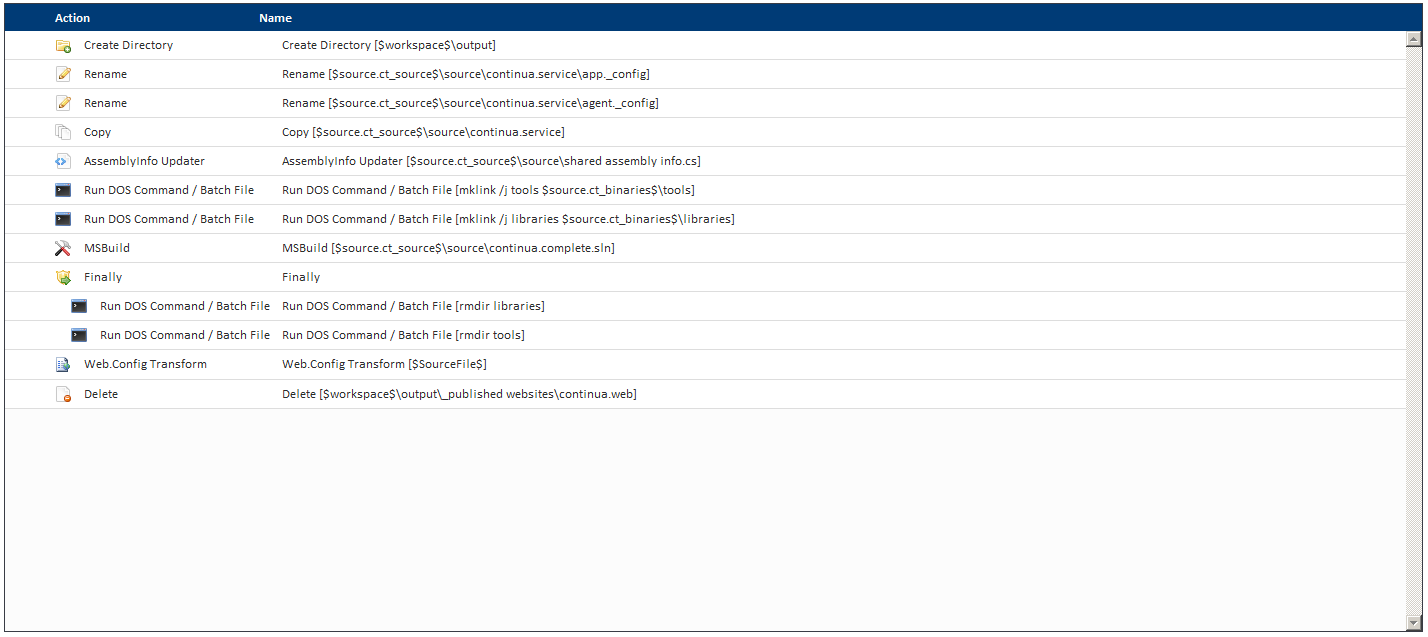...
| Functionality | Result |
|---|---|
| Save All Stages | All changes made in the workflow editor will be saved. |
| Add Stage | Creates a new Stage. Pops up a dialog prompting the user to enter a stage name. |
| Delete Stage | Delete currently selected stage. |
| Edit Stage Options | Pops up a dialog and displays the currently selected stage's options. You can also see this screen by double-clicking the Stage. |
| Edit Stage Gate | Pops up a dialog and displays the currently selected stage's stage gate. You can also see this screen by double-clicking the Stage's Stage Gate. |
| Create Variable | Pops up a Create Variable dialog like the ones seen on the Variables wizard pages. Variables created through this dialog are Configuration Variables. |
| Move Up | Moves the currently selected action up the workflow. |
| Move Down | Moves the currently selected action down the workflow. |
| Move Left | Makes the currently selected action a child of the previous action. |
| Move Right | Makes the currently selected action a sibling of the previous action. |
| Edit Action | Pops up a dialog containing the currently selected action's options. You can also see this screen by double-clicking an action. |
| Delete Action | Prompts the user to delete the currently selected action. You can also deleted actions by selecting it then pressing the [Delete] button. |
Actions Workflow
Action List
...