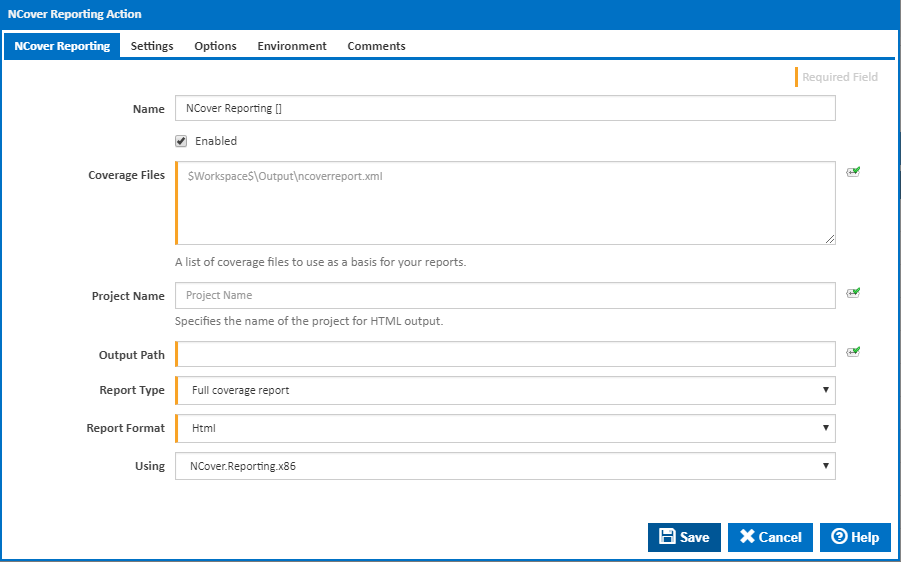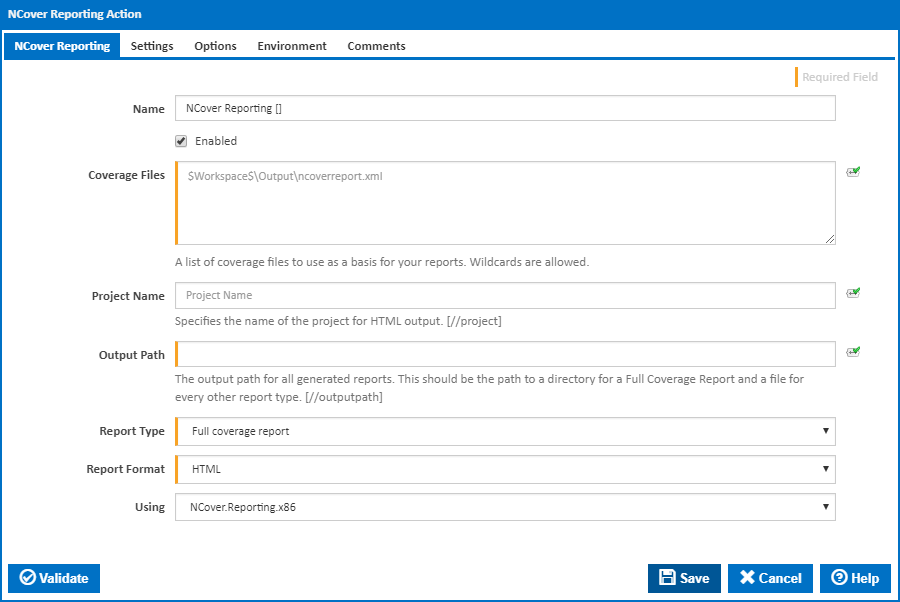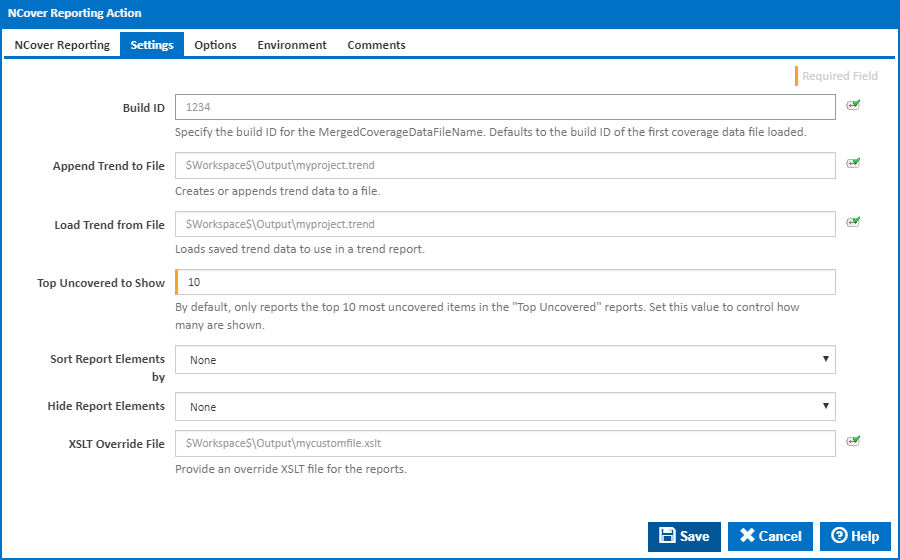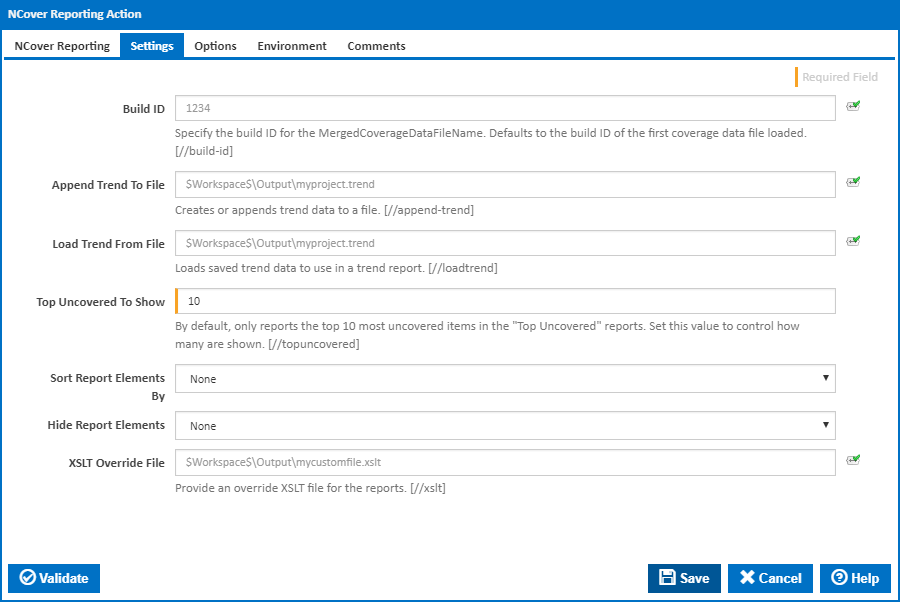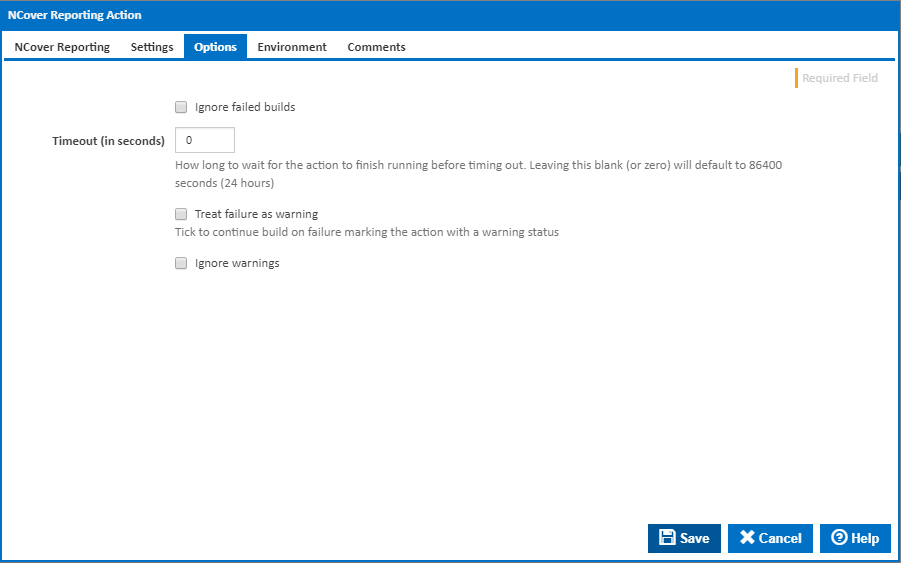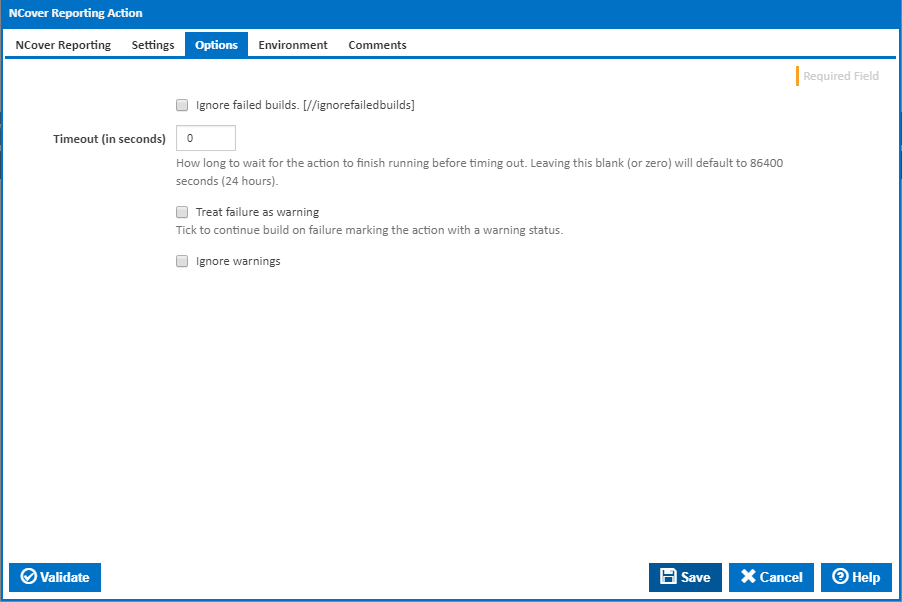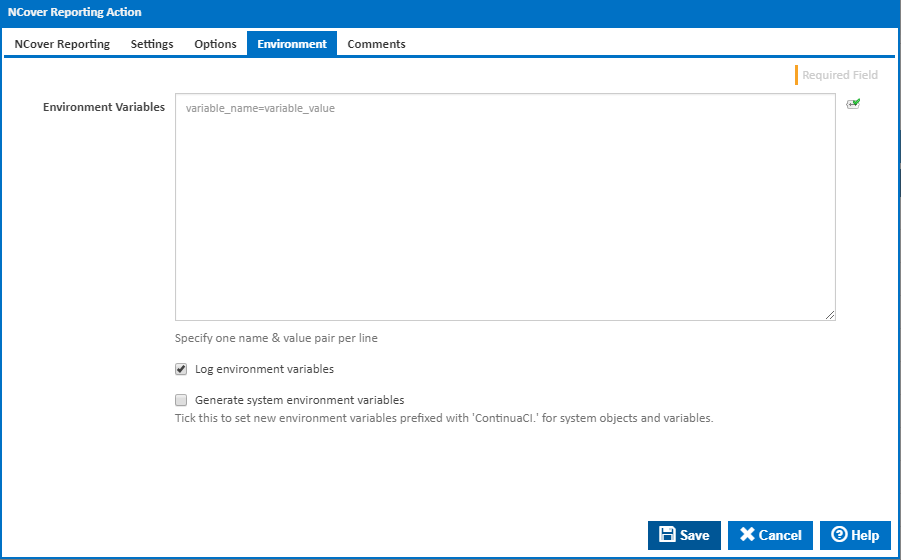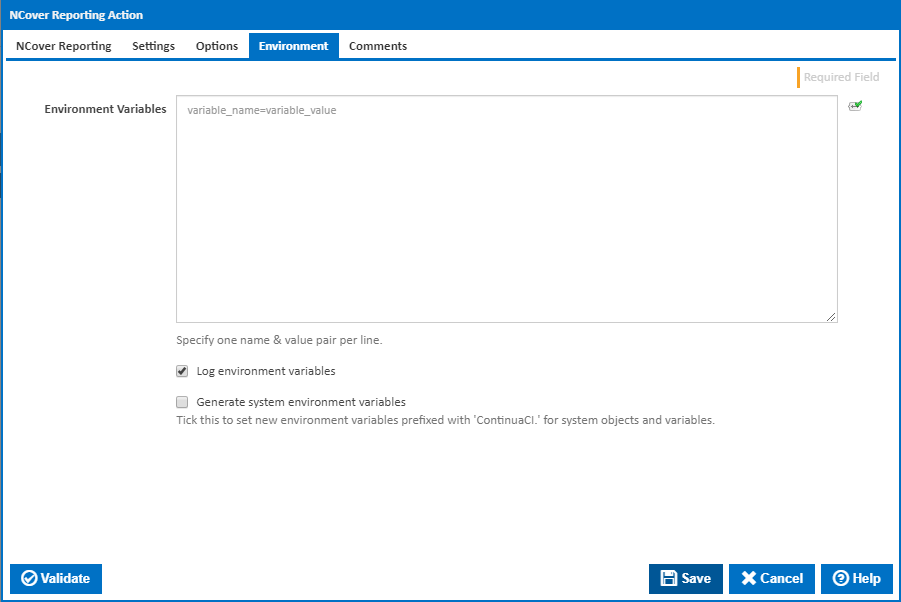| Info |
|---|
| The NCover Reporting action in Continua is a wrapper around the NCover.Reporting command line. If you're having trouble using the NCover Reporting action, please refer to the Command Line Reference. |
The NCover Reporting action provides numerous features for reporting on your coverage data. [NCover.Reporting]
NCover Reporting
Name
A friendly name for this action (will be displayed in the actions workflow area).
...
Specify the name of the project for HTML output. [//pproject]
Output Path
The output path. [//opoutputpath]
Report Type
The type of the report. [//oroutputreport]
Report Format
The format of the report.
...
Alternatively, you can select the Custom option from the Using drop down list and specify a path in the resulting input field that will be displayed. Please read Why it's a good idea to use a property collector before using this option.
Settings
Build ID
Specify the build ID for the MergedCoverageDataFileName. Defaults to the build ID of the first coverage data file loaded. [//bibuild-id]
Append Trend to File
Creates or appends trend data to a file. [//atappend-trend]
Load Trend from file
Loads saved trend data to use in a trend report. [//ltloadtrend]
Top Uncovered to Show
By default, only reports the top 10 most uncovered items in the "Top Uncovered" reports. Set this value to control how many are shown. [//tutopuncovered]
Sort Report Elements by
The method of sorting report elements. [//sosort]
Hide Report Elements
The method of hiding report elements. [//hihide]
XLST Override File
Provide an override XSLT file for the reports. [//xslt]
Options
Ignore failed builds
Tick to ignore failed builds. [//ifbignorefailedbuilds]
Timeout (in seconds)
How many seconds to wait for the action to finish before timing out. The default is 86400 seconds (24 hours).
...
If this is ticked, any warnings logged will not mark the action with a warning status.
Environment
Environment Variables
...