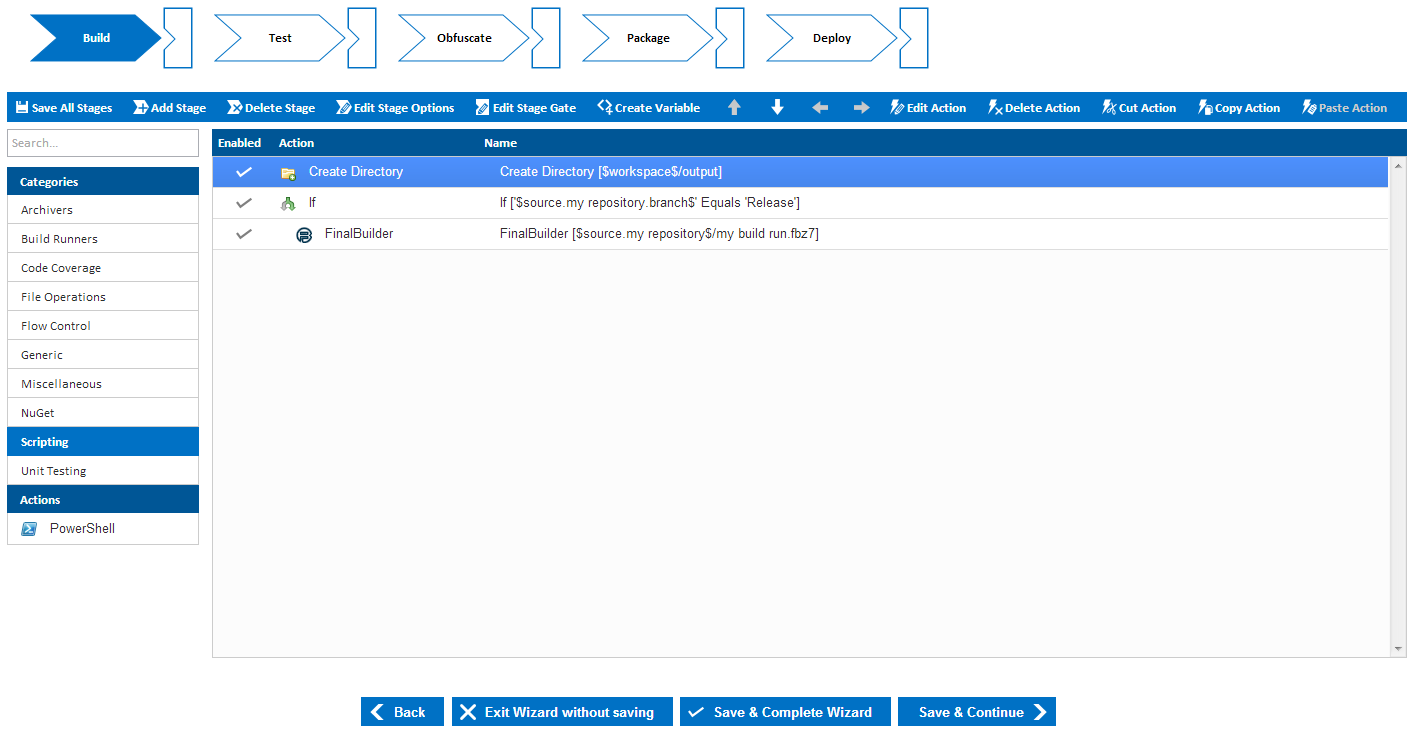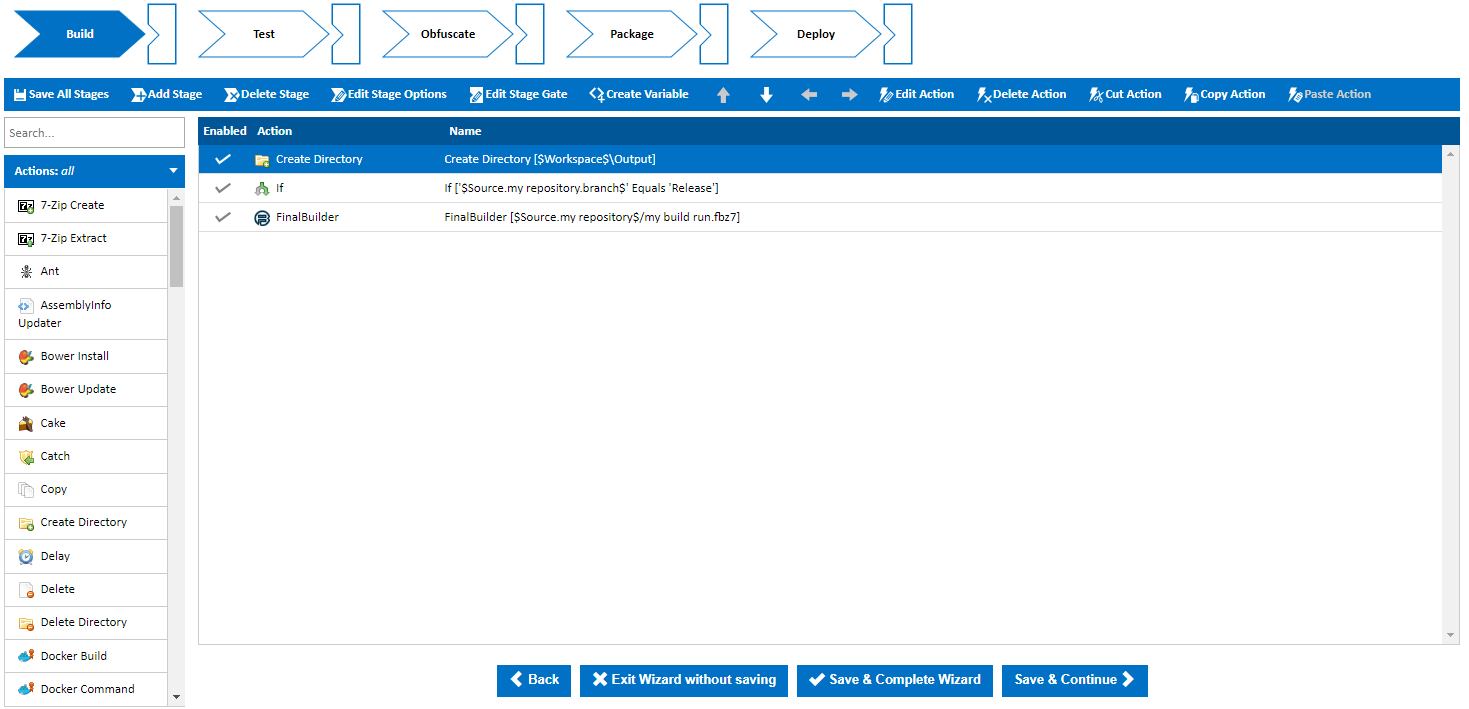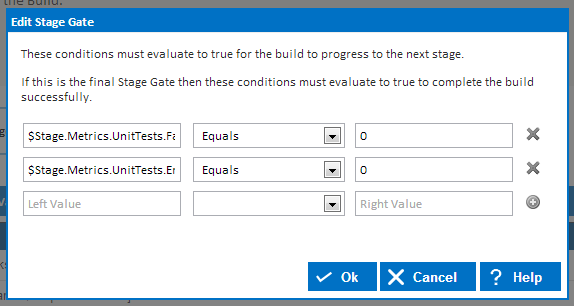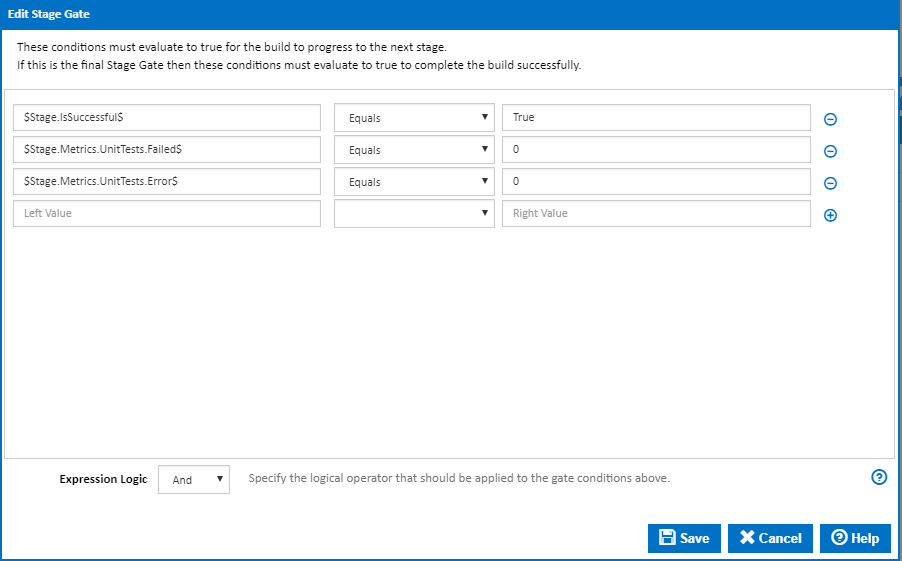...
Workflow Editor
The workflow editor is where you define what your build will do when it is executed. It allows you to break up your build into logical blocks, called Stages. Within these stages you can define the individual actions that are the steps your build will execute when running a build. The image below demonstrates a dummy build within the workflow editor.
UI Elements
Stages and Stage Gates
...
See Stage Options
Editing Stage Gates
Stage Gates are attached to a stage and are simply a list of conditions that must be met before the next stage is executed. For example, you can create a condition where it will only evaluate to true once the server's local time reaches midnight. Stage Gates also come with default conditions which specify that all unit tests that ran in the previous stage must have passed. You can however choose to remove these default conditions.
...