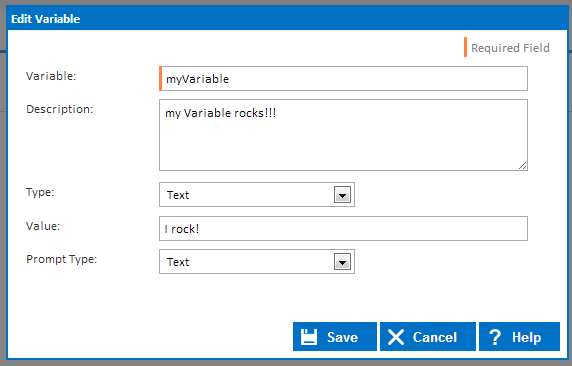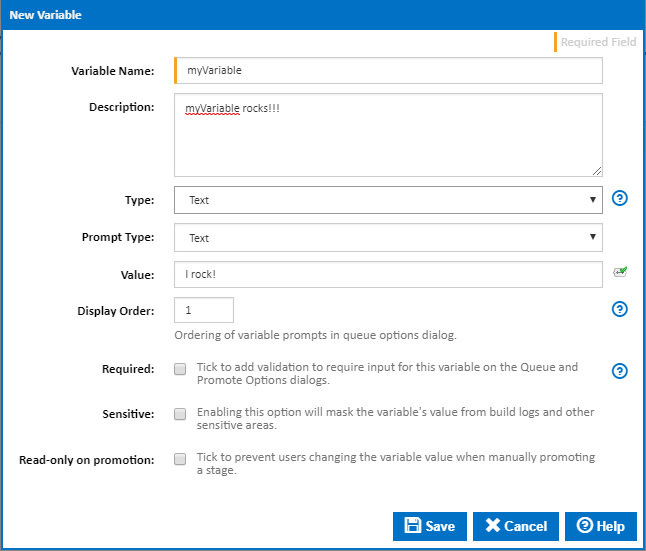...
All variables, regardless of their namespace, are created in the same way. The only exception are Configuration variables which can also be assigned a prompt type.
When defining a variable, you can specify the following properties:
Name
The name is what you will reference whenever you call this variable. In the screenshot above, I would reference this variable with the following syntax: %myVariable%
Description
This description is shown on all variables pages and it is also displayed on the Queue Build dialog as help text.
Type
Variables can be set to several different types that affect which values can be stored in the variable. The Variable Types page has a full list of types and their definitions.
Prompt Type - Configuration Variables Only
Prompt types determine what values the user can specify when a build is queued manually. The Variable Prompt Types page has a full list of prompt type and their definitions.
Value
This is the actual value that the variable will store. Note that all variables (except Build variables) will never change their value during the build process. Instead, if you change a variables value, it will create a build variable with the same name and the new value.
Prompt Type - Configuration Variables Only
Sensitive
If this is ticked, the variable's value from build logs and other sensitive areas is masked.
Additional fields if a prompt type is selected:
Display Order
The order of variable prompts in the queue options dialog.
Required
Tick to add validation to require input for this variable on the Queue and Promote Options dialogs.
Read-only promotion
Tick to prevent users changing the variable value when manually promoting a stage.
Options - Dropdown select or Checkbox select only
Use a separate line for each selection option. Blank lines will be ignoredPrompt types determine what values the user can specify when a build is queued manually. The Variable Prompt Types page has a full list of prompt type and their definitions.