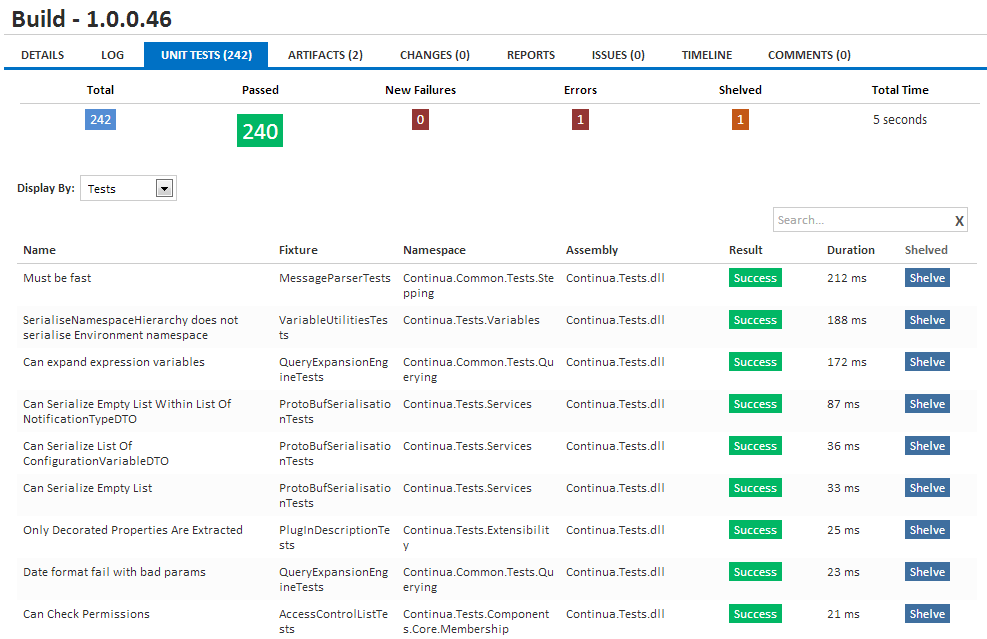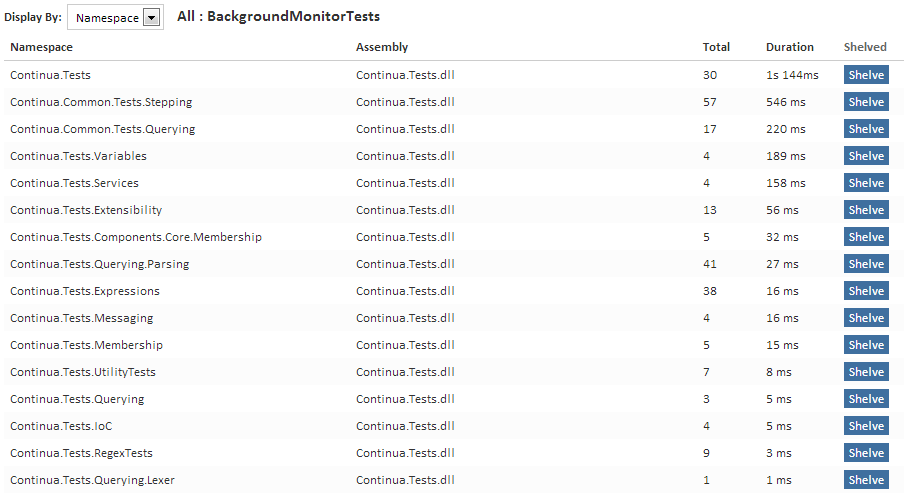...
The Unit Tests page allows you to see the results of any Unit Testing Actions that were completed during the build. The Unit Tests page can be located by viewing an individual build. Once unit tests have been added to a stage, all results for those tests can be found on this page.
The Unit Tests page is broken up into two sections (Unit Tests page is shown below). At the top of the page is a summary of all your tests which displays how many tests completed successfully, failed etc. Below the summary is a full list of every test including how long the test took to run, the test result, etc.
Note that for running builds, unit tests are not finalised until the current stage has completed. Be sure to refresh the page once the build has completed to get an accurate representation of unit tests in the result header.
...
If your tests are grouped and you shelve a group, you will be shelving every test within that group. See the Shelving section below for more information.
Shelving Tests
...
The comment allows you to associate any additional information when selving shelving a test.
Apply to all tests in
...