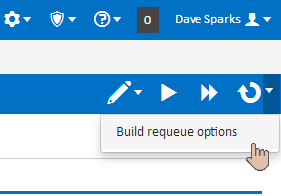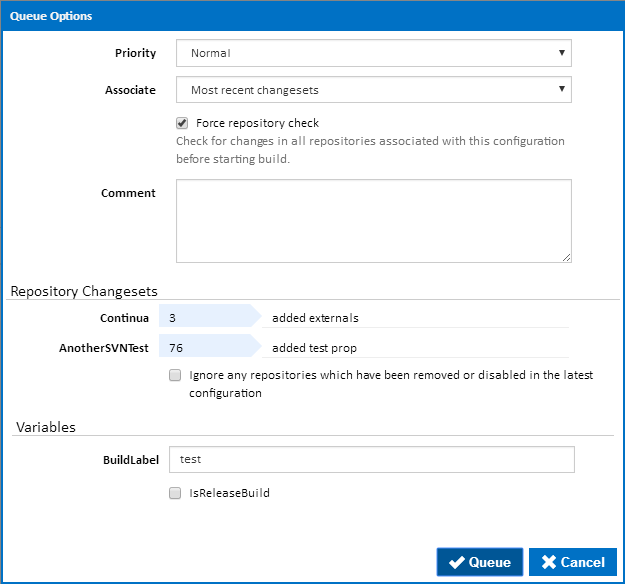...
Manual builds can also be queued at any time through the Continua CI interface. Builds They can be manually started from any Configuration or Build page, so choose which configuration should be built the configuration you want to build and navigate to that configuration. Once there you should see the the Queue Build and and Queue Build Immediately buttons buttons in the the Configuration Menu (as shown below).
...
With this option ticked, Continua will check the repository for any new changesets before starting the build. This is useful if you know that you already have the latest changeset and want to speed up build initialisation
...
Comment
Any comments added to this property will attach a comment to build.
...
- Build Priority: Normal
- Associate: Most recent changesets
- Comment: No comment set
- Repository Branch: All repository branches will be set to their default.
- Variables: All variables will be set to their default values.
Requeuing Builds
Sometimes a build may fail due to an offline network resource, or some logical error in the stage workflow. Previously run builds can be run again using the same changesets, variables and queue options.
Navigate to the build you want to run again. Once there you should see the Requeue Build button with a linked dropdown menu and Requeue Build Options button in the Build Menu (as shown below).
Clicking Requeue Build button will queue a build with the same changesets, variables and queue options as this build. Note however that any changes to the configuration such as stage actions or repositories since the previous build ran are taken into account and used for the new build.
To change variable values and options, click on the Requeue Build Options button. This will open a dialog allowing you to make changes before requeuing the build.
Limiting Who Can Manually Start Builds
...