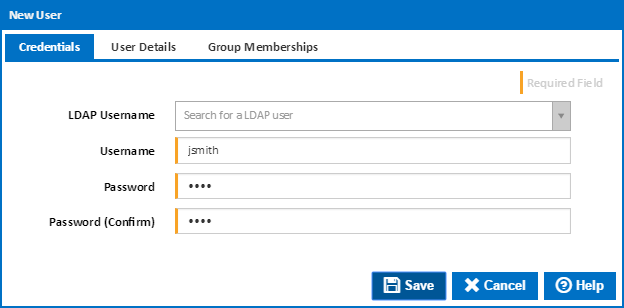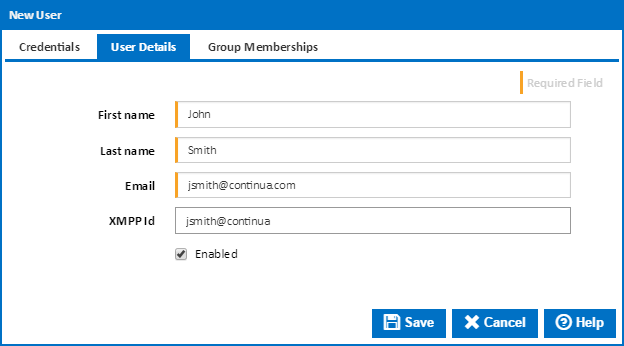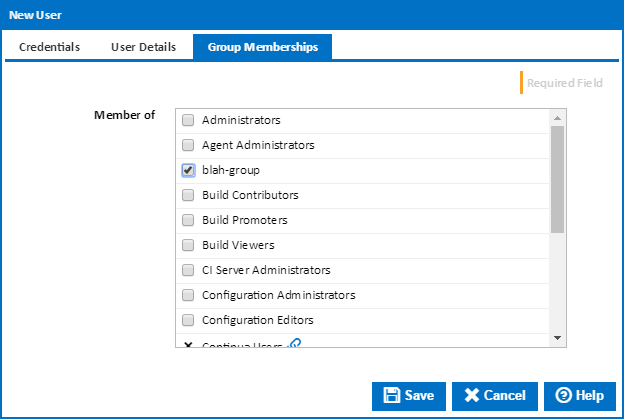...
The fields displayed when creating a user will depend on the current authentication mode. In LDAP or Mixed mode, the 'LDAP Username' selection box is available which will allow you to link the user to an existing Windows user. If an LDAP Username is selected, the Username and a Password fields are removed. If a standard user is being created, the LDAP Username MUST be left empty.
Standard User
To create a standard Continua CI user, enter a username and password,
then Then add the name, email and XMPP details.
and Finally, allocate the user to any Continua CI groups.
Window User
To create a Windows user, type some letters in the user's name and select an LDAP Username from the dropdown.
...