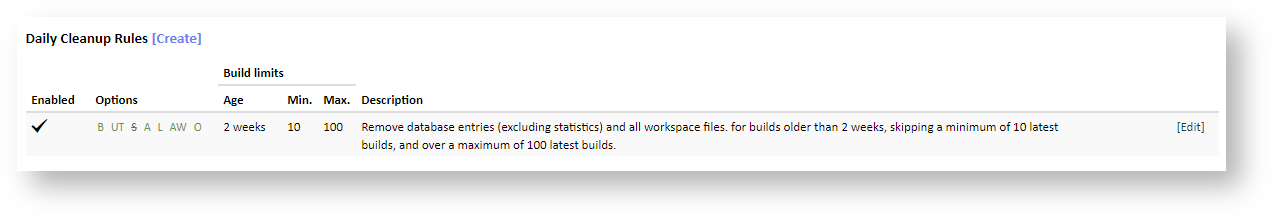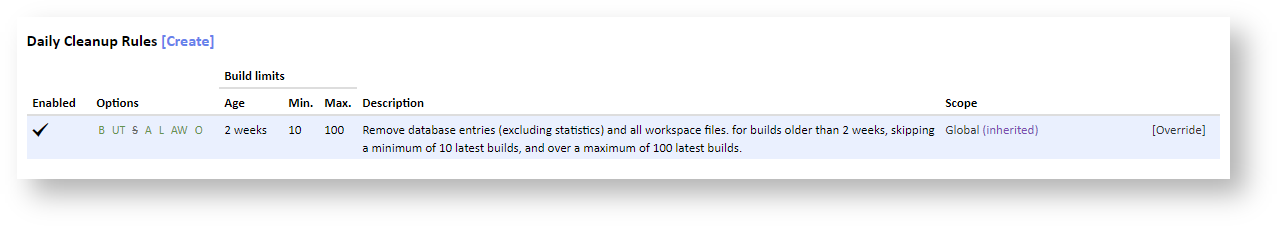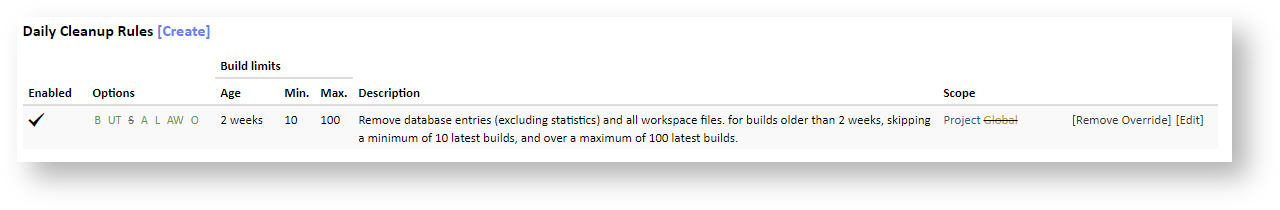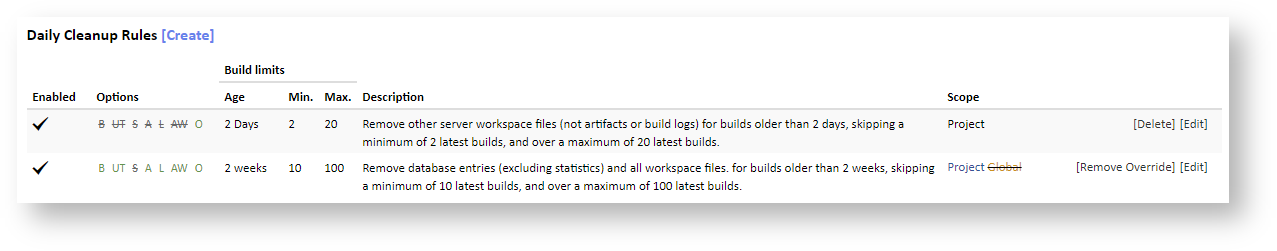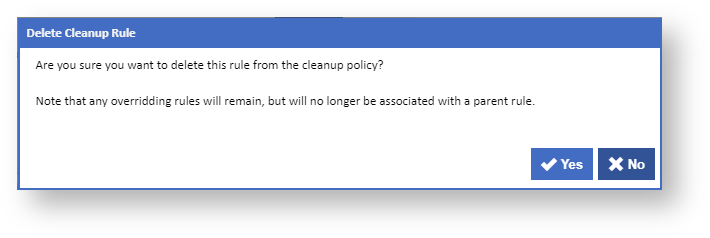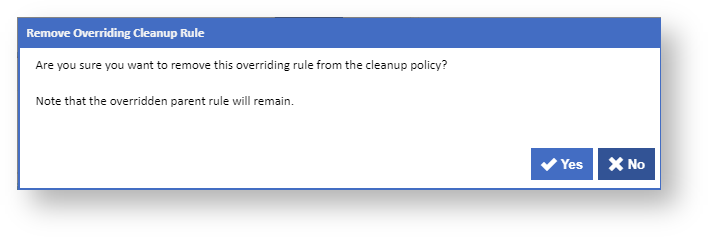Daily cleanup rules define which parts of the workspace and database should be cleaned up and which builds to clean up. One or more daily cleanup rules can be defined at each of the global, project and configuration levels. This allows you to, for example, clean up workspace files for a build several days before the build is removed from the build history in the database.
One or more daily cleanup rules can be defined at each of the global, project and configuration levels. By default, there is one global daily cleanup rule, and this is applied to every configuration in Continua CI, however, the rule can be overridden on either the project or configuration levels.
If a project overrides a daily cleanup rule, then every configuration that belongs in that project will automatically inherit the project's daily cleanup rule rather than the global daily cleanup rule.
New cleanup rules can also be added at each level. New rules at the global level will be applied to every configuration; new rules at the project level will be applied to every configuration that belongs in that project.
Creating, Editing and Overriding Cleanup Rules
...
This specifies the maximum number of builds that should be kept at any one time, regardless of build age. If the number of existing builds is greater than this number then the oldest builds will be deleted.
Deleting Rules
...
Existing rules defined at the current level can be deleted by clicking on the [Delete] link to the right of the rule.
If deleting a project rule, then any overriding rules in configurations which belong to that project will remain on the configuration, but will no longer be an overriding rule. Likewise, if deleting a global rule, then any overriding rules in projects will remain on the project, but will no longer be an overriding rule. Also, any rules in configurations which directly override the deleted global rule, will remain on the configuration, but will no longer be an overriding rule.
Removing Rule Overrides
Overriding rules can be removed by clicking on the [Remove Override] link to the right of the rule.
Removing an overriding rule will not affect the overridden rule, which will then be inherited.