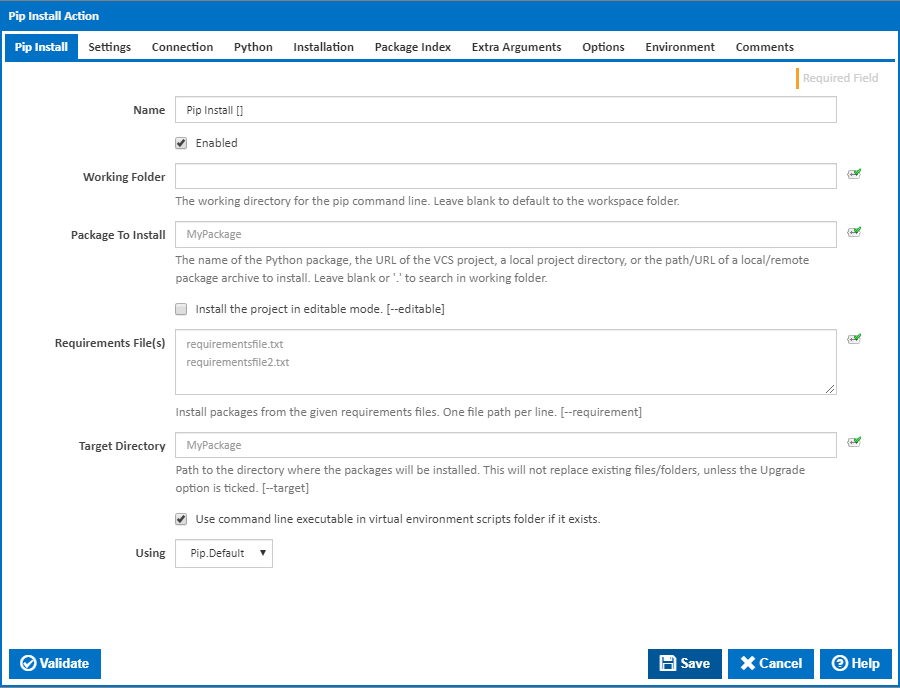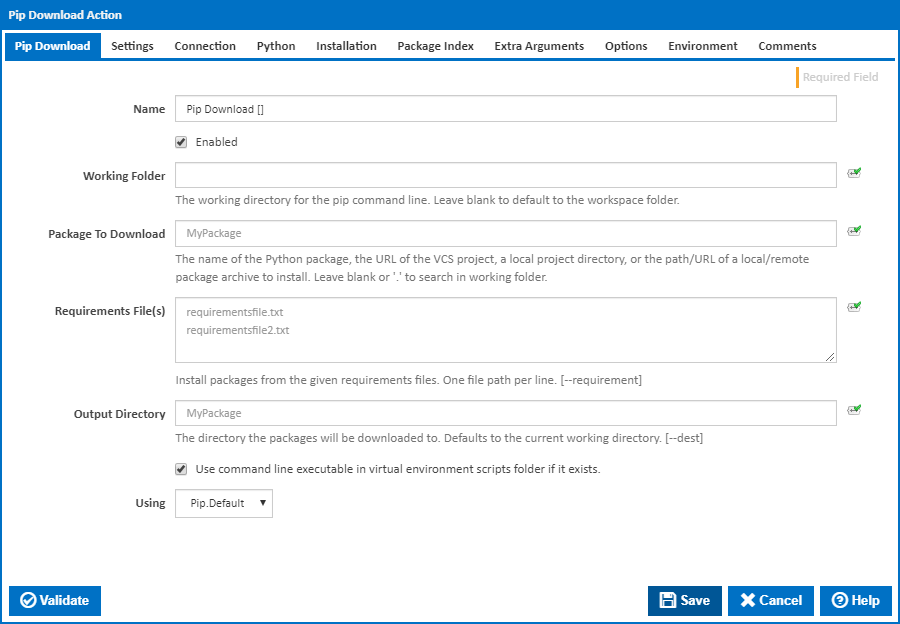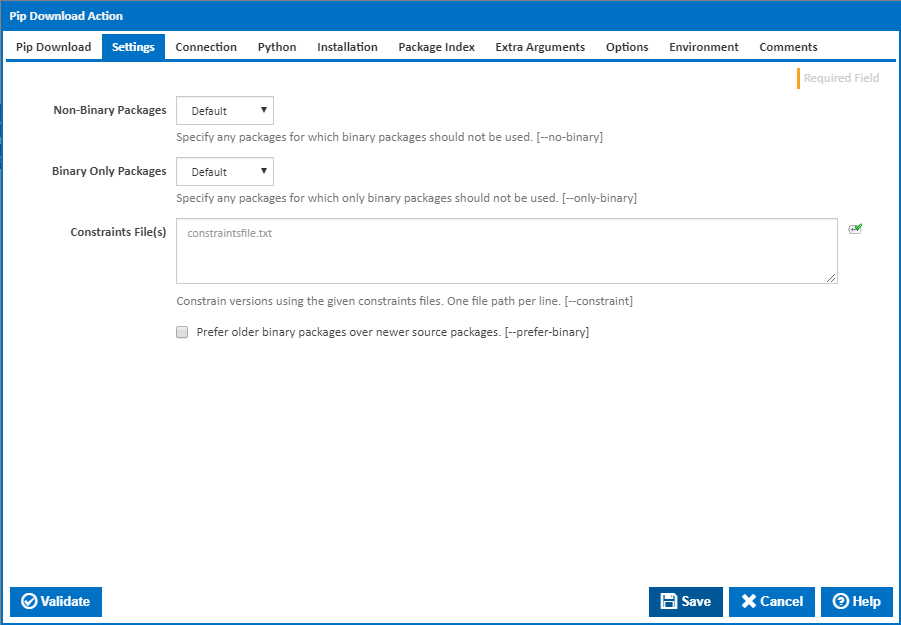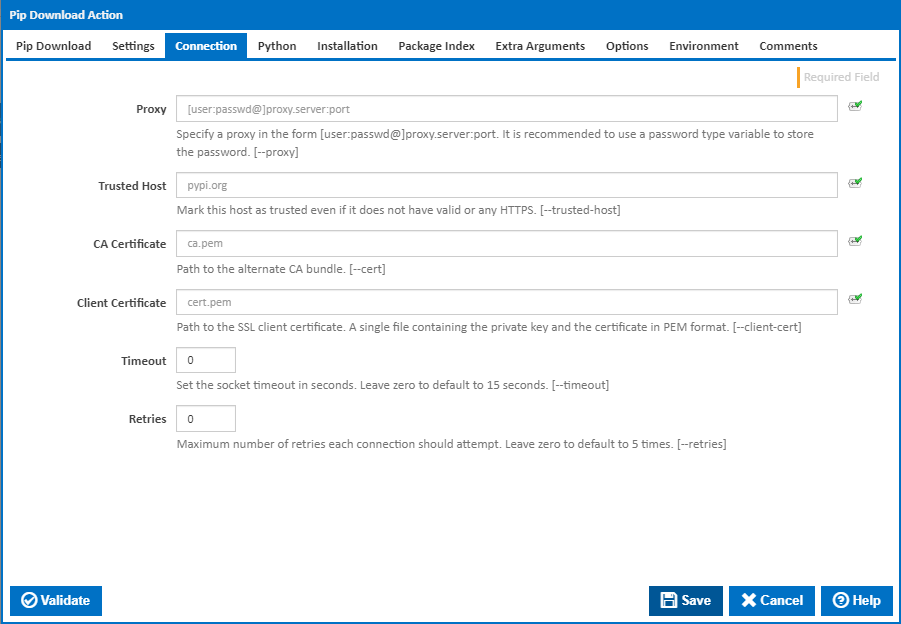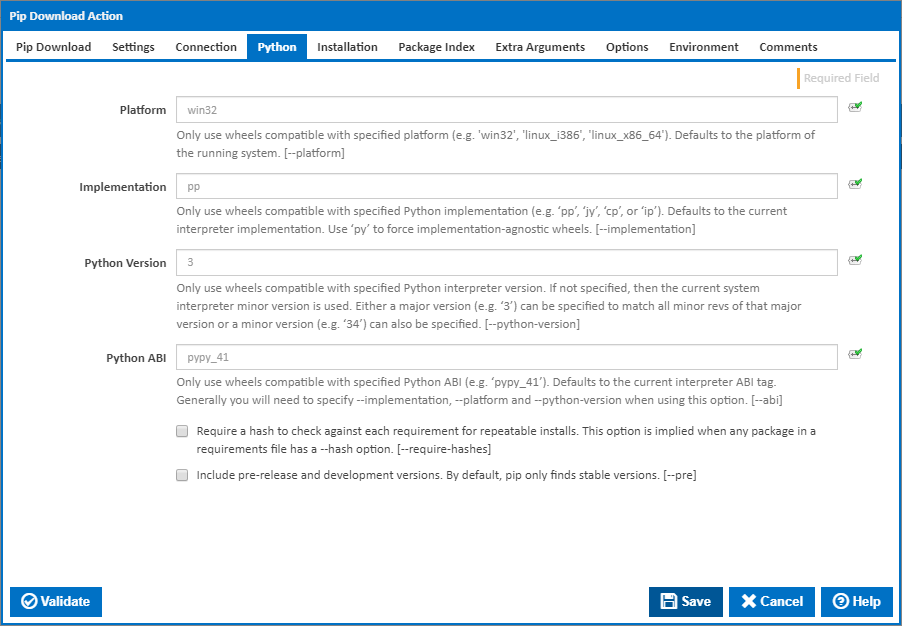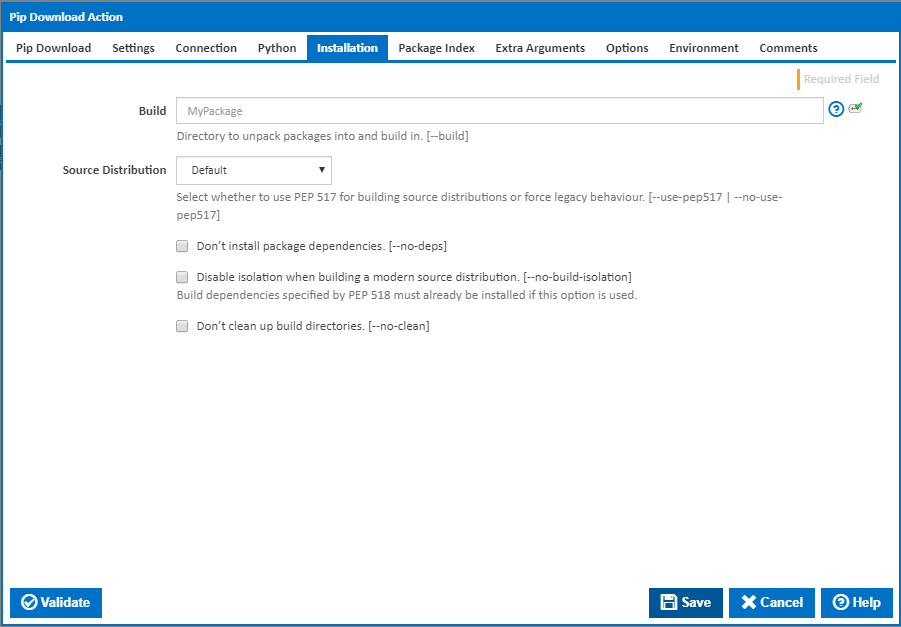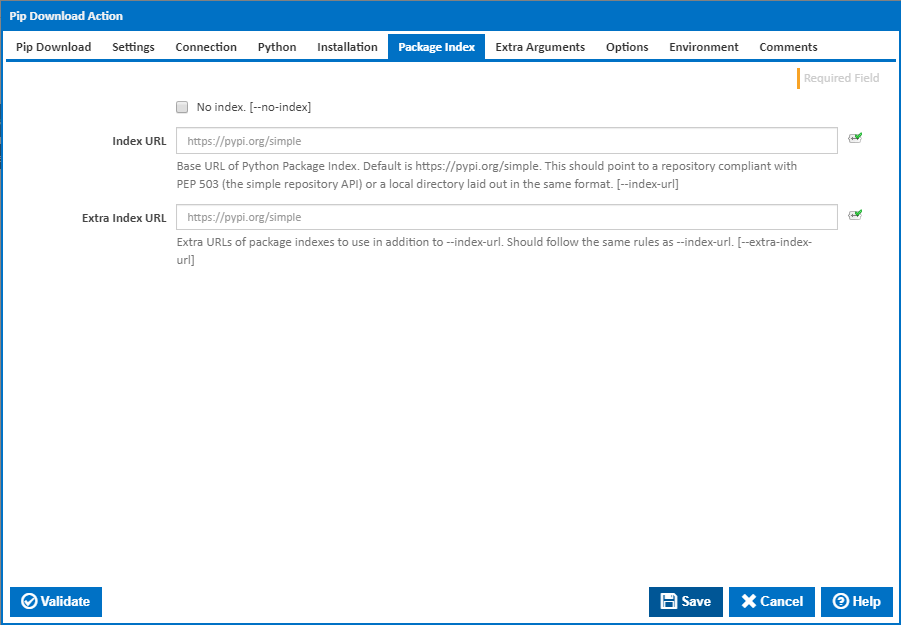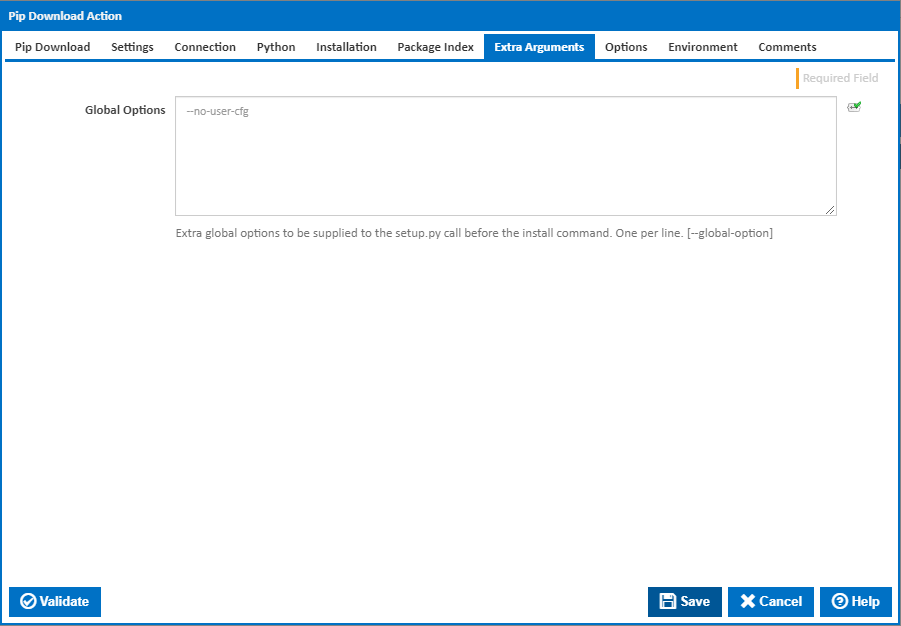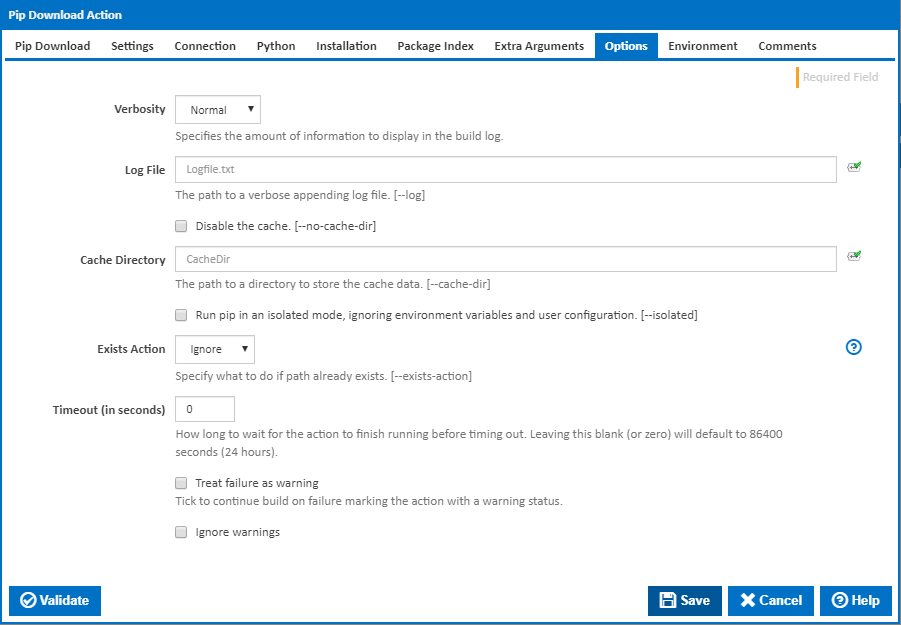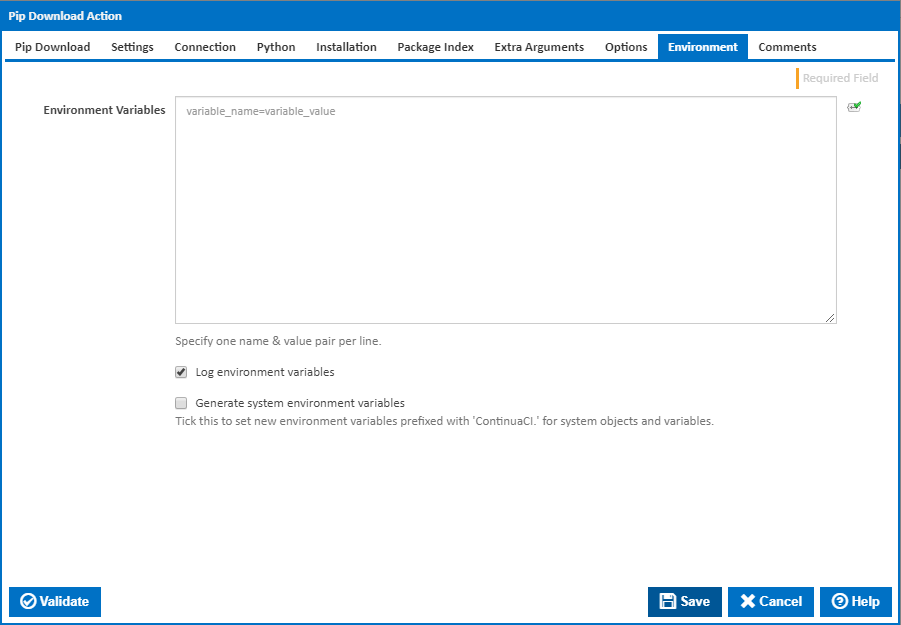...
Pip Download action is used to download python packages to the workspace.
Pip Download
Working Folder
The working directory for the pip command line. Leave blank to default to the workspace folder.
Package To
...
Download
The name of the Python package, the URL of the VCS project, a local project directory, or the path/URL of a local/remote package archive to install. Leave blank or '.' to search in working folder.
Note that if installing a VCS project in editable mode it must be in the form: vcs+protocol://repo_url/#egg=pkg&subdirectory=pkg_dir. (e.g git+http://git.example.com/MyProject#egg=MyProject). For more information please see Pip Install VCS Support .
Install the project in editable mode
If this is ticked, the project is installed in editable mode.
Requirements File(s)
Install packages from the given requirements files. One file path per line. [--requirement]
Target Directory
Visible only if the checkbox 'Install the project in editable mode' is NOT ticked.
Output Directory
The directory The path to the directory where the packages will be installed. This will not replace existing files/folders, unless the Upgrade option is ticked. [--target]
Source Directory
Visible only if the checkbox 'Install the project in editable mode' is ticked.
The directory to check out editable projects into. The default when running under a virtual environment is “<venv path>\src”. The default for global installs is “<current dir>\src”. [--srcdownloaded to. Defaults to the current working directory. [--dest]
Use command line executable in virtual environment scripts folder if it exists.
...
Alternatively, you can select the Custom option from the Using drop down list and specify a path in the resulting input field that will be displayed. Please read Why it's a good idea to use a property collector before using this option.
Settings
Non-Binary Packages
...
If this is ticked, older binary packages will be used instead of newer source packages. [--prefer-binary]
Upgrade all specified packages to newest available version.
If this is ticked, all specified packages are upgraded to newest available version.
Upgrade Strategy
Visible only if the checkbox 'Upgrade all specified packages to newest available version' is ticked.
Determines how dependency upgrading should be handled. As of pip version 10.0, the default strategy is 'only-if-needed'. [--upgrade-strategy]
- Only-if-needed - Dependencies are upgraded only when they do not satisfy the requirements of the upgraded package(s).
- Eager - Dependencies are upgraded regardless of whether the currently installed version satisfies the requirements of the upgraded package(s).
Reinstall all packages even if they are already up-to-date.
Visible only if the checkbox 'Upgrade all specified packages to newest available version' is ticked.
If this is ticked, all packages are reinstalled even if they are already up-to-date. Similar process to pip uninstall -y package && pip install package. [--force-reinstall]
Ignore the installed packages (reinstalling instead).
Visible only if the checkbox 'Upgrade all specified packages to newest available version' is ticked.
If this is ticked, installed packages and its dependencies are ignored so files are overwritten. [--ignore-reinstalled]
Connection
Proxy
Specify a proxy in the form [user:passwd@]proxy.server:port. It is recommended to use a password type variable to store the password. [--proxy]
...
Maximum number of retries each connection should attempt. Leave zero to default to 5 times. [--retries]
Python
Platform
Only use wheels compatible with specified platform (e.g. 'win32', 'linux_i386', 'linux_x86_64'). Defaults to the platform of the running system. [–platform]
...
Only use wheels compatible with specified Python ABI (e.g. ‘pypy_41’). Defaults to the current interpreter ABI tag. Generally you will need to specify --implementation, --platform and --python-version when using this option. [--abi]
...
If this ticked, the Requires-Python information is ignored. [--ignore-requires-python]
Require a hash to check against each requirement for repeatable installs. This is implied when any package in a requirements file has a --hash option.
...
If this is ticked, pip will also find pre-release and development versions. By default, pip only finds stable versions. [--pre]
Installation
Root
Install everything relative to this alternate root directory. [--root]
Prefix
Installation prefix where lib, bin and other top-level folders are placed. [--prefix]
Build
Directory to unpack packages into and build in. [--build]
Install to the Python user install directory for your platform Typically in %APPDATA%\Python.
If this is ticked, the packages will be installed to the python user install directory for your platform. Typically in %APPDATA%\Python. [--user]
Source Distribution
Select whether to use PEP 517 for building source distributions or force legacy behaviour. [--use-pep517 | --no-use-pep517]
...
Select whether or not to compile Python source files to bytecode. [--compile | --no-compile]
Don't install package dependencies.
...
If this is ticked, build directories are not cleaned. [--no-clean]
Package Index
No Index
If this is ticked, the package index is ignored. Only look at find links URLs instead.
...
If a URL or path to a HTML file is specified, then it is parsed for links to archives. If a local path or file:// URL that’s a directory is specified, then the directory listing will be searched for archives. [--find-links]
Extra Arguments
Global Options
Extra global options to be supplied to the setup.py call before the install command. One per line. [--global-option]
...
Options
Extra arguments to be supplied to the setup.py install command. One per line. [--install-option]
Options
Verbosity
The amount of information detail to display in the build log. [-qqq | -qq | -q | -v]
...
If this ticked, pip is run in an isolated mode, ignoring environment variables and user configuration. [--isolated]
...
If this is ticked, there is no warning when installing scripts outside PATH. [--no-warn-script-location]
Do not warn about broken dependencies.
If this is ticked, there is no warning about broken dependencies. [--no-warn-conflicts]
Exists Action
Specify what to do if path already exists. [--exists-action]
...
If this is ticked, any warnings logged will not mark the action with a warning status.
Environment
Environment Variables
...