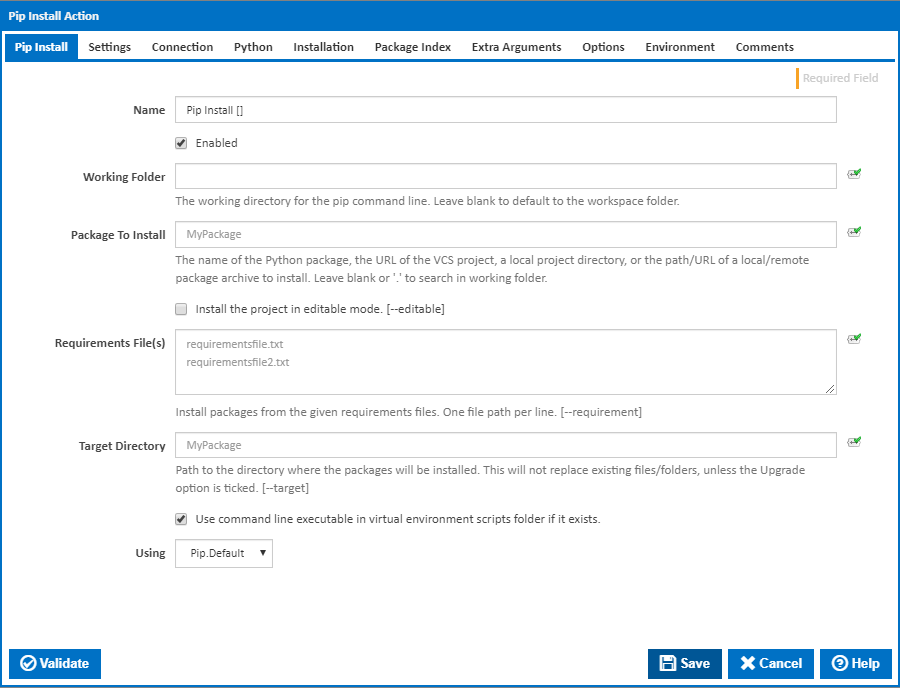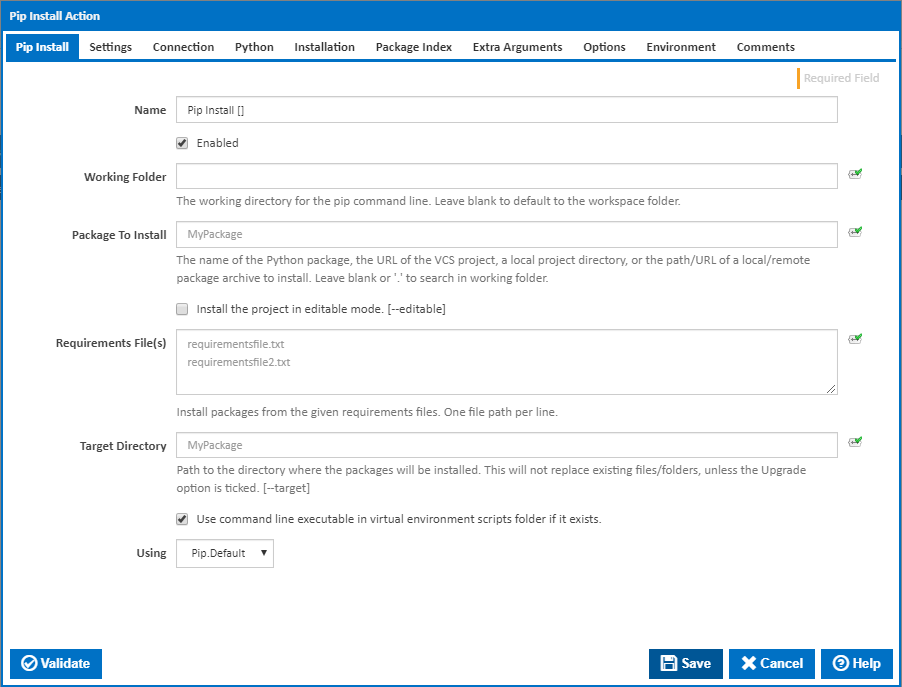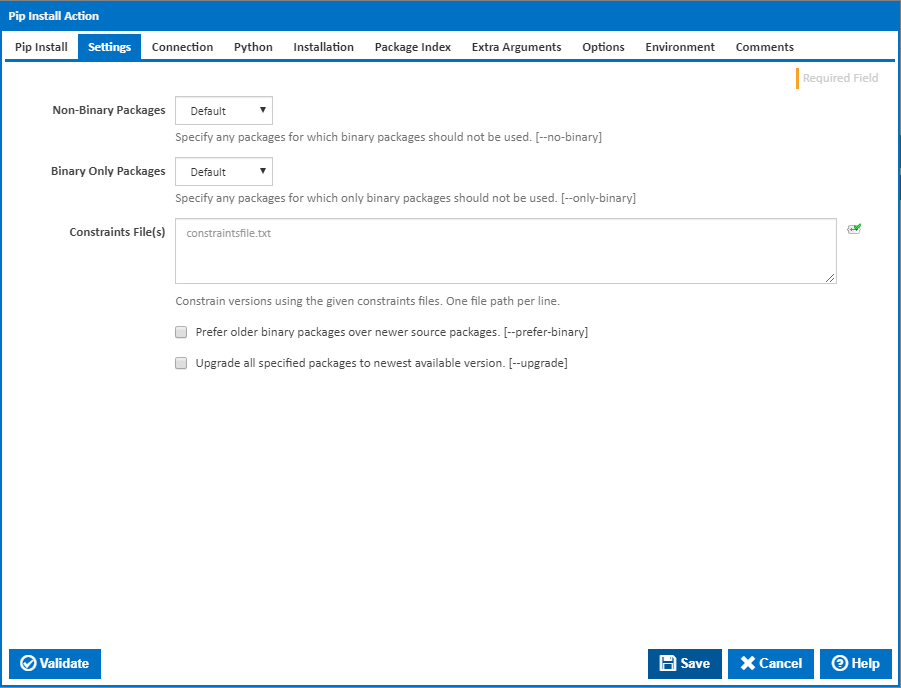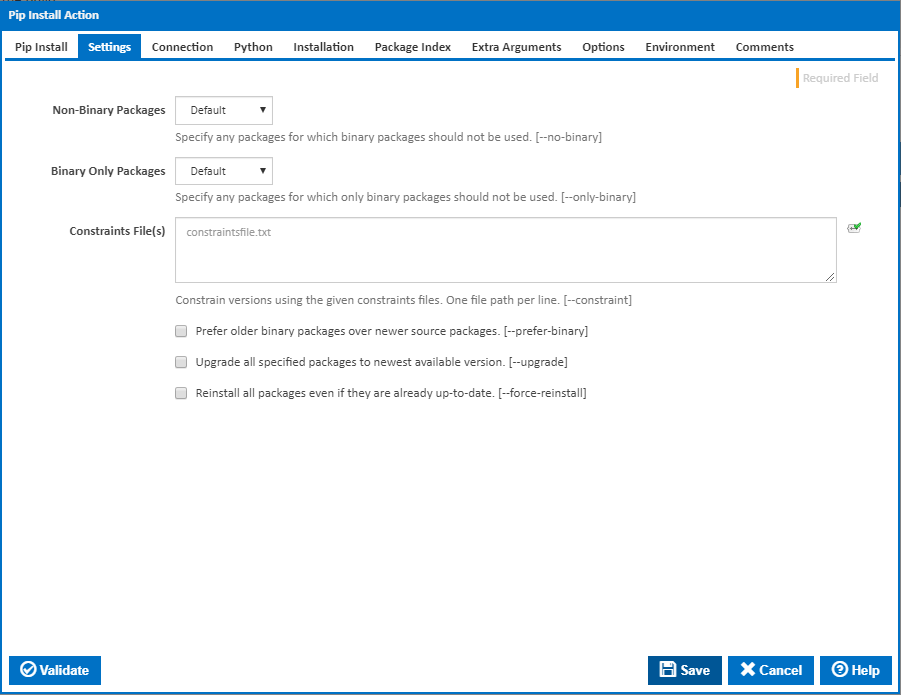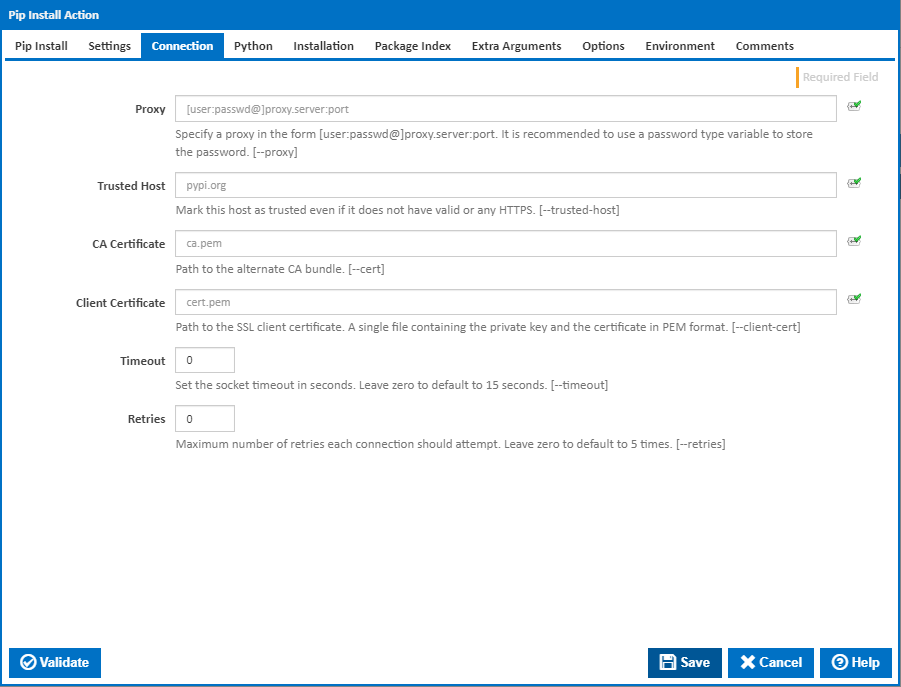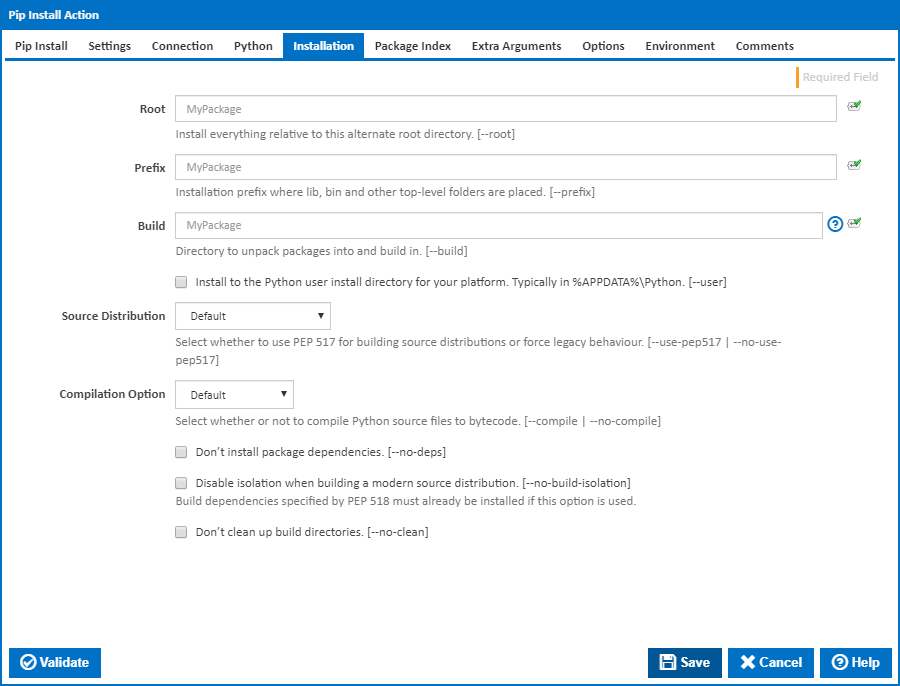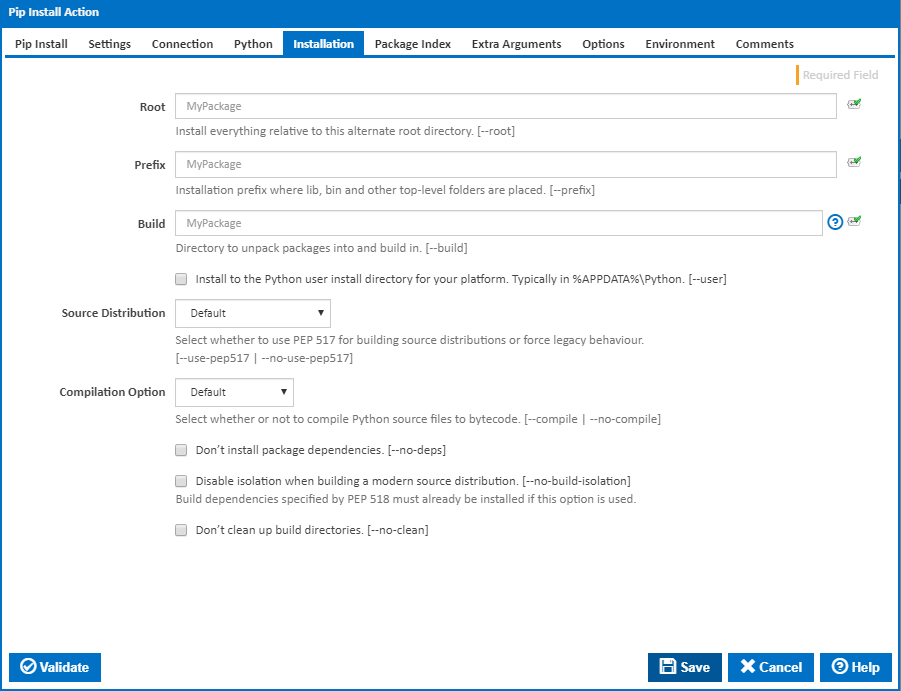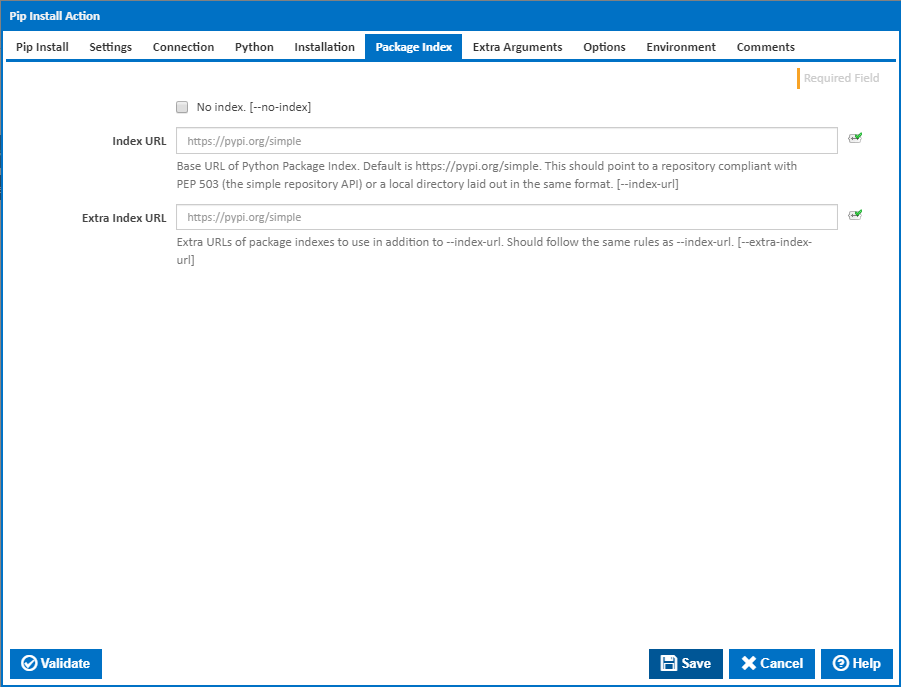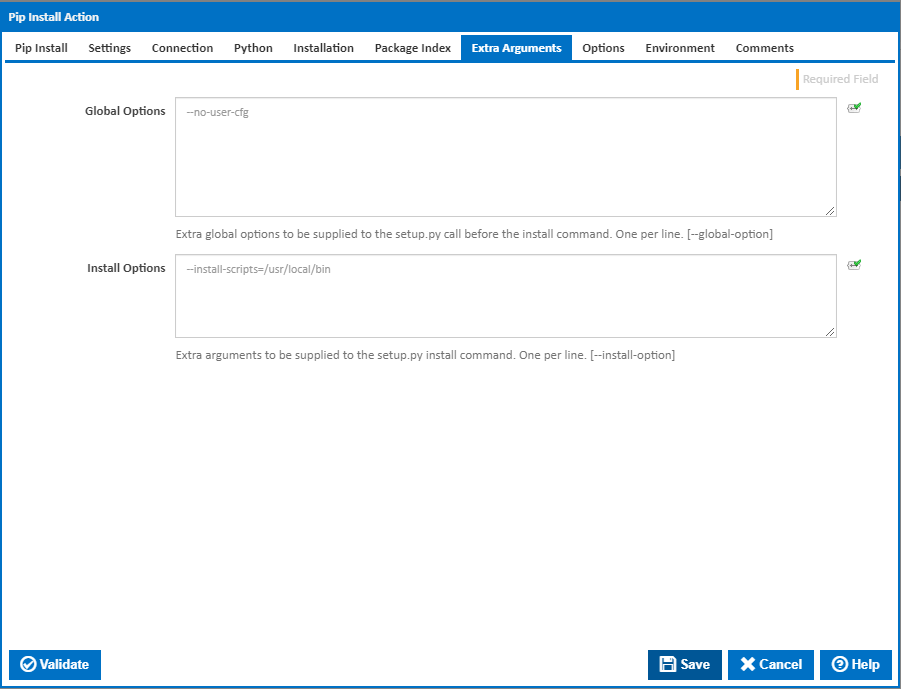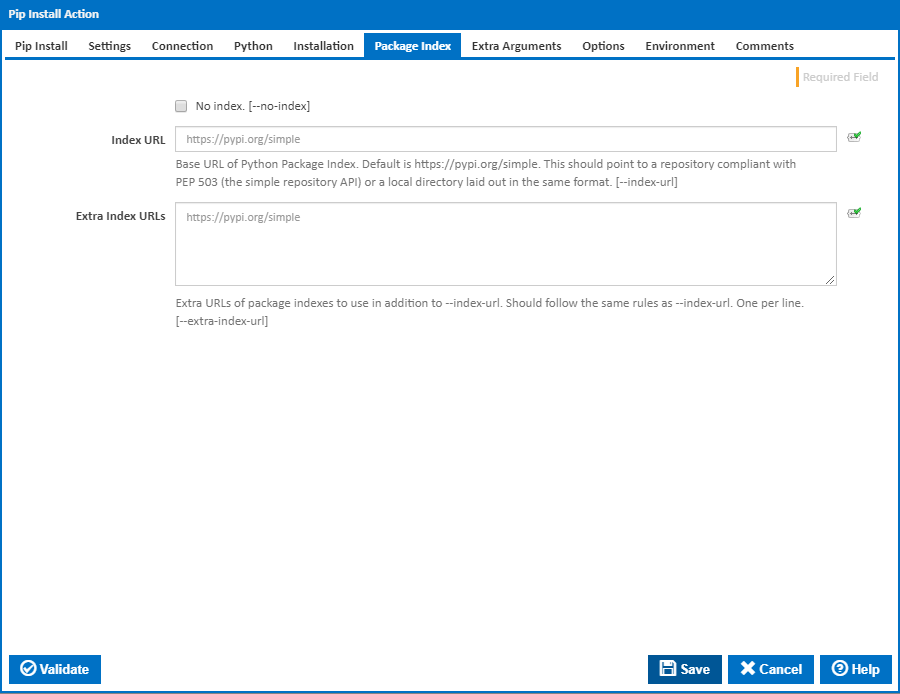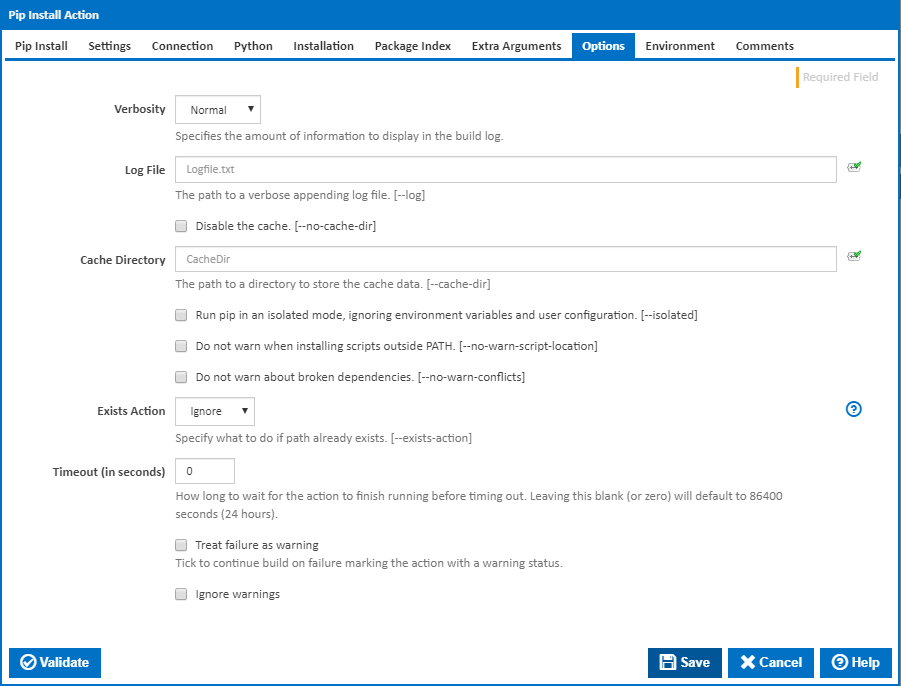| Info |
|---|
| The Pip |
...
| actions in Continua is a wrapper around the pip.exe command line. If you're having trouble using the Pip actions, please refer to the Command Line Reference. |
Pip Install action is used to install python packages to the workspace.
Pip Install
Working Folder
...
The name of the Python package, the URL of the VCS project, a local project directory, or the path/URL of a local/remote package archive to install. Leave blank or '.' to search in working folder.
Note that if installing a VCS project in editable mode it must be in the form: vcs+protocol://repo_url/#egg=pkg&subdirectory=pkg_dir. (e.g git+http://git.example.com/MyProject#egg=MyProject). For more information please refer to Pip Install VCS Support.
Install the project in editable mode
...
Alternatively, you can select the Custom option from the Using drop down list and specify a path in the resulting input field that will be displayed. Please read Why it's a good idea to use a property collector before using this option.
Settings
Non-Binary Packages
Specify any packages for which binary packages should not be used. [--no-binary]
- All - Disable all binary packages.
- None - Empty the set of binary packages to be disabled.
- Custom List - The custom set of binary packages to be disabled.
Note that some packages are tricky to compile and may fail to install when this option is used on them.
Non-Binary Package Names
Visible only if
...
the option 'Custom List' is selected.
The names of the non-binary packages. One per line.
Binary Only Packages
Specify any packages for which only binary packages should not be used. [--only-binary]
- All - Disable all source packages.
- None - Empty the set of source packages to be disabled.
- Custom List - The custom set of source packages to be disabled.
Note that packages without binary distributions will fail to install when this option is used on them.
Binary Only Package Names
Visible only if
...
the option 'Custom List' is selected.
The names of the non-binary packages. One per line.
Constraints File(s)
Constrain versions using the given constraints files. One file path per line. [--constraint]
...
If this is ticked, all specified packages are upgraded to newest available version.
Upgrade Strategy
Visible only if the checkbox 'Upgrade all specified packages to newest available version' is ticked.
Determines how dependency upgrading should be handled. As of pip version 10.0, the default strategy is 'only-if-needed'. [--upgrade-strategy]
- Only-if-needed - Dependencies are upgraded only when they do not satisfy the requirements of the upgraded package(s).
- Eager - Dependencies are upgraded regardless of whether the currently installed version satisfies the requirements of the upgraded package(s).
Reinstall all packages even if they are already up-to-date.
If this is ticked, all packages are reinstalled even if they are already up-to-date
...
.
...
[--force-reinstall]
Ignore the installed packages (reinstalling instead).
If this is ticked, installed packages and its dependencies are ignored so files are overwritten. [--ignore-reinstalled]
Connection
Proxy
Specify a proxy in the form [user:passwd@]proxy.server:port. It is recommended to use a password type variable to store the password. [--proxy]
...
If this is ticked, pip will also find pre-release and development versions. By default, pip only finds stable versions. [--pre]
Installation
Root
Install everything relative to this alternate root directory. [--root]
...
Directory to unpack packages into and build in. [--build]
Install to the Python user install directory for your platform
...
.
If this is ticked, the packages will be installed to the python user install directory for your platform. Typically in %APPDATA%\Python. [--user]
...
If this is ticked, build directories are not cleaned. [--no-clean]
Package Index
Extra Arguments
Options
Index
No Index
If this is ticked, the package index is ignored. Only look at find links URLs instead.
Index URL
Visible only if the checkbox 'No Index' is NOT ticked.
The base URL of Python Package Index. Default is https://pypi.org/simple. This should point to a repository compliant with PEP 503 (the simple repository API) or a local directory laid out in the same format. [--index-url]
Extra Index URLs
Visible only if the checkbox 'No Index' is NOT ticked.
The extra URLs of package indexes to use in addition to --index-url. Should follow the same rules as --index-url. [--extra-index-url]
Find Links
Visible only if the checkbox 'No Index' is ticked.
If a URL or path to a HTML file is specified, then it is parsed for links to archives. If a local path or file:// URL that’s a directory is specified, then the directory listing will be searched for archives. [--find-links]
Extra Arguments
Global Options
Extra global options to be supplied to the setup.py call before the install command. One per line. [--global-option]
Install Options
Extra arguments to be supplied to the setup.py install command. One per line. [--install-option]
Options
Verbosity
The amount of information detail to display in the build log. [-verbosity=]
Dry Run
Logs the output from running the Cake action without actually performing any tasks. [-dryrun]
Experimental
...
-qqq | -qq | -q | -v]
Log File
The path to a verbose appending log file. [--log]
Disable the cache.
If this is ticked, the cache is disabled. [--no-cache-dir]
Cache Directory
Visible only if the checkbox 'Disable the cache' is NOT ticked.
The path to a directory to store the cache data. [--cache-dir]
Run pip in an isolated mode, ignoring environment variables and user configuration.
If this ticked, pip is run in an isolated mode, ignoring environment variables and user configuration. [--isolated]
Do not warn when installing scripts outside PATH.
If this is ticked, there is no warning when installing scripts outside PATH. [--no-warn-script-location]
Do not warn about broken dependencies.
If this is ticked, there is no warning about broken dependencies. [--no-warn-conflicts]
Exists Action
Specify what to do if path already exists. [--exists-action]
- Switch - Only relevant to VCS checkout. Attempt to switch the checkout to the appropriate URL and/or revision.
- Ignore - Abort current operation (e.g. don’t copy file, don’t create archive, don’t modify a checkout).
- Wipe - Delete the file or VCS checkout before trying to create, download, or checkout a new one.
- Backup - Rename the file or checkout to
{name}{'.bak' * n}, where n is some number of.bakextensions, such that the file didn’t exist at some point. So the most recent backup will be the one with the largest number after.bak. - Abort - Abort pip and return non-zero exit status.
Timeout (in seconds)
How many seconds to wait for the action to finish before timing out. The default is 86400 seconds (24 hours).
...