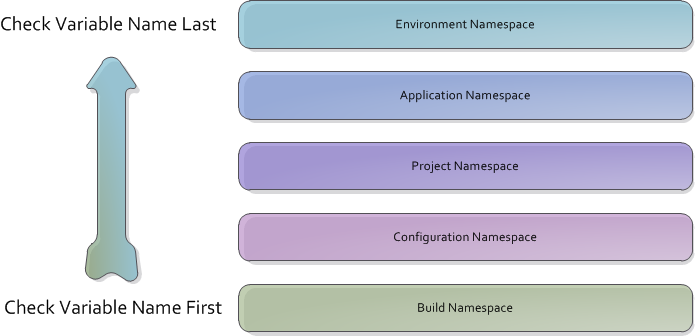...
Read the Variable Prompt Types page for more information on these prompt types.
Variable Namespaces
Variable namespaces control where a variable exists within the Continua CI environment. Namespaces also provide variables with a scope which limits what each build can access. For example, if you create a configuration variable then only builds from that configuration can access that variable.
Continua uses a namespace hierarchy (as shown below) to determine which variable value should be returned when no namespace has been defined. Read the Variable Namespace Hierarchy section on the Variables, Objects & Expressions concept page for a closer look at how the Continua hierarchy works.
Build Variables
Build variables belong to a specific build however they cannot be created manually. They are used to override any of the variables listed below. See the next section for more information on how build variables work. Build variables can be accessed with the %MyVariableName% syntax (Note that you cannot use the Build namespace prefix).
When a build is created, it automatically creates build variables for every configuration variable that has been defined. It automatically sets the build variable's value to the same value as the configuration variable unless the value is overridden automatically with Triggers or manually through the queue dialog.
Configuration Variables
Project Variables
Application Variables
Environment Variables
Configuration variables are created on a specific configuration and they can only be accessed by builds that belong to that configuration. Configuration variables are read-only at run time and they can be accessed with the %Configuration.MyVariableName% or %MyVariableName% syntax.
Configuration Variables can be created, modified and deleted through the Configuration Wizard.
Project Variables
Project variables are created on a specific project and they can only be accessed by configurations and builds that belong to that project. Project variables are read-only at run time and they can be accessed with the %Project.MyVariableName% or %MyVariableName% syntax.
Project Variables can be created, modified and deleted through the Project Wizard.
Application Variables
Application variables are system wide variables that every build, configuration and project can access. This means that any variable defined in the application namespace can be used anywhere in Continua CI. These are the highest variables that the user can define. Application variables are read-only at run time and they can be accessed with the %Application.MyVariableName% or %MyVariableName% syntax.
Application Variables can be created, modified and deleted through the Variables page in the administration section.
Environment Variables
Environment variables are created from the server's environment variables automatically and cannot be changed. These variables can be accessed system wide by every build. Environment variables are always read-only and they can be accessed with the %Environment.MyVariableName% or %MyVariableName% syntax.
Creating and Editing Variables
...