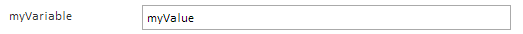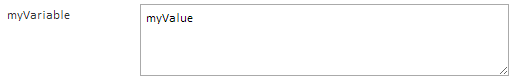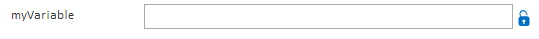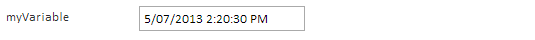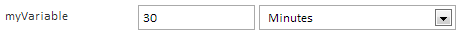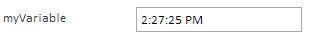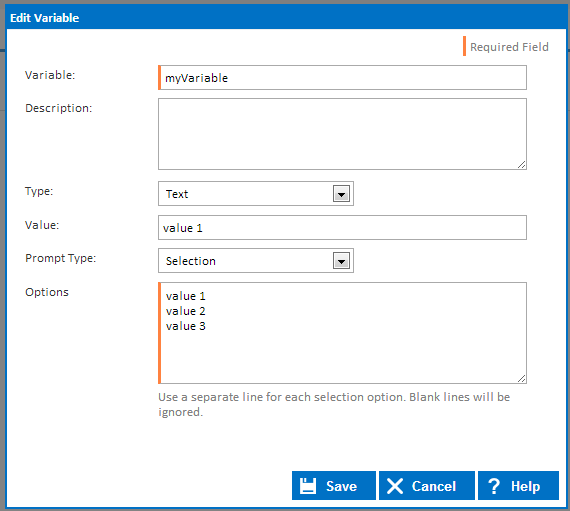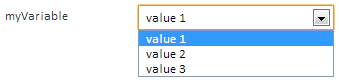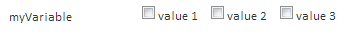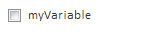...
All configuration variables can be assigned a prompt type which enables users to set a variable's value when queuing a manual build. The variable prompt types that are available depend on the the variable type. For example, DateTime variables can only have a DateTime prompt type.
Note that if no prompt type is specified then users cannot change a variables value when a build is queued manually. Also, only configuration variables can be given prompt types as they are the only variables that can be modified when a build is queued.
Configuration Variables can be given Continua CI includes the following prompt types:
- Text
The text prompt type enable users to override the variables value with any text. As shown below, text prompt types do not limit what the user can enter for the variable's value.
- Memo
The memo prompt type is the same as the text prompt type except the users can enter values in a larger text area.
- Password
...
The password prompt type enable users to override variables with any text, however it also masks the input. To change the value of a password prompt type, the user must first 'unlock' the field by clicking the lock button. If the field remains locked then the original value will be used. If the field is unlocked, the variable's value will be changed to whatever is entered in this field. Note that an unlocked, empty field will set the variable value to empty.
A 'locked' password field
...
An 'unlocked' password field
- Date Time
The date time prompt type limits the user so they can only enter a full date time. Note that the datetime will be stored in UTC time.
If your variable does not have a default value then the default value shown in the queue dialog will be the current date time. If an invalid datetime is saved as the variable's default value, it will also display the current datetime.
- Time Span
The time span prompt type asks the user to enter a time length for the variable.
- Date
...
The date prompt type limits the user so they can only enter a date without the time component.
...
- Time
...
- Selection
The selection prompt type limits the user so that they can only pick one specific value. These values are pre-defined on the variable itself.
Each value must be on a new line when defining your values.
This figure demonstrates how you define your selection values.
The figure below shows what the user will see when they manually queue a build.
- Multiple Selection
The multiple selection prompt type limits the user so that they can pick multiple specific values. These values are pre-defined on the variable itself.
Each value must be on a new line when defining your values.
This figure demonstrates how you define your selection values.
The figure below shows what the user will see when they manually queue a build.
Boolean
The boolean prompt type limits the user so they can only tick true or false for the variable value. This is shown on the queue dialog as a checkbox, as shown below.
- Boolean
Read the Variable Prompt Types page for more information on these prompt types.
Variable Namespaces
...