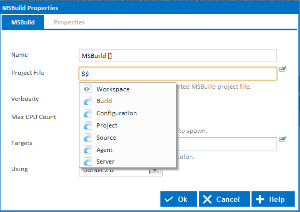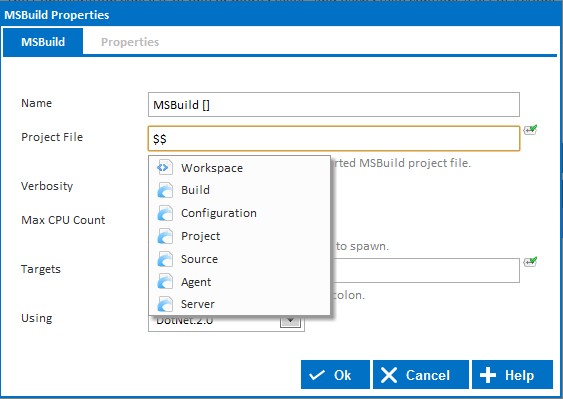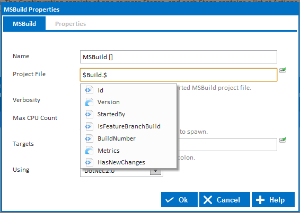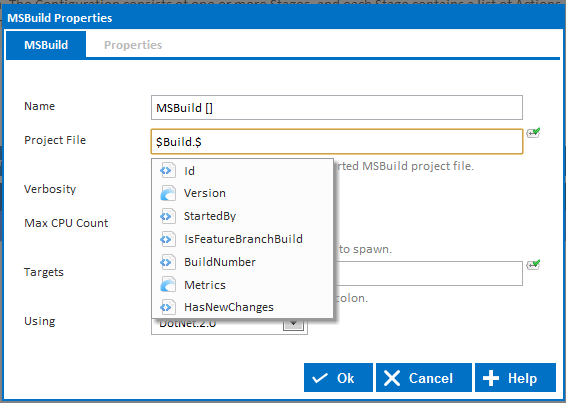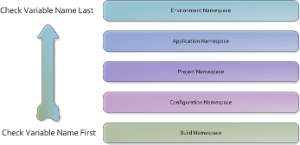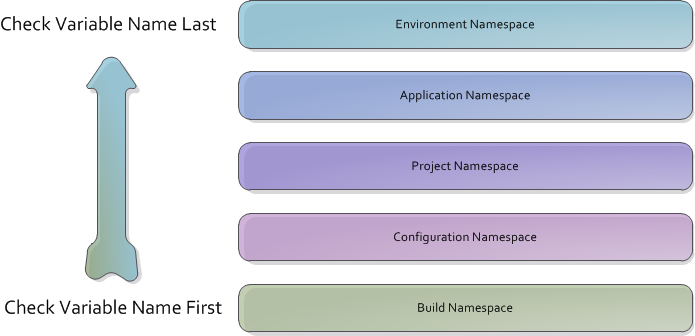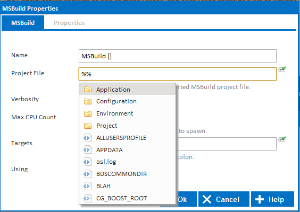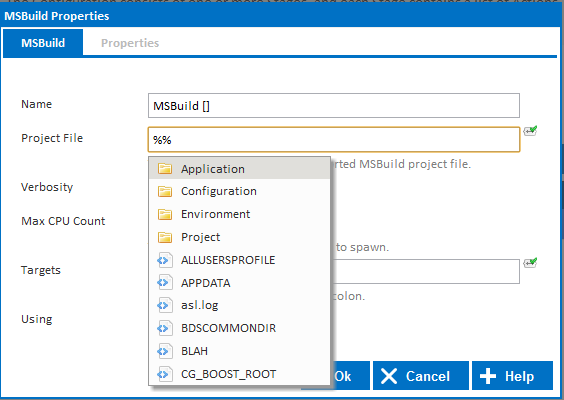...
Figure 1. An example of the drop down created by pressing the object starting key, "$".
Figure 2. An example of the "Build" object's children.
Variables
Variables can be used throughout Continua CI and can be created at all levels of Continua CI. They are used to pass dynamic values into the build process. When a build is ready to run, it pulls the value from one of the following variables:
...
Figure 3. Variable Namespaces
The auto-complete drop down for a Continua CI variable is similar to the Continua CI objects dropdown (see figure 4). Value types are also denoted by the icon and are named after the name of the variable. When working with variables, variable namespaces are used instead of objects and these are represented with the folder icon . Namespaces are capable of having children which are the variables in that particular namespace.
Figure 4. An example of the drop down created by pressing the variable starting key, "%".
Working with Variables
...