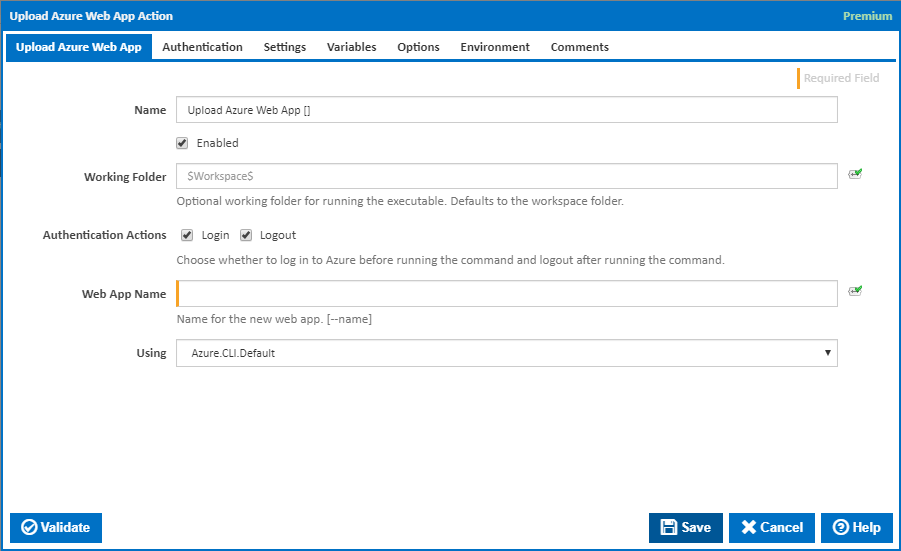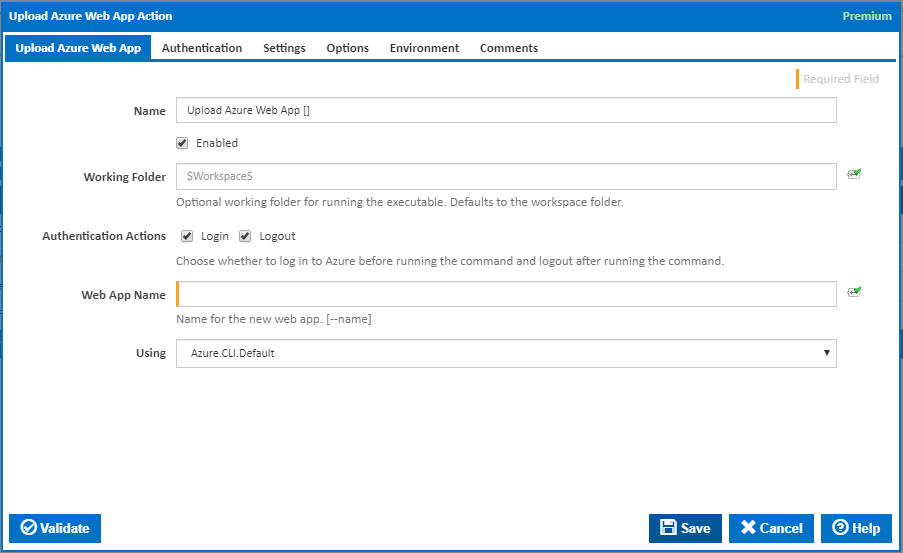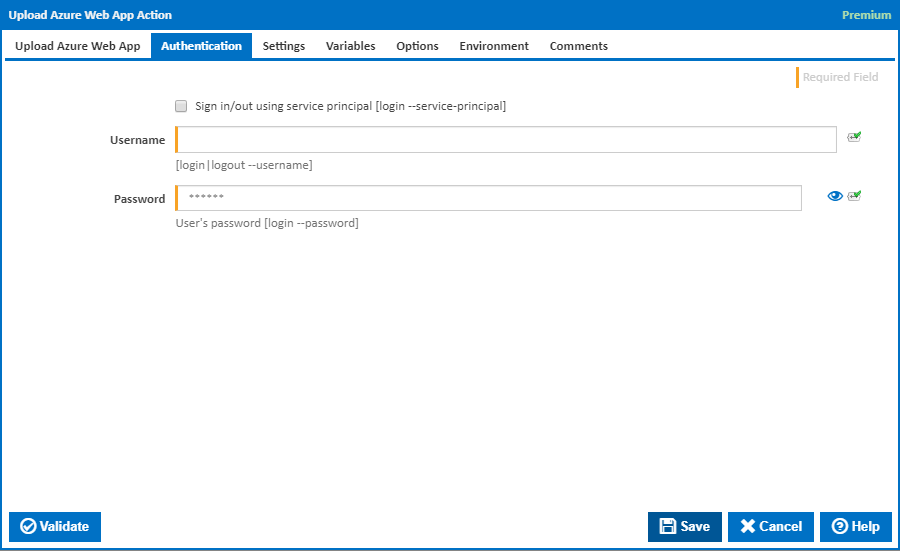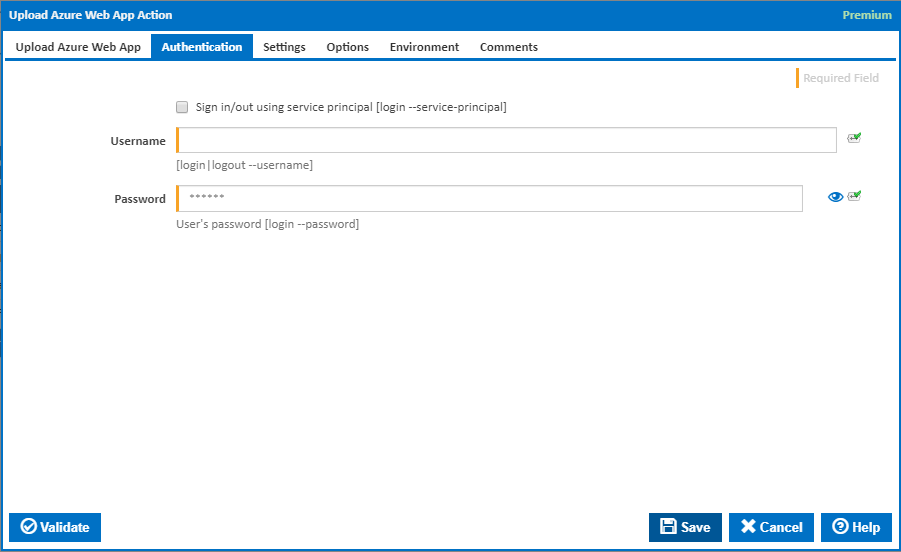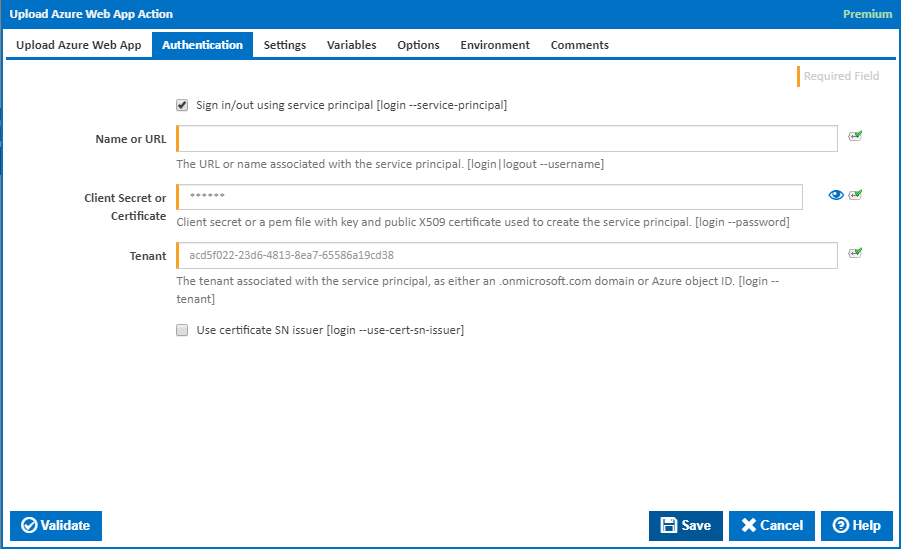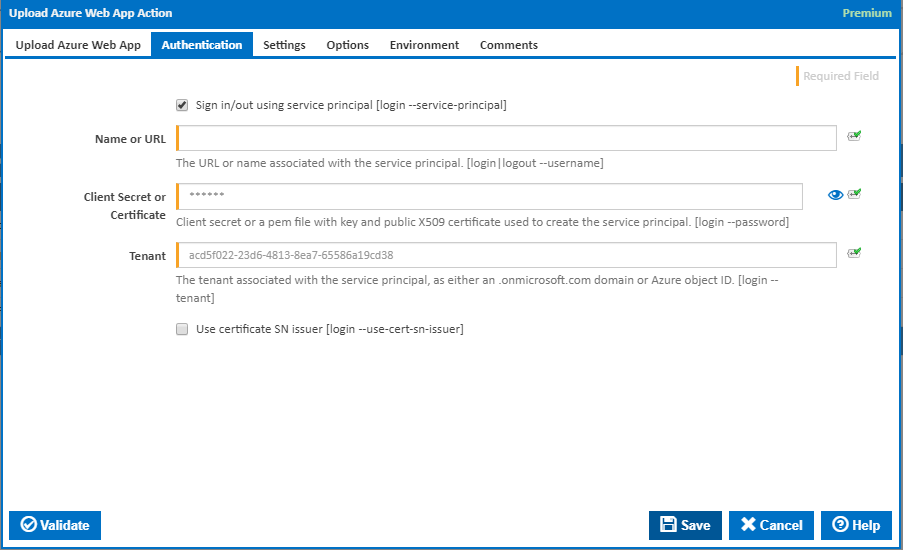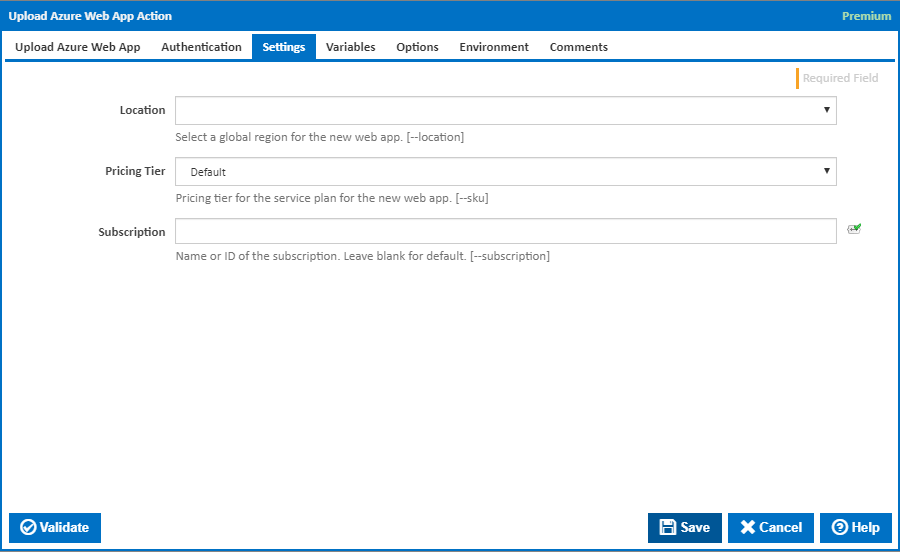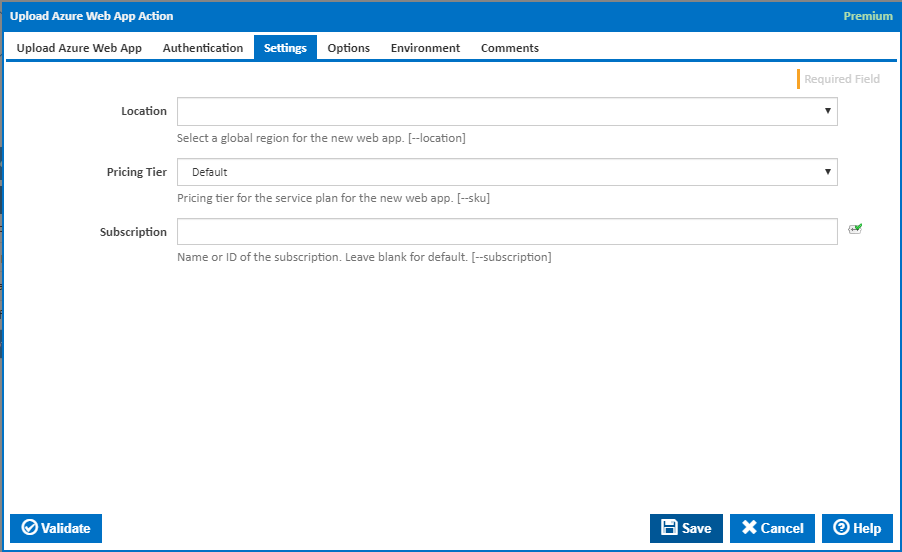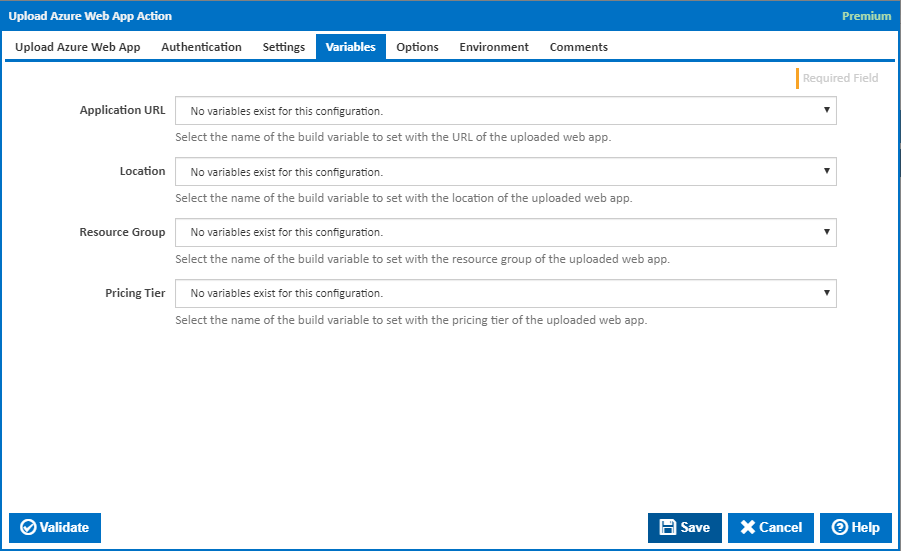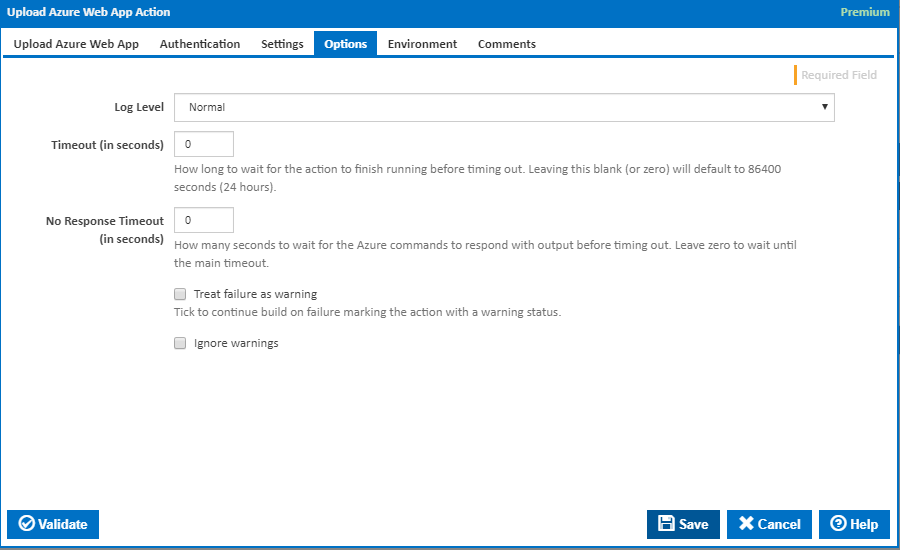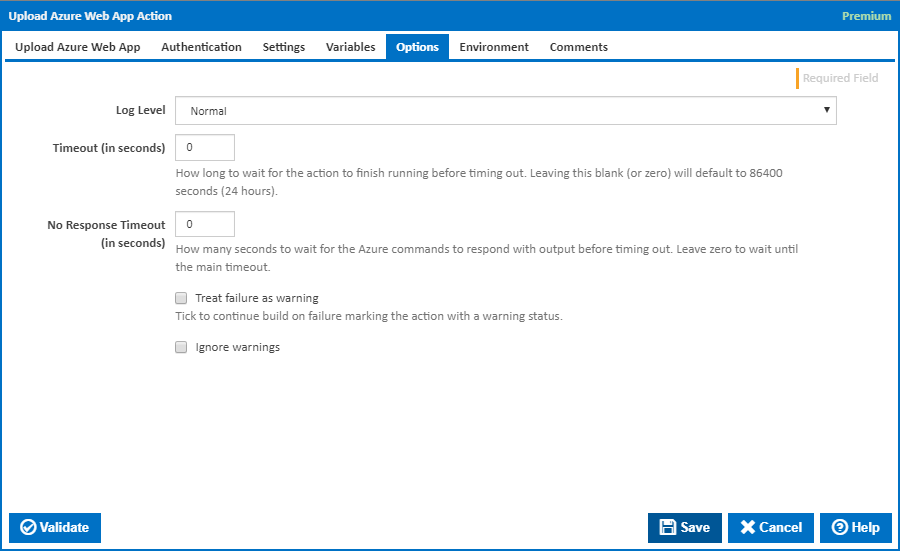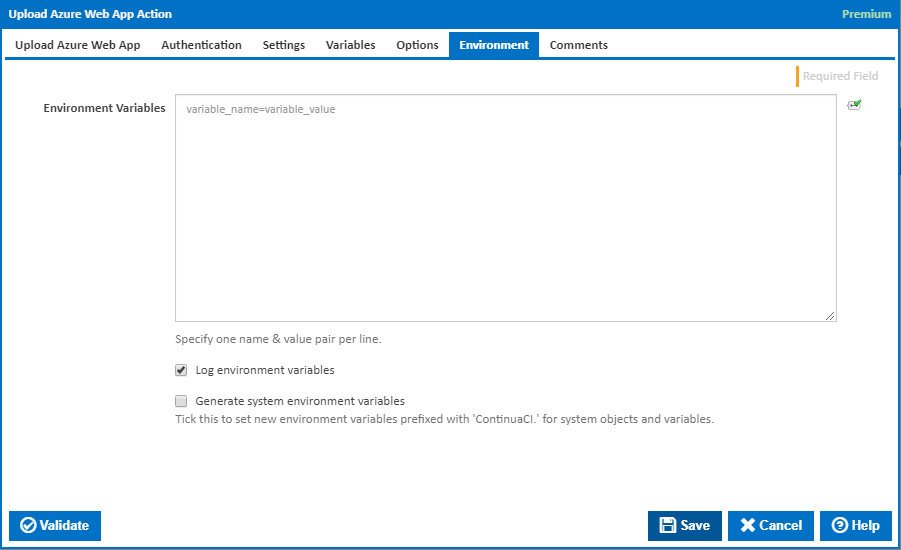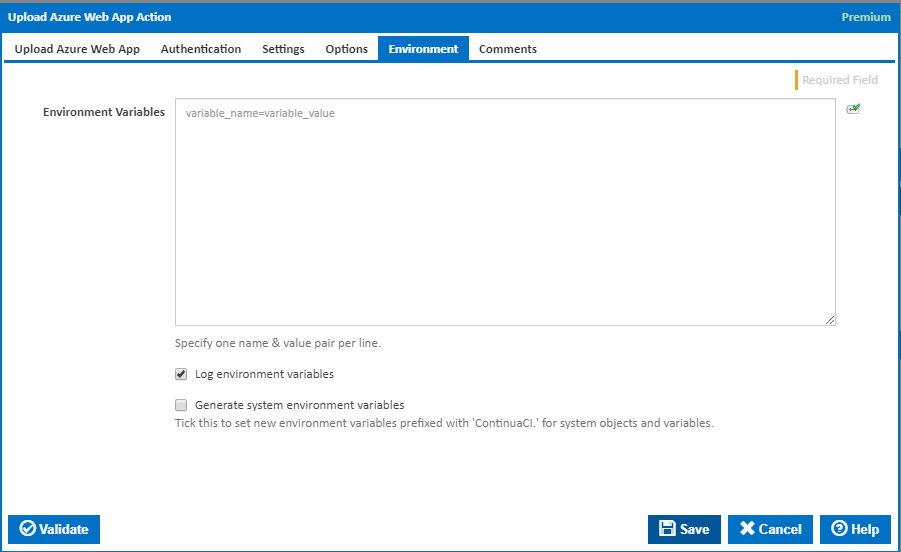...
See also the Deploy Azure Web App Action, Create Azure Web App Action and Delete Azure Web App Actions.
Upload Azure Web App
Name
A friendly name for this action (will be displayed in the actions workflow area).
...
Alternatively, you can select the Custom option from the Using drop down list and specify a path in the resulting input field that will be displayed. Please read Why it's a good idea to use a property collector before using this option.
Authentication
Sign in/out using service principal
...
Service Principal Authentication
Name or URL
Enter the application name or the URL associated with the service principal. [login --service-principal --username]
...
Tick to support automatic certificate rollovers with service principals configured with Subject Name and Issuer Authentication.
Settings
Location
The global region for the new web app. [--location]
...
The name or ID of the subscription to use. If omitted the default subscription for your environment will be used. [--subscription]
...
Application URL
Select the name of the build variable to set with the URL of the uploaded web app.
Location
Select the name of the build variable to set with the location of the uploaded web app.
Resource Group
Select the name of the build variable to set with the resource group of the uploaded web app.
Pricing Tier
Select the name of the build variable to set with the pricing tier of the uploaded web app.
Options
Options
Log Level
The amount of information detail to display in the build log.
...
If this is ticked, any warnings logged will not mark the action with a warning status.
Environment
Environment Variables
...