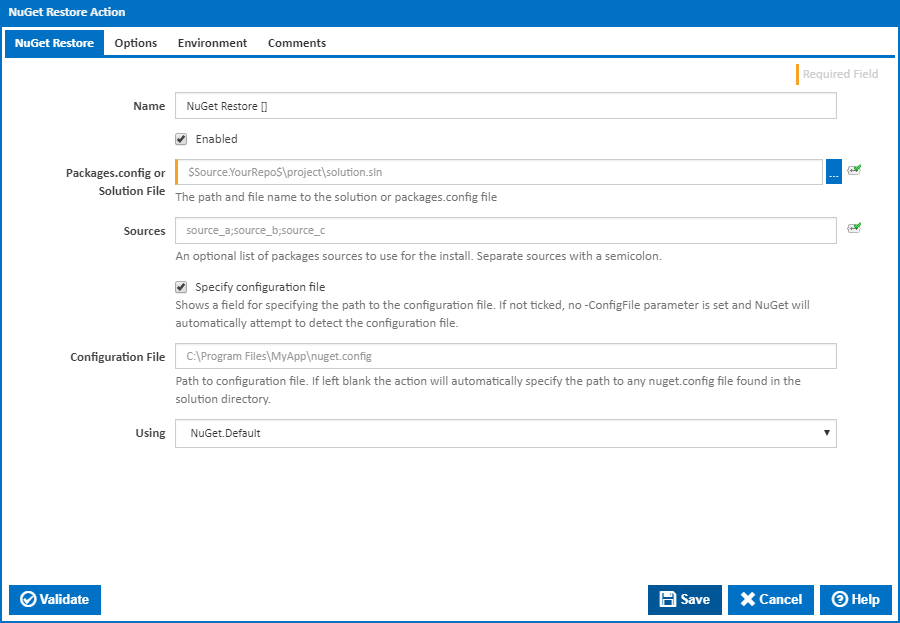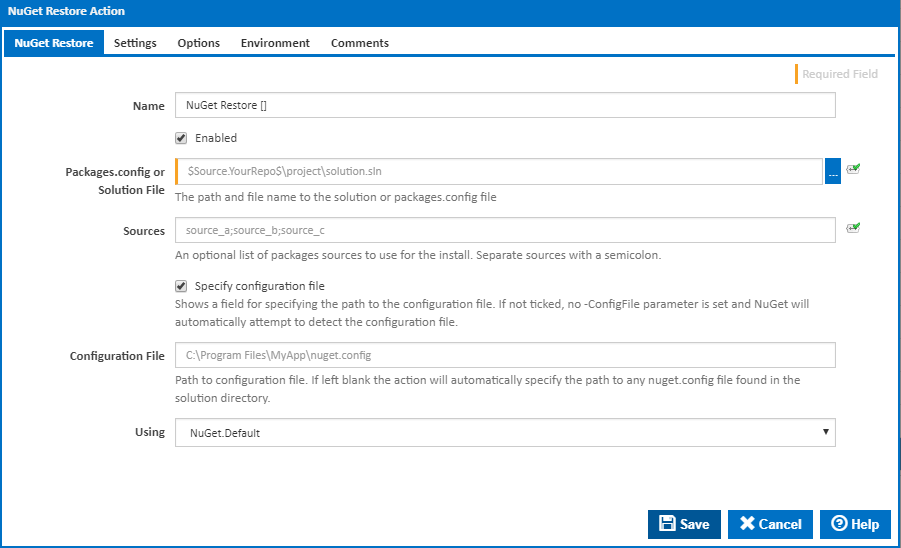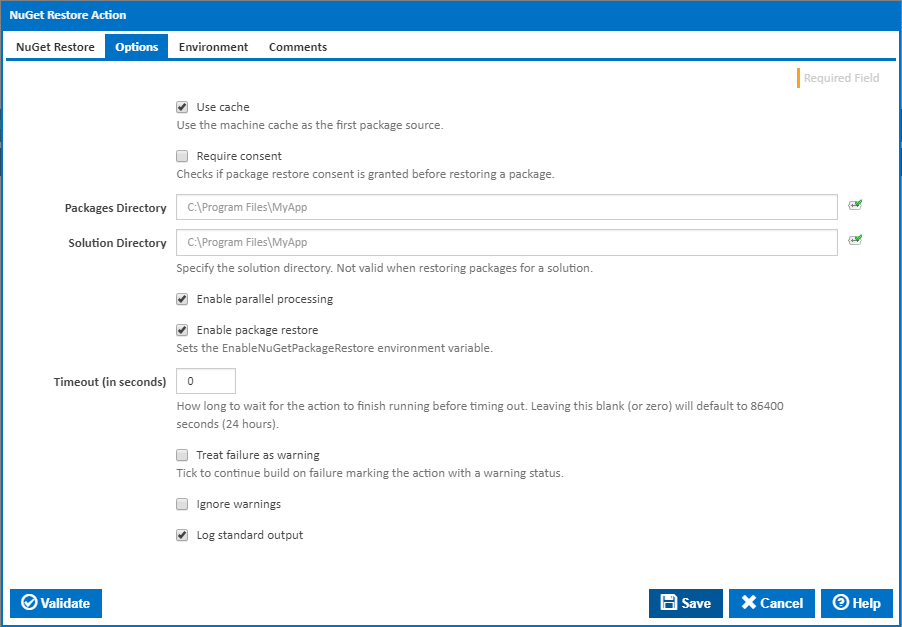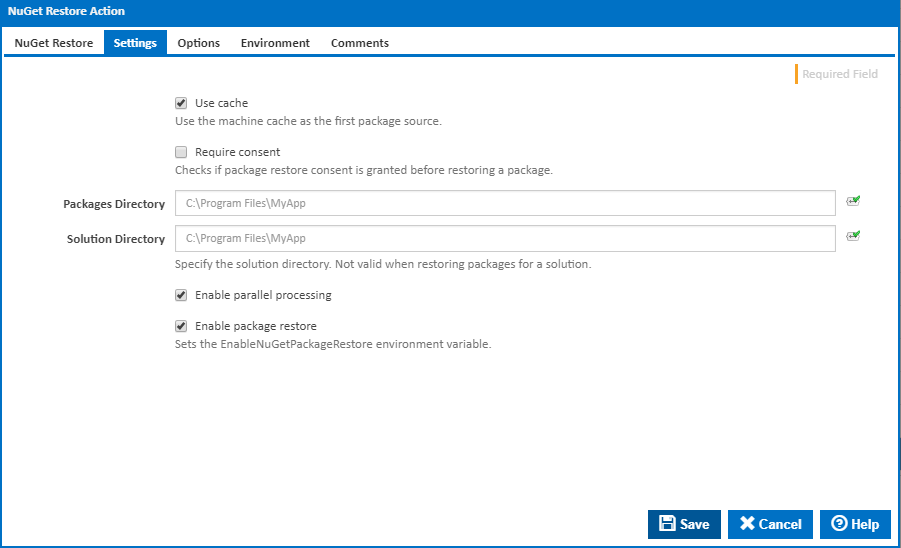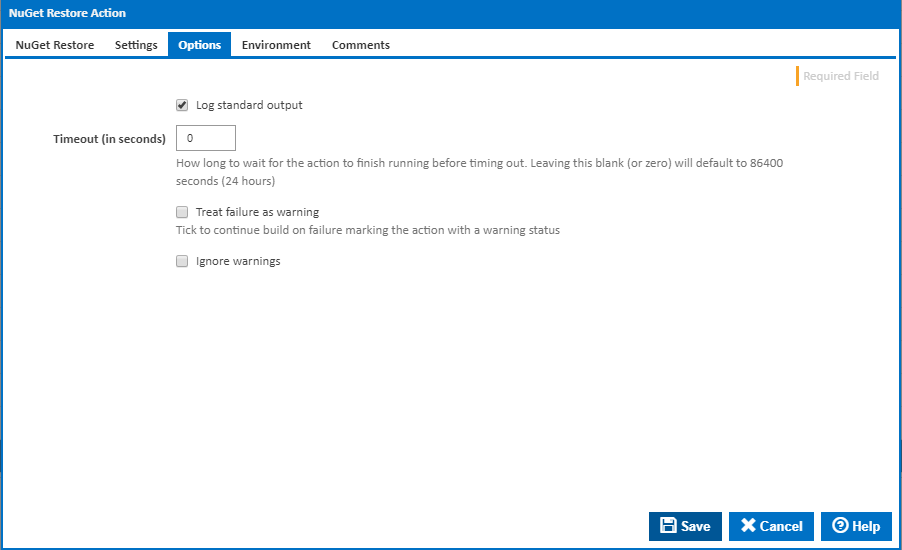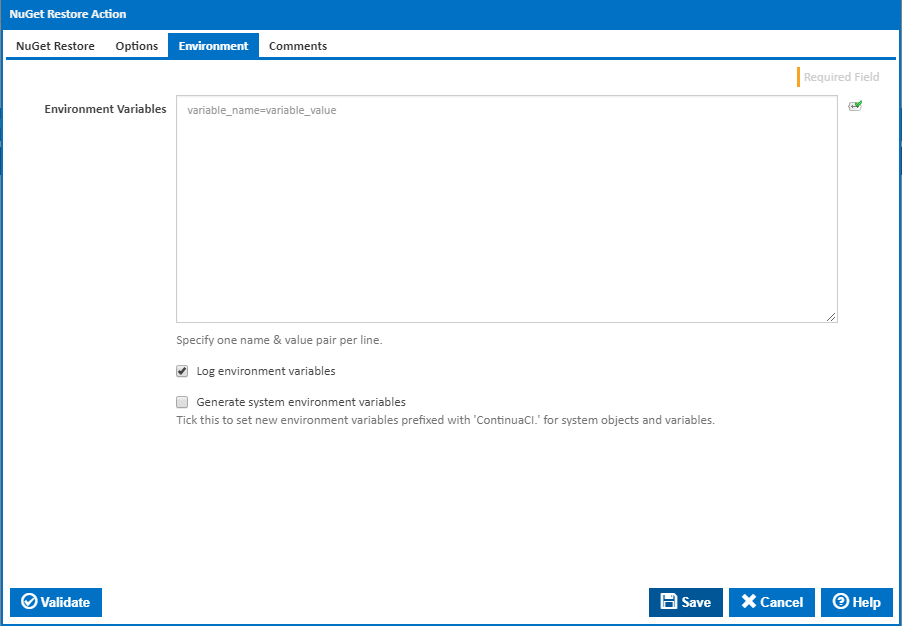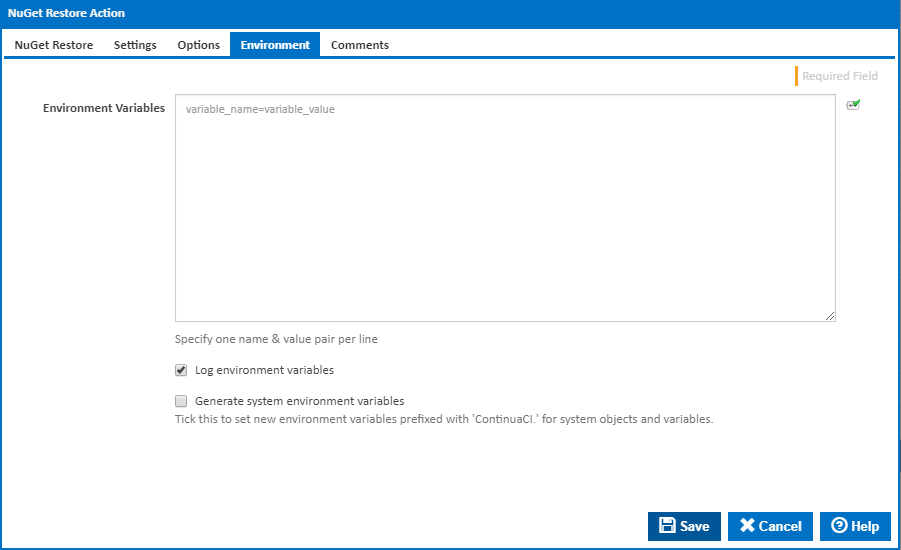The NuGet Restore action is used to populate a set of NuGet packages on the build server (usually prior to these packages being built into your project).
NuGet Restore
Name
A friendly name for this action (will be displayed in the actions workflow area).
...
The location of the NuGet executable file used to run this action.
...
Settings
Use Cache
If this is ticked, the local package Cache is checked first before going to NuGet or external sources.
...
As of NuGet version 2.0 a privacy-related constraint option for restores from introduced. When ticked NuGet will check to see if package if package restore consent has been granted before installing package(s). If ticked NuGet will look for the presence of the following within your NuGet.config file (if not present a build error will occur).
| Code Block | ||
|---|---|---|
| ||
<packageRestore> <add key="enabled" value="true" /> </packageRestore> |
For further information on the NuGet require consent feature please see the the NuGet documentation
Packages Directory
...
When ticking this check box adds the relevant system environment variable 'EnableNuGetPackageRestore = true'. This is the equivalent of clicking “Allow NuGet to download missing packages during build' ticked within Visual Studio.
Options
Log standard output
If this is ticked, the command line output is written to the build log.
Timeout (in seconds)
How long to wait for the action to finish running before timing out. Leaving this blank (or zero) will default to 86400 seconds (24 hours).
...
If this is ticked, any warnings logged will not mark the action with a warning status.
Log standard output
If this is ticked, the command line output is written to the build log.
Environment
Environment Variables
...