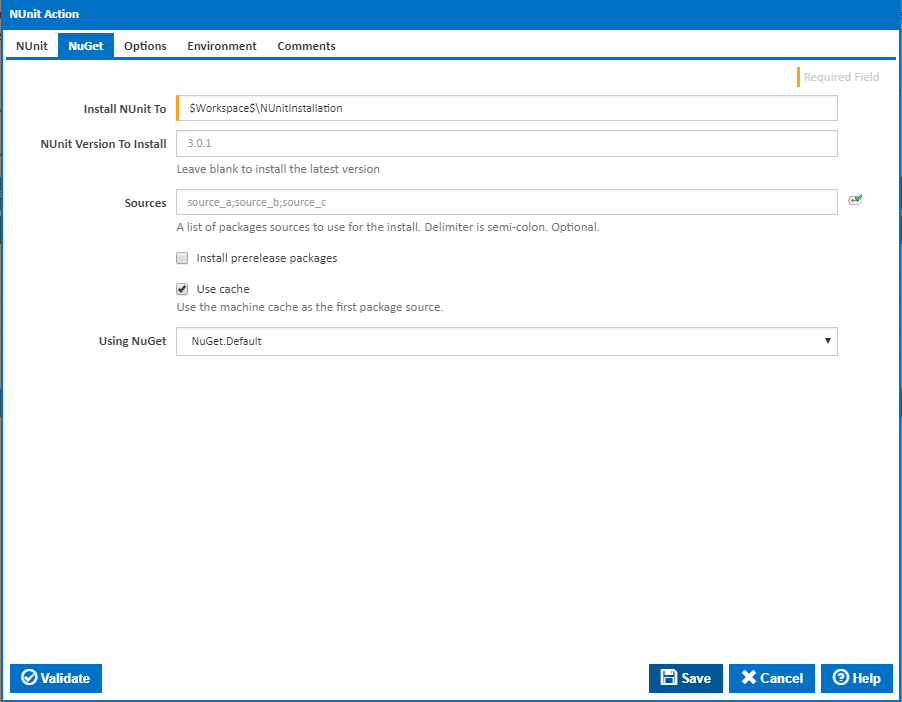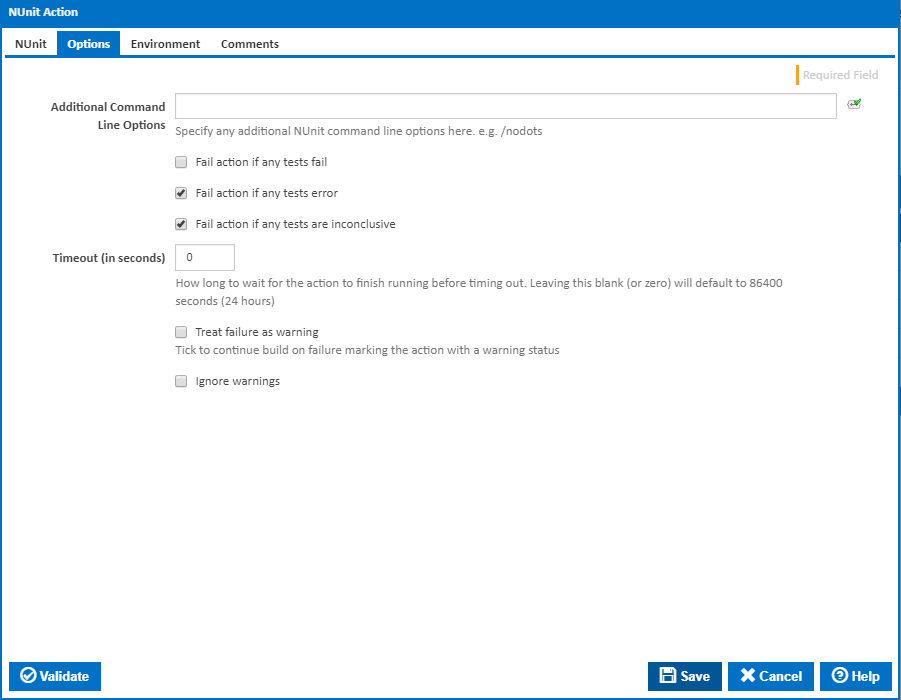...
Optionally run NuGet to install NUnit to the agent before running the action. A new NuGet tab will also be displayed with options for the NuGet command line.
Continue with warning if any of the test assemblies are missing or invalid
If this is ticked, it continues with warning if any of the test assemblies are missing or invalid.
NuGet
Install NUnit To
The folder NuGet should install NUnit to.
Sources
A list of package sources to install the NUnit package from. Optional. You can separate multiple sources with semi-colons.
Install prerelease packages
Optionally install prerelease versions of the NUnit package.
Use cache
Optionally attempt to source the NUnit package from the NuGet machine cache.
Using
The Using drop down is populated by any property collector properties whose namespace matches the pattern defined by the NuGet Action. The pattern for this action is ^NuGet\..* . The default property collector searches the environment path for "NuGet.exe".
If you create a property collector for this action, make sure you select the Path Finder PlugIn type and give it a name that will match the pattern above in blue.
For more in-depth explanations on property collectors see Property Collectors.
Alternatively, you can select the Custom option from the Using drop down list and specify a path in the resulting input field that will be displayed. Please read Why it's a good idea to use a property collector before using this option.
Options
Additional Command Line Options
...