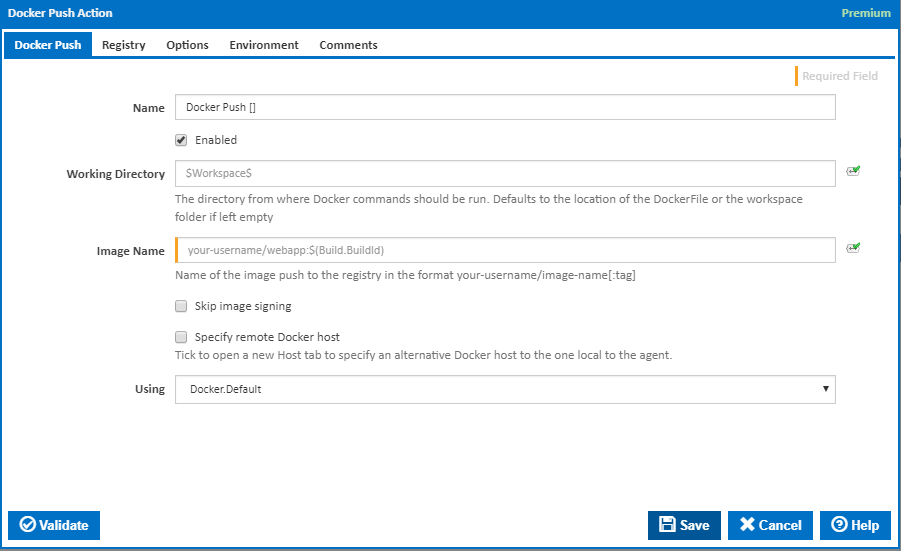The Docker Push Image Action allows for the pushing of can be used to push a Docker Image to a remote Docker image registry. The action will log into the remote registry and verify with the supplied registry user . Then the supplied Docker Image is uploaded under the image name and version tagaccount and upload the specified image.
Docker Push
Name
A friendly name for this action (will be displayed in the actions workflow area).
...
Working Directory
The directory from where the Docker command will be run. This is important for relative directories passed to the Docker Command. If left empty, this defaults to the workspace folder.
Image Name
Name and tag of the image to push to the registry in the format your-username/image-name[:tag].
Skip image signing
Tick to skip image signing.image verification. Command line option: --disable-content-trust
Specify remote Docker host
...
Docker Host URL
The address of the host running the Docker Hostdaemon. This can be in the form of a URL or any IP4 Address. If a non-standard port is required simply use the <IPAddress>:<Port> specitifcation specification format.
Use TLS
Tick to connect to the Docker host using TLS where the host is not verified against a CA.
...
When using Verify TLS, if the host's certification authority (CA) is not trusted by the agent, then the connection is not established.
CA Certificate
Path The path to Docker host CA certificate file.
Certificate
Path The path to Docker host certificate file
Docker Host Certificate Key
The Docker Host Certificate Key is the path to a PEM format file containing the key file for the accessing the Docker Host Certificate.
...