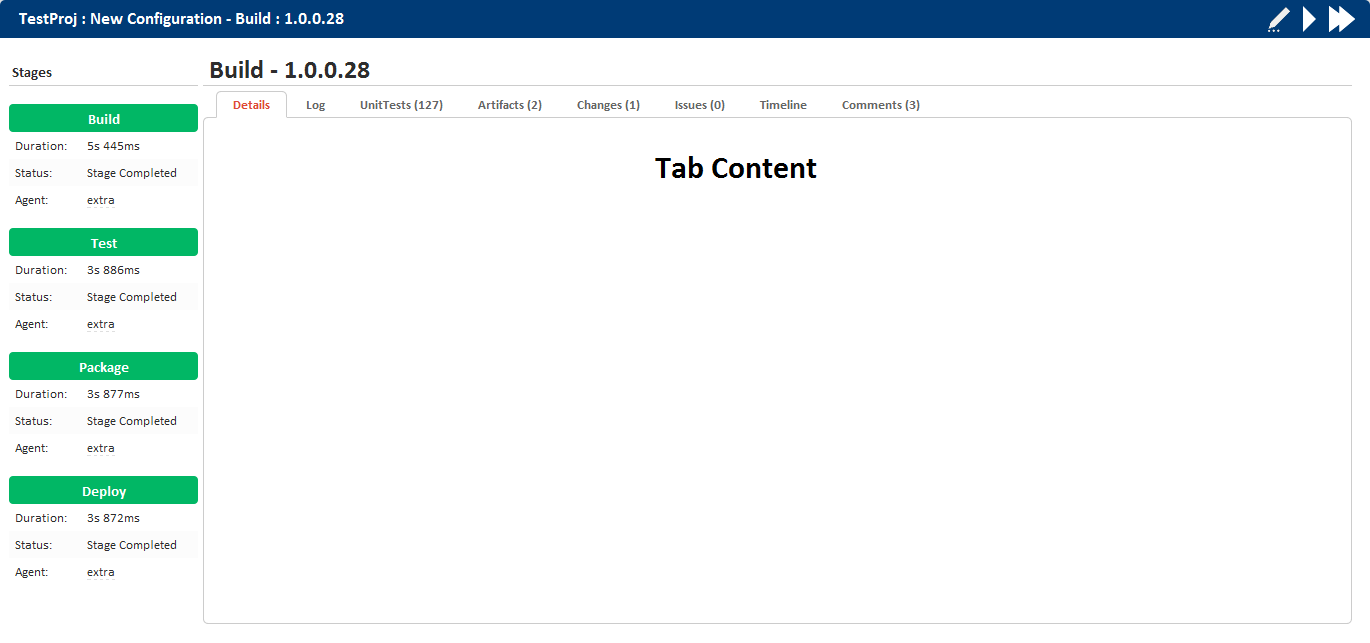Every build in Continua can be viewed via the build's view. The builds view has the following simple format.
Stage Pane
The left pane shows a list of stages and their status, this pane constantly updates as the build progresses through its stages. Each stage name is clickable and takes you to the Build log's entry for that stage. The stage pane also shows you which agent the stage was executed on and will show a promote button if you've set that stage to manually promote.
Tab Pane
Each build has additional information you can view by switching to that tab. Here's a brief explanation of each tab.
...