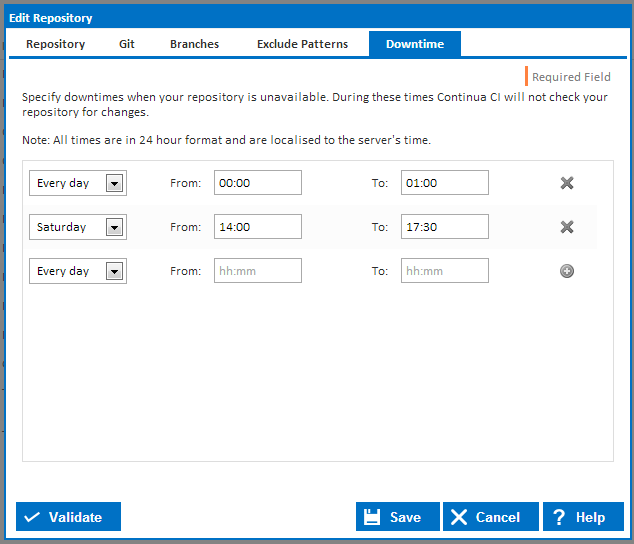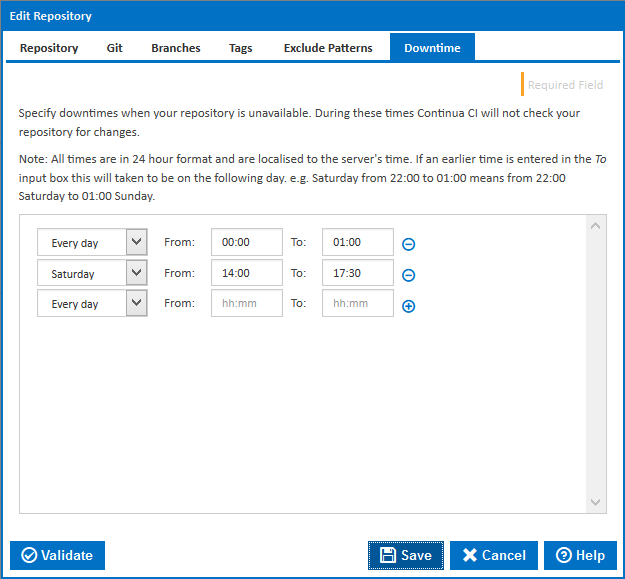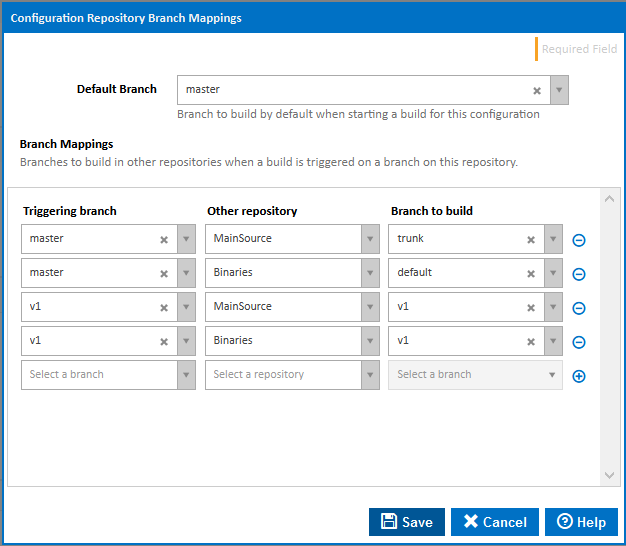...
Exclude patterns use Ant Pattern formatting.
Downtime
Setting downtime periods on your repository tells Continua CI that your repository should not be contacted during these periods. This allows you to take repositories offline without causing Continua to throw errors regarding contacting your repository.
...
All times are in 24 hour format and are localised to Continua's server time.
Configuration Repository Branch Mappings
...
Branch mappings can be accessed from the Configuration Wizard Repositories page by clicking on the Mapping link for each branch-aware repository.
Default Branch
This is the branch that is built for this repository when you run a build for the current configuration using the Quick Start Build button. It is also the default branch listed for this repository in the Queue Build dialog. This will override the default branch for the repository.
Triggers will also use the configuration default branch unless the branch is overidden in the trigger settings.
Branch Mappings
The branch mappings are mainly used to define which branches are built for a Repository Trigger. Branches are specified for each repository according to the triggering branch. These will override the default configuration branches for the repository.
Branch mappings can also be loaded into the queue build dialog clicking on a button next to the triggering repositoryYou can
Resetting a Repository
Resetting a repository forces Continua to delete the local repository cache for the specified repository and pull the latest changesets from your repository. When a repository is reset, Continua will get the latest changeset for each branch in that repository.
...