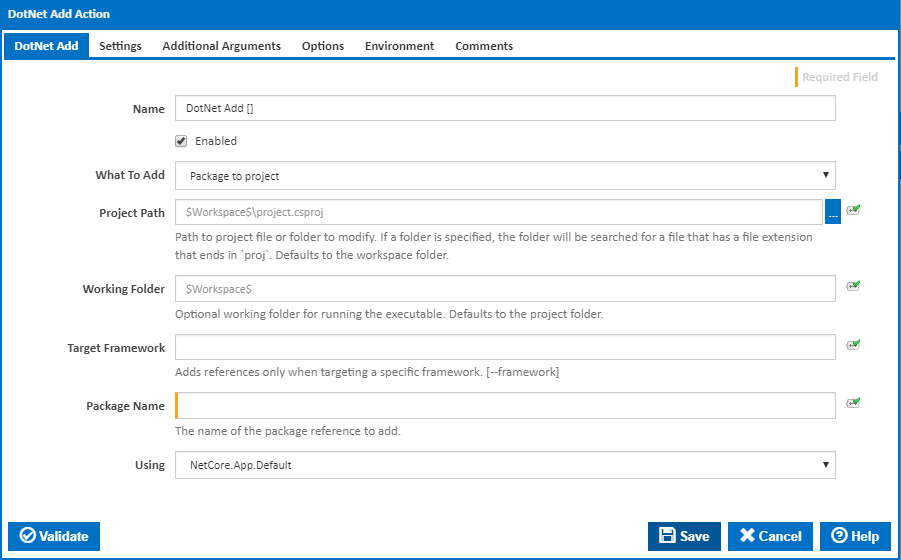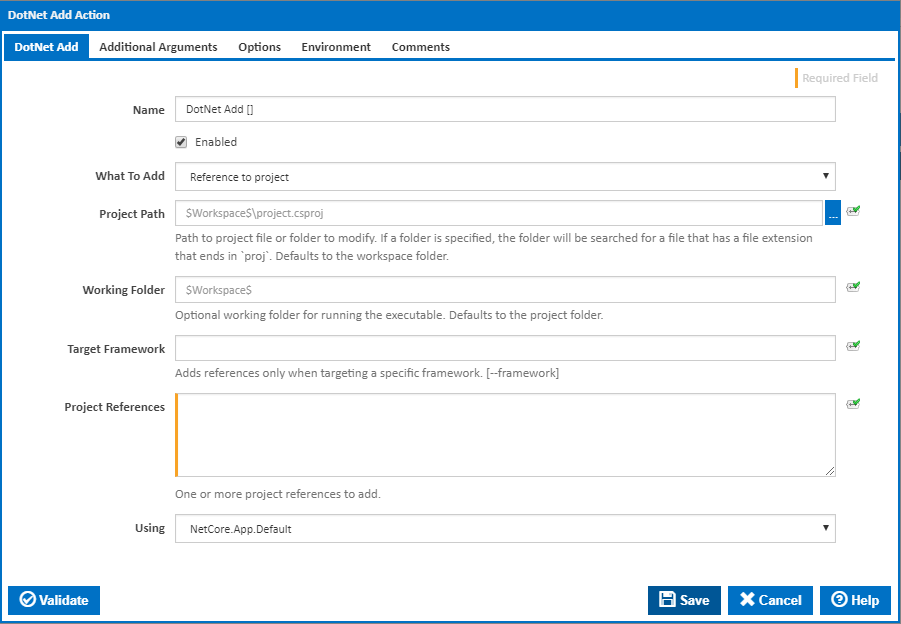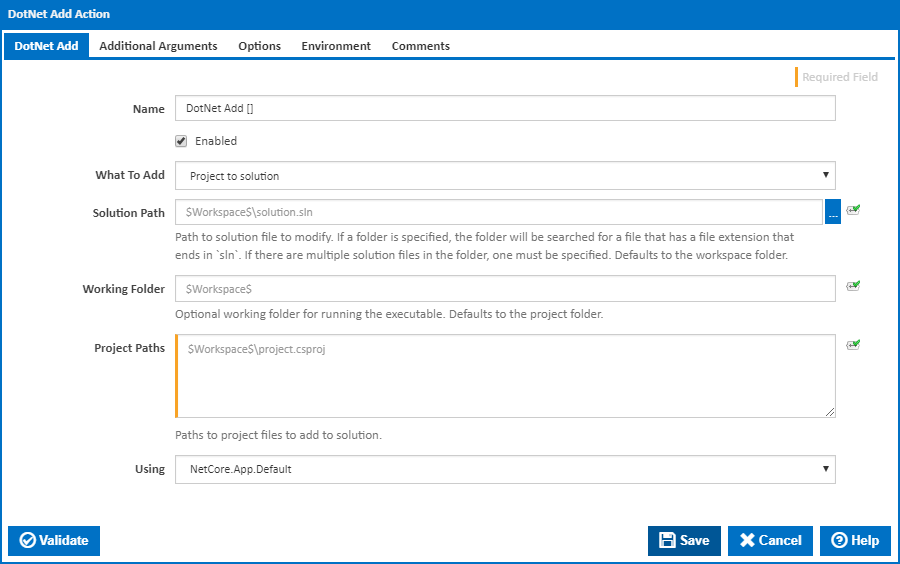| Info |
|---|
| The DotNet Add action in Continua CI is a wrapper around the .Net Core command line tools. If you're having trouble using the DotNet Build action, please refer to the .NET Core Command Line Tools documentation. |
The DotNet Add action can be used to add a reference or package to a .Net project or a project to a .Net solution file.
...
This option uses the "dotnet add package" command line to add a package reference to a project file. The command starts with a compatibility check to ensure the package is compatible with the frameworks in the project. If the check passes, a <PackageReference> element is added to the project file and dotnet restore is run.
The following fields are shown when this option is selected.
...
This option uses the "dotnet add reference" command line to add project references to a project file. The command adds one or more <ProjectReference> elements to the project file.
The following fields are shown when this option is selected.
...
This option uses the "dotnet sln .. add" command line to add project references to a solution file.
The following fields are shown when this option is selected.
...