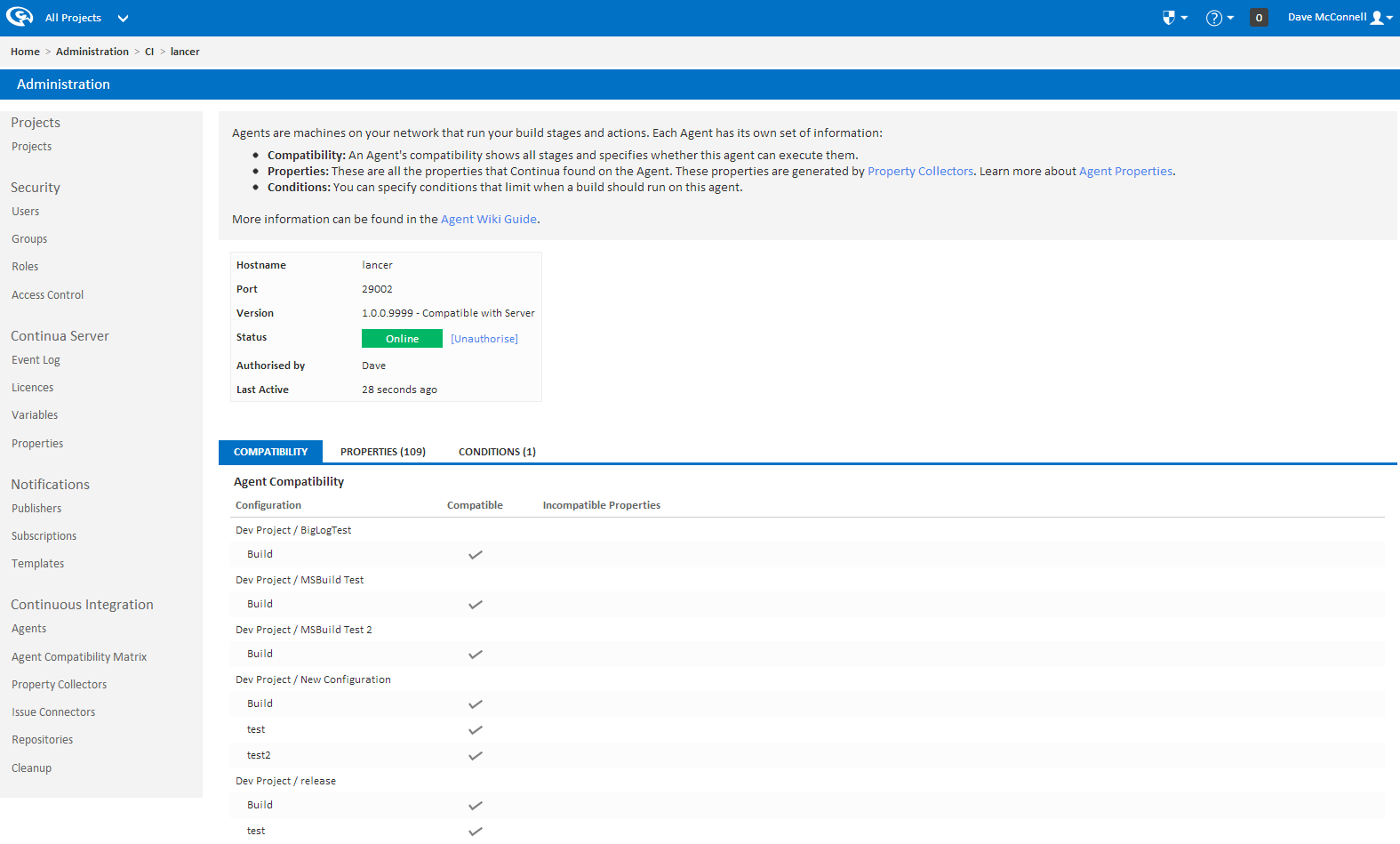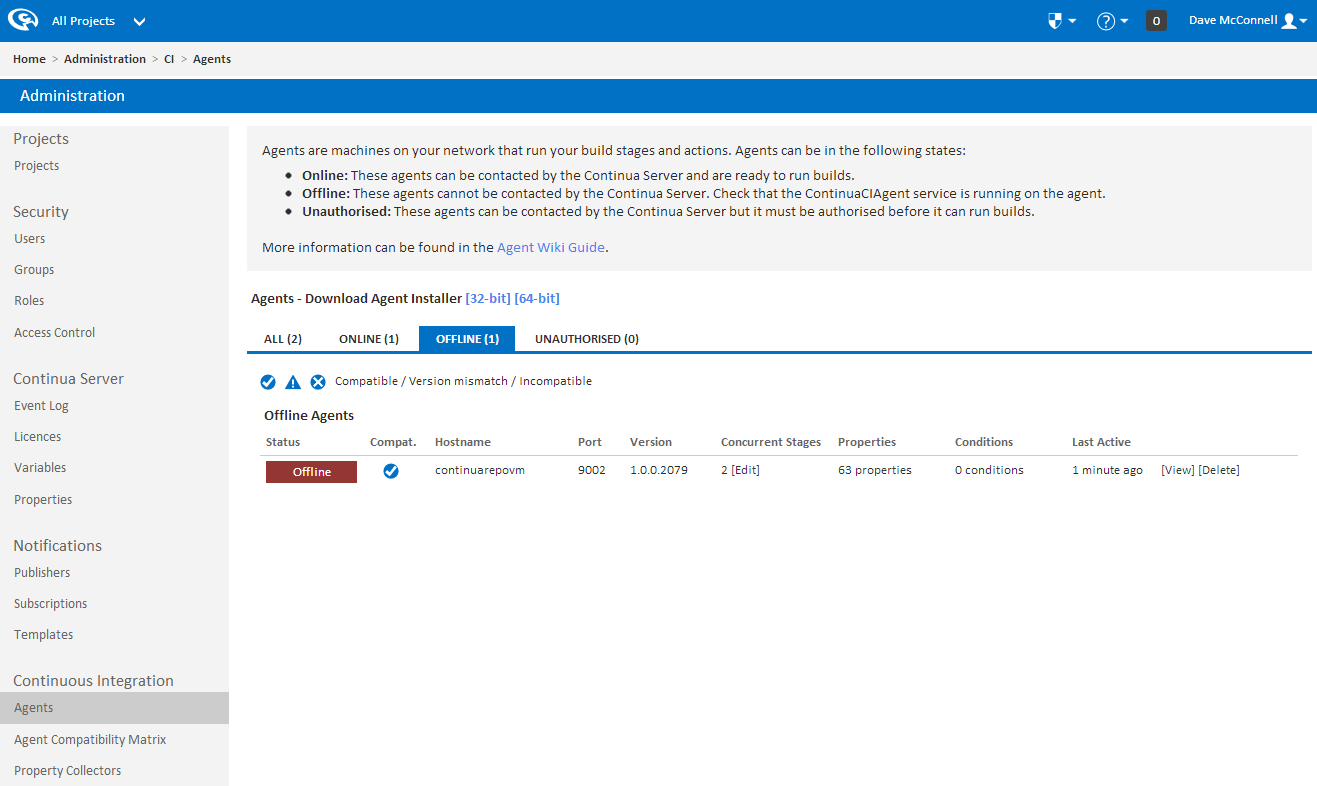...
All Continua agents can be viewed through the administration section on the Agents page (as shown below). This page shows you all agents that are currently registered with Continua CI and each agent can be viewed individually to provide more detailed information regarding that agent.
Viewing A Specific Agent
A specific agent can be viewed by navigating to the Agents page (described above) and selecting a particular agent by clicking [VIewView]. This will take you to the agent detail page (as shown below). This page provides detailed information on a particular agent including the Agent Compatibility Matrix, Agent Properties and Agent Conditions.
Adding an Agent
...
Once this service has been uninstalled, it can no longer communicate with the Continua CI server, however Continua will still contain a reference to that agent until it has been deleted from Continua CI. All deleted agents will be displayed as Offline until they are removed from Continua (as shown below). Offline agents can be deleted using the [Delete] link. Once an agent has been uninstalled and deleted then it has been completely removed from Continua CI.
Authorising & Unauthorising Agents
...