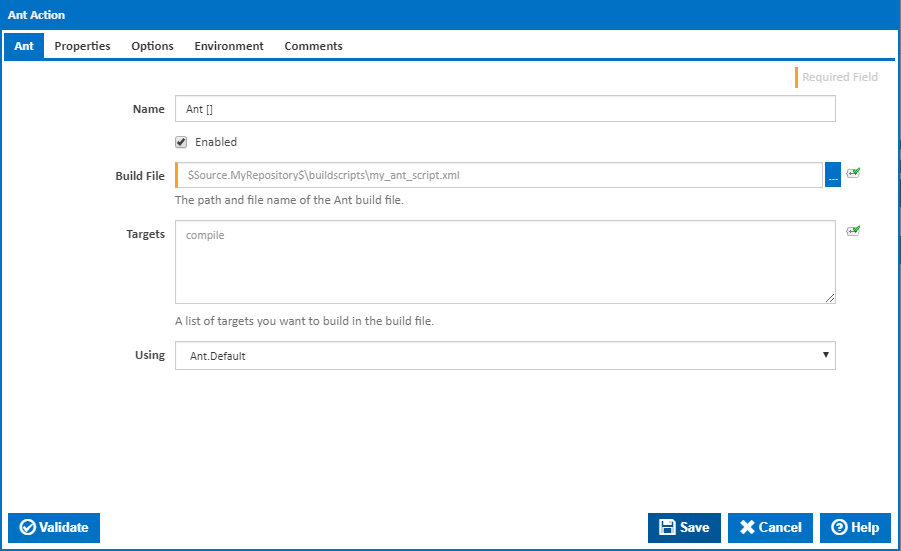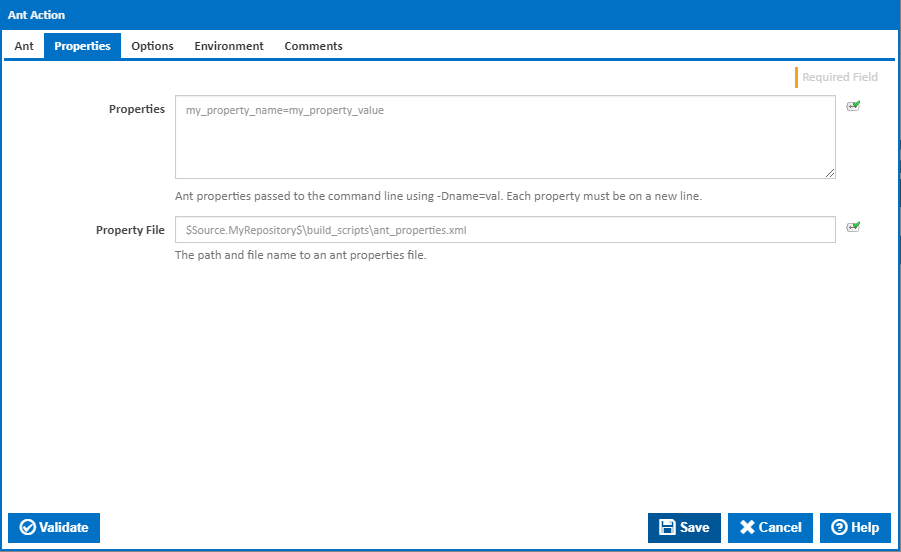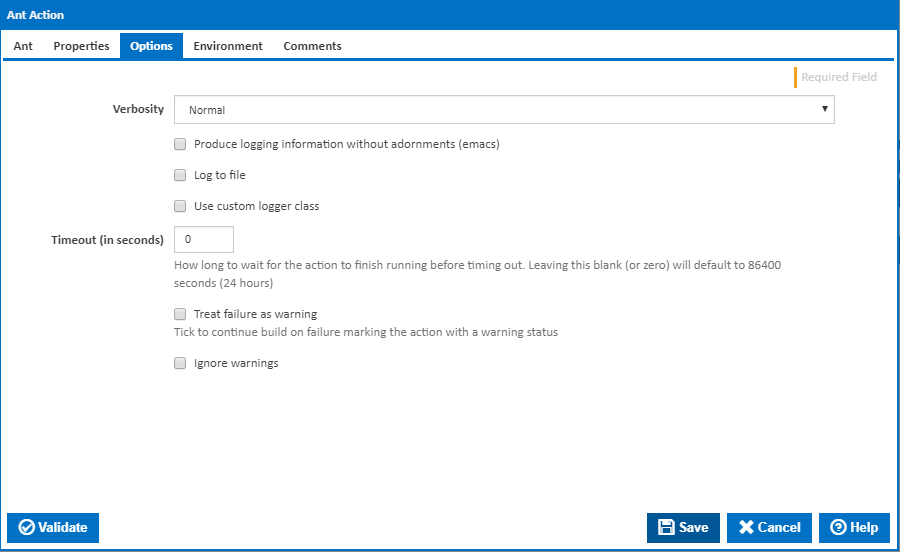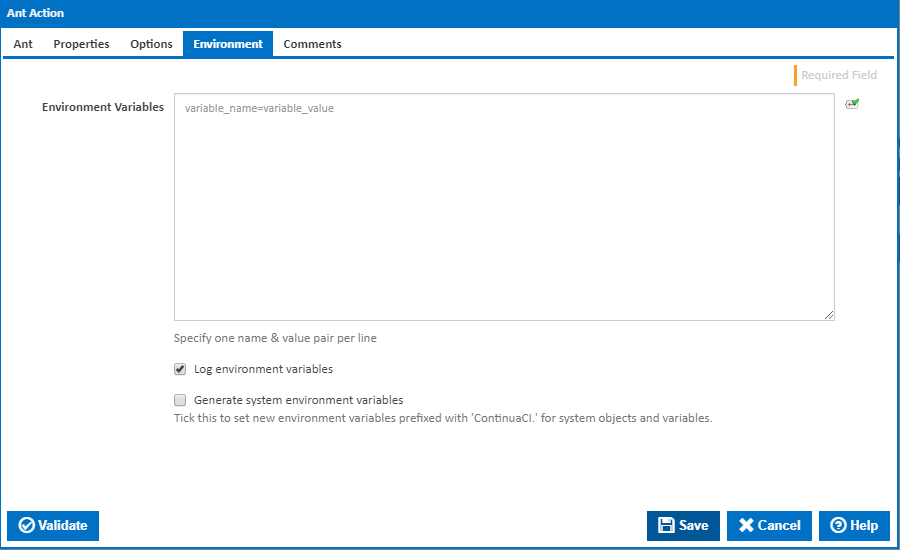Ant
Name
A friendly name for this action (will be displayed in the actions workflow area).
...
Alternatively, you can select the Custom option from the Using drop down list and specify a path in the resulting input field that will be displayed. Please read Why it's a good idea to use a property collector before using this option.
Properties
Note: If you specify properties and a property file, they will both be supplied to the ant executable.
...
You can additionally use a properties file and supply it to the Ant action. The properties listed in the properties file is the equivalent of specifying the -propertyfile flag on the command line.
Options
The options tab contains verbosity level and logging types. You can choose to log to a file and/or use a custom logger class.
...
Tick to continue build on failure marking the action with a warning status.
Environment
Multiple environment variables can be defined - one per line. These are set before the DotNet Build command line is run.
...