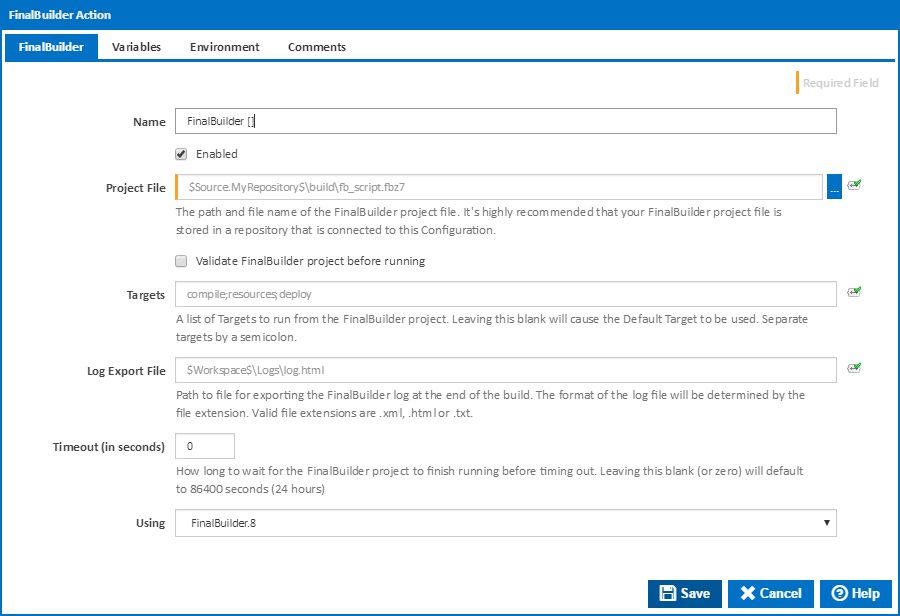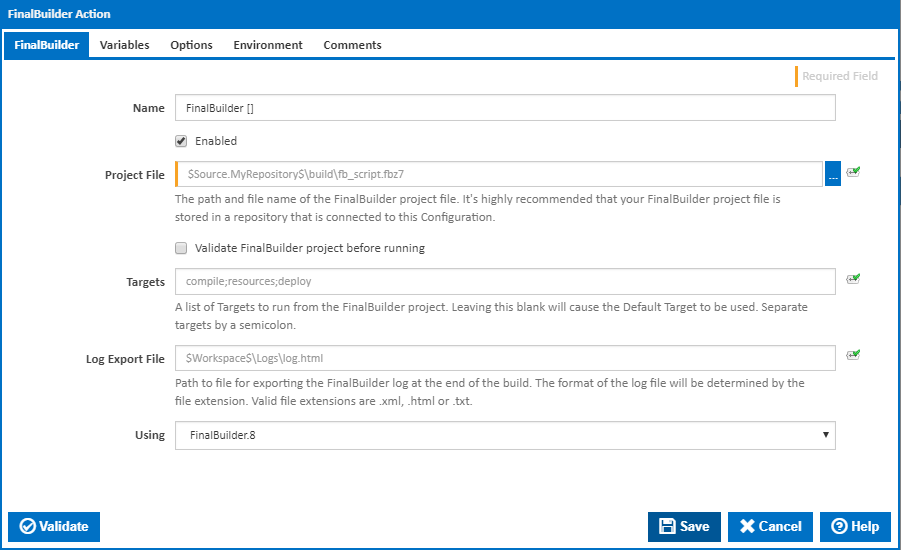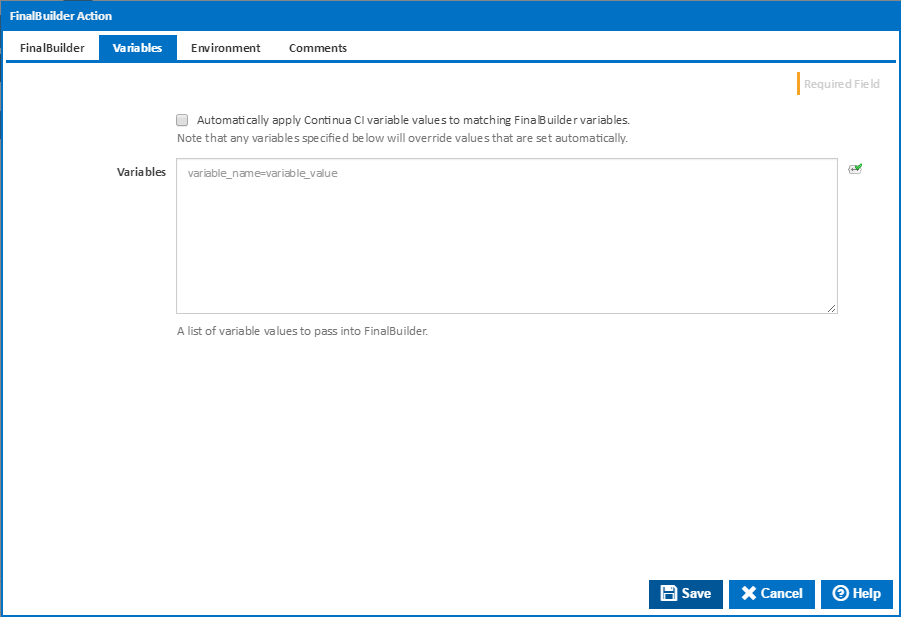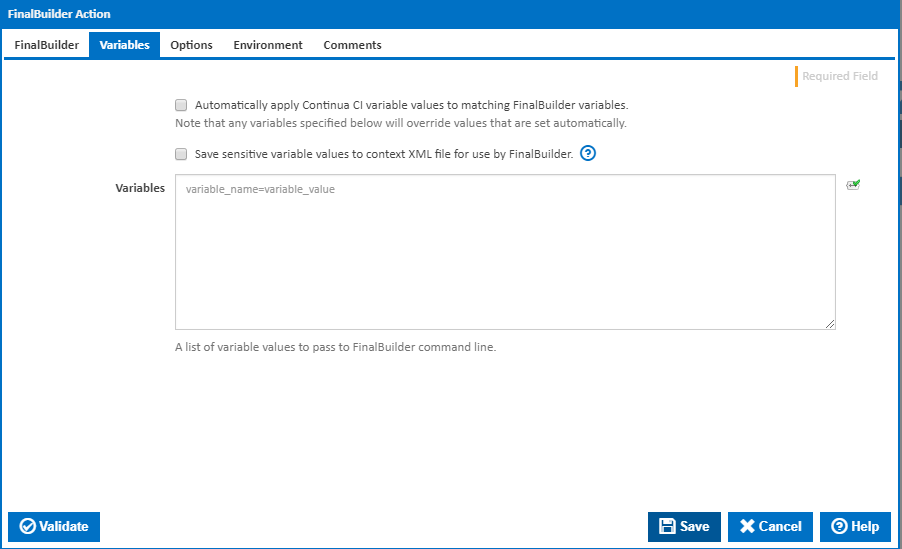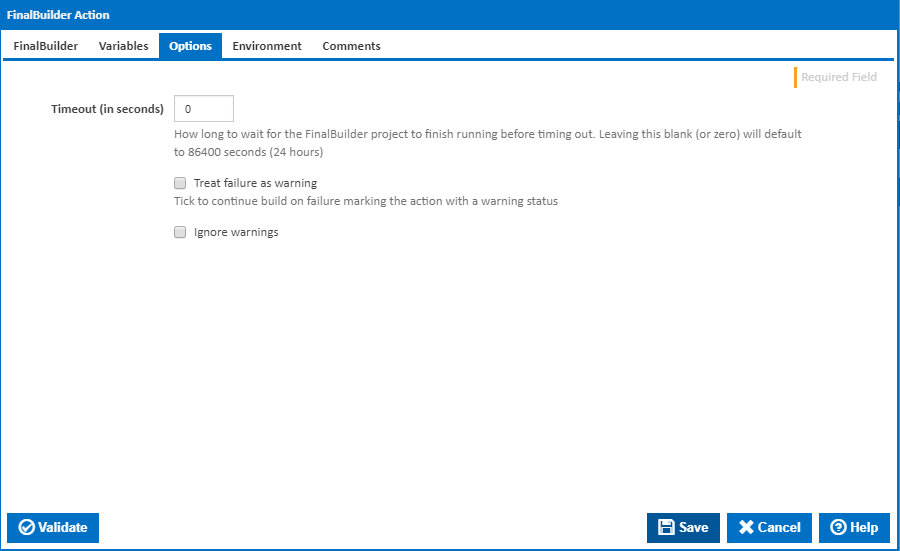FinalBuilder
Project File
The path and file name of the FinalBuilder project file. It's highly recommended you put your project file in a repository and assign that repository to the Configuration. The reason for doing this is that the project file needs to be made available on the agent where the stage/action runs.
...
List of project targets to run. Multiple targets can be seperated separated with semi-colons. Leave blank to run the default project target.
...
Path to a file to export the FinalBuilder log to. The format of the log file is determined by the file extension. Valid file extensions are .xml, .html and .txt.
Timeout (in seconds)
How long to wait for the FinalBuilder project to finish running before timing out. Leaving this blank (or zero) will default to 86400 seconds (24 hours)
Using
The Using drop down is populated with any property collector whose namespace matches the pattern defined by the FinalBuilder Action. The pattern for this action is FinalBuilder\..*
...
Alternatively, you can select the Custom option from the Using drop down list and specify a path in the resulting input field that will be displayed. Please read Why it's a good idea to use a property collector before using this option.
Variables
Automatically apply Continua CI variable values to matching FinalBuilder variables.
Tick this to auotmatically automatically set any FinalBuilder variable to the value of any Continua CI build variables with the same name.
...
Not that values set here will override any values that are set automatically.
Options
Timeout (in seconds)
How long to wait for the FinalBuilder project to finish running before timing out. Leaving this blank (or zero) will default to 86400 seconds (24 hours)