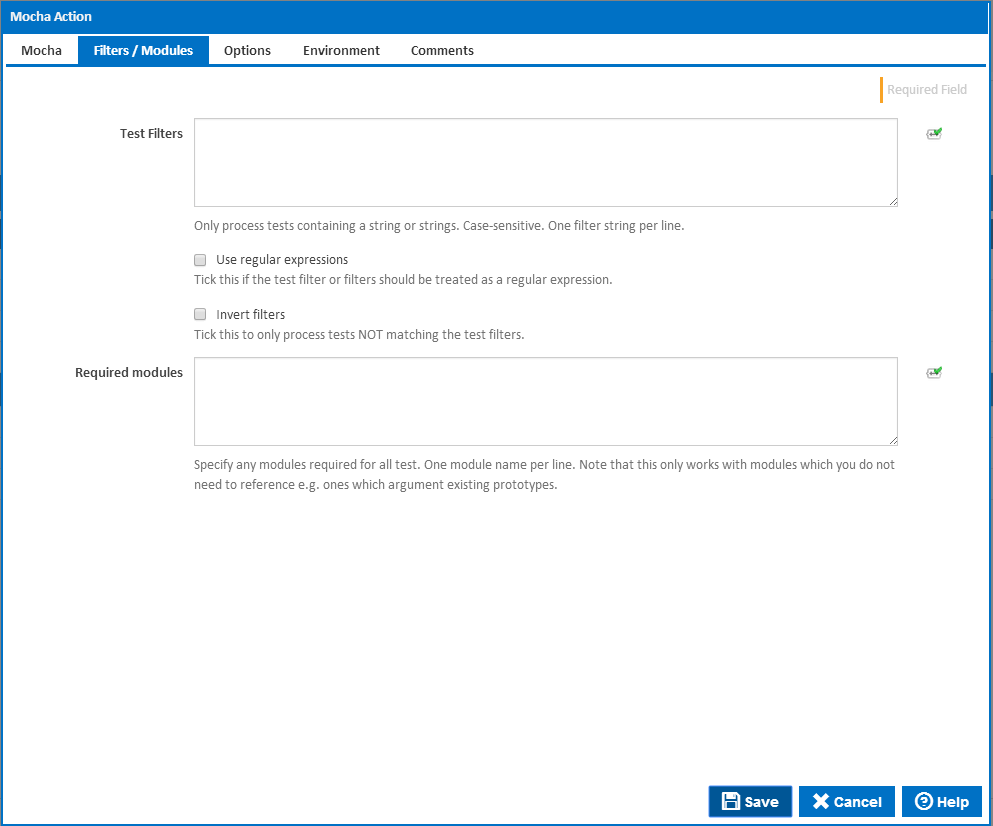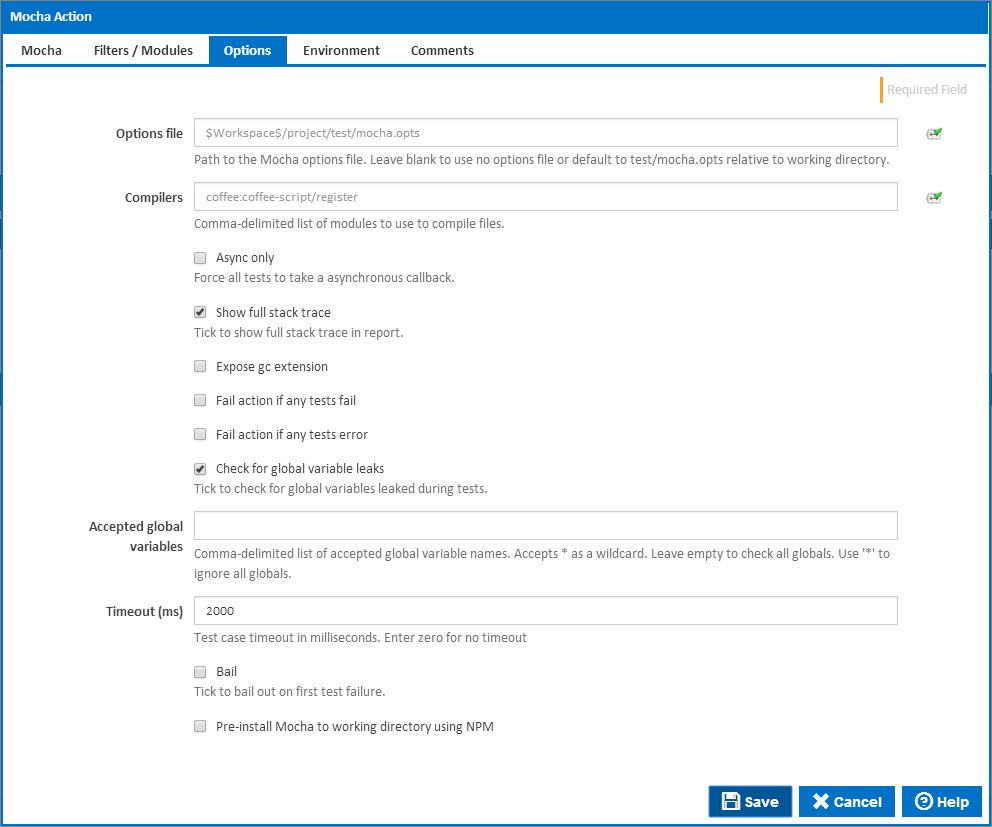| Info |
|---|
| The Mocha action in Continua is a wrapper around the Mocha command line. If you're having trouble using the Mocha action, please refer to the Mocha Command Line Usage. |
The Mocha action is used to unit test Javascript running on node.js
...
If you create a property collector for this action, make sure you select the Path Finder PlugIn type and give it a name that will match the pattern above in blue.
For more in-depth explanations on property collectors see Managing Property Collectors.
Alternatively, you can select the Custom option from the Using drop down list and specify a path in the resulting input field that will be displayed. Please read Why it's a good idea to use a property collector before using this option.
Filters / Modules
...
Test Filters
Use this to filter tests to those containing a specific string or one of a list of strings. The match is case-sensitive with one filter string per line.
...
Specify any modules required for all tests which you do not need to reference e.g. ones which support existing references. One module per line.
Options
...
Options File
Path to the Mocha options file. Leave blank to use no options file or default to test/mocha.opts relative to working directory.
...