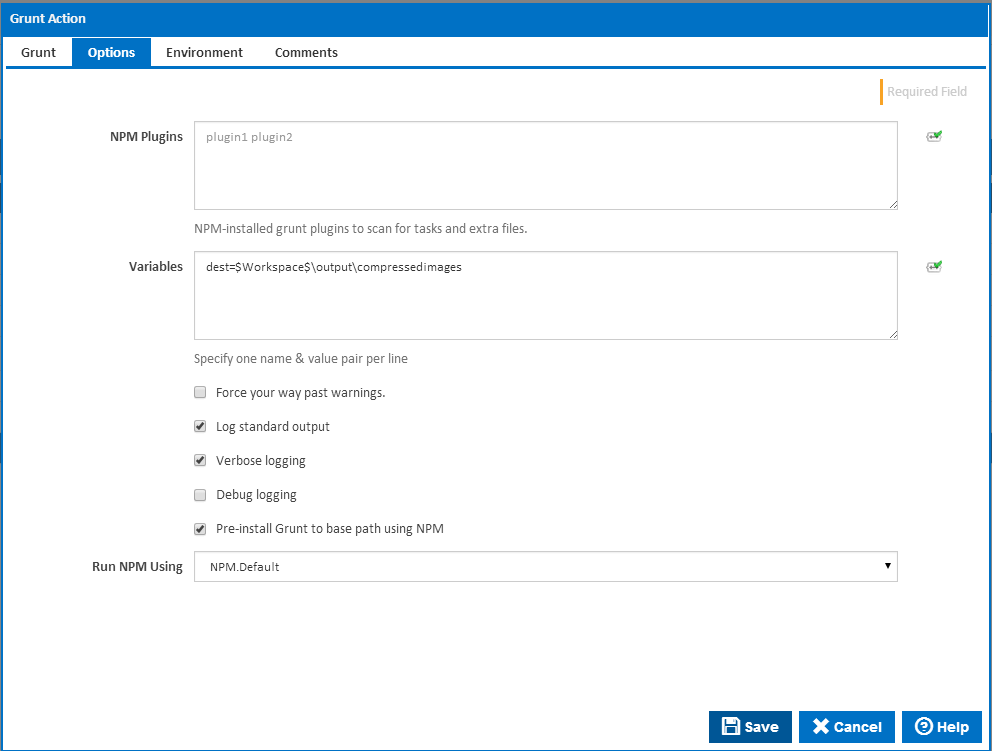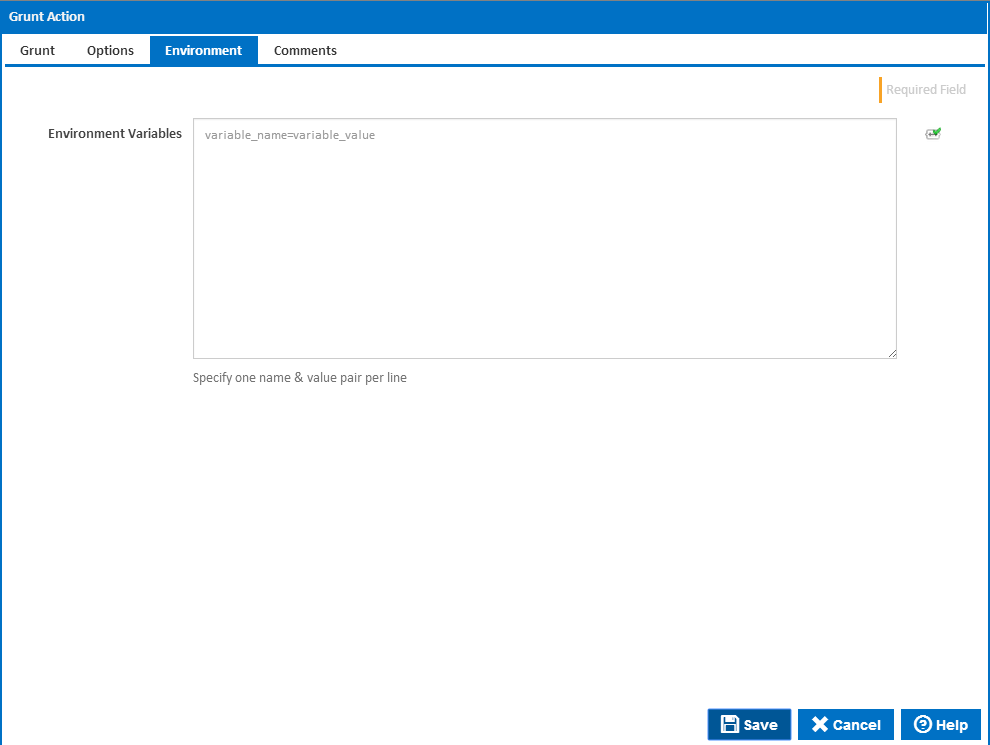| Info |
|---|
| The Grunt action in Continua is a wrapper around the Grunt command line. If you're having trouble using the Grunt action, please refer to the Grunt Command Line Reference. |
The Grunt action is used to run node.js tasks specified in a GruntFile.
...
If you create a property collector for this action, make sure you select the Path Finder PlugIn type and give it a name that will match the pattern above in blue.
For more in-depth explanations on property collectors see Managing Property Collectors.
Alternatively, you can select the Custom option from the Using drop down list and specify a path in the resulting input field that will be displayed. Please read Why it's a good idea to use a property collector before using this option.
Options
NPM PlugIns
Names of Grunt plugins to load tasks form. These plugins must be installed locally via npm, and must be relative to the Gruntfile.
...
Grunt needs to be installed the the base path before the tasks can be run. Tick this to automatically install Grunt before running the Grunt command line. Leave this cleared if you are installing Grunt with a separate preceding NPM action
Environment Variables
Multiple environment variables can be defined - one per line. These are set before the Grunt command line is run.