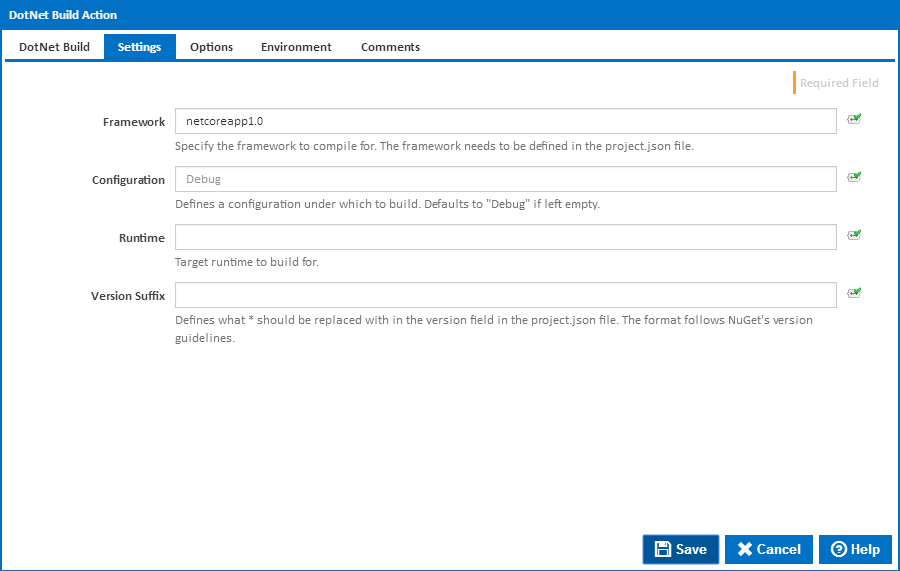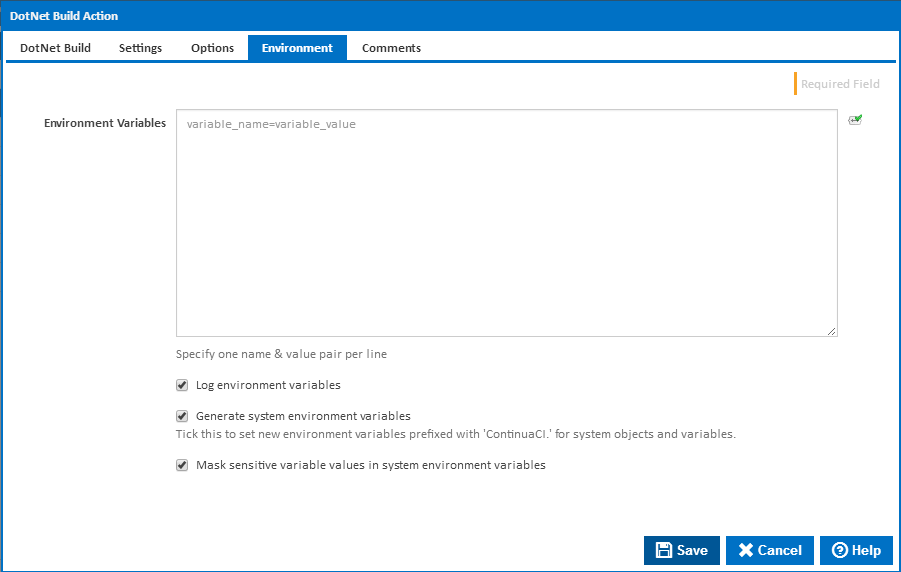| Info |
|---|
| The DotNet Build action in Continua CI is a wrapper around the .Net Core command line tools. If you're having trouble using the DotNet Build action, please refer to the .NET Core Command Line Tools documentation. |
The DotNet Build action is used to build .Net Core projects
...
If you create a property collector for this action, make sure you select the Path Finder PlugIn type and give it a name that will match the pattern above in blue.
For more in-depth explanations on property collectors see Managing Property Collectors.
Alternatively, you can select the Custom option from the Using drop down list and specify a path in the resulting input field that will be displayed. Please read Why it's a good idea to use a property collector before using this option.
Settings
Framework
The name of the framework to compile for. The framework must also be defined in the project.json file.
...
Tick this checkbox to mark the build as unsafe for incremental build. This turns off incremental compilation and forces a clean rebuild of the project dependency graph.
No dependencies
Tick this checkbox to ignore project-to-project references and only build the root project specified to build.
Log standard output
If this is ticked, the command line output is written to the build log.
Verbose logging
Tick this checkbox to request verbose command line output.
Timeout (in seconds)
How long to wait for the action to finish running before timing out. Leaving this blank (or zero) will default to 86400 seconds (24 hours).
Environment Variables
Multiple environment variables can be defined - one per line. These are set before the DotNet Build command line is run.
...
If this is ticked, the values of any variables marked as senstive will be masked with **** when setting system environment variables. Clear this to expose the values.