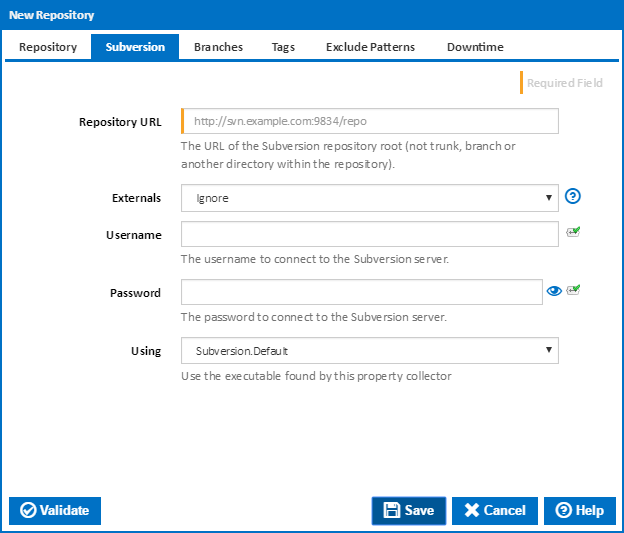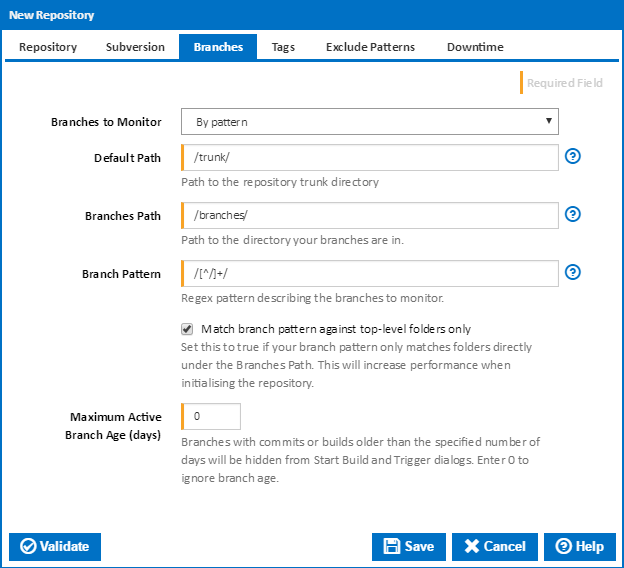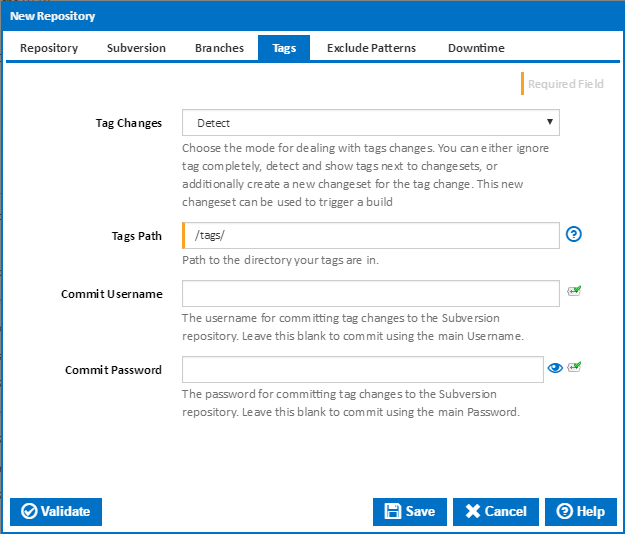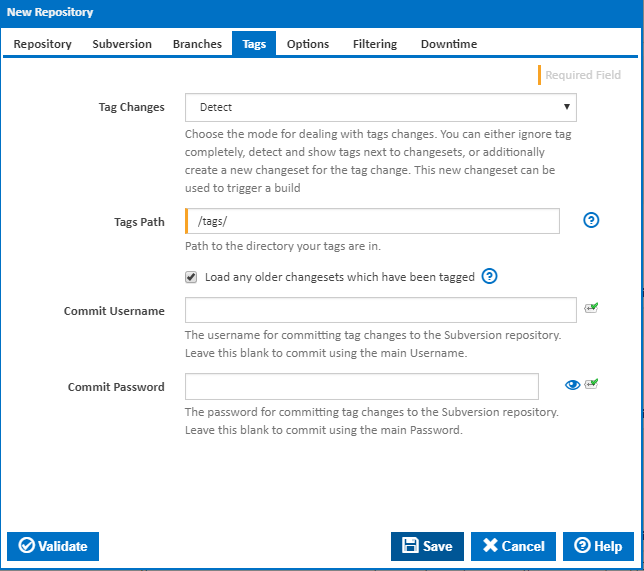Repository URL
...
Alternatively, you can select the Custom option from the Using drop down list and specify a path in the resulting input field that will be displayed. Please read Why should I use property collectors? before using this option.
Branches
Branches To Monitor
...
This option is provided to improve performance when all your branches are on a single level directly under the branches path. This prevents Continua CI from recursively checking all folders for a match against the branch pattern.
Tags
Tag Changes
There are three options to choose from when selecting the mode for detecting tag changes
- Ignore: Don't monitor the tags path.
- Detect: Monitor the tags path and detect any changes. Show a tag next to an existing changeset which the tag was copied from.
- Detect and list as new changeset: Monitor the tags path and detect any changes. Show a tag next to an existing changeset which the tag was copied from. Create a new changeset in the Continua representing the tag change.
Tags Path
Enter the path under which your tags are stored. The path should start and end with /.
Commit Username
If credentials are required for pushing tags changes to Subversion via the Tag RepositoryChangeset build event handler, enter the username here.
Commit Password
If credentials are required for pushing tags changes to Subversion via the Tag RepositoryChangeset build event handler, enter the password here.
...