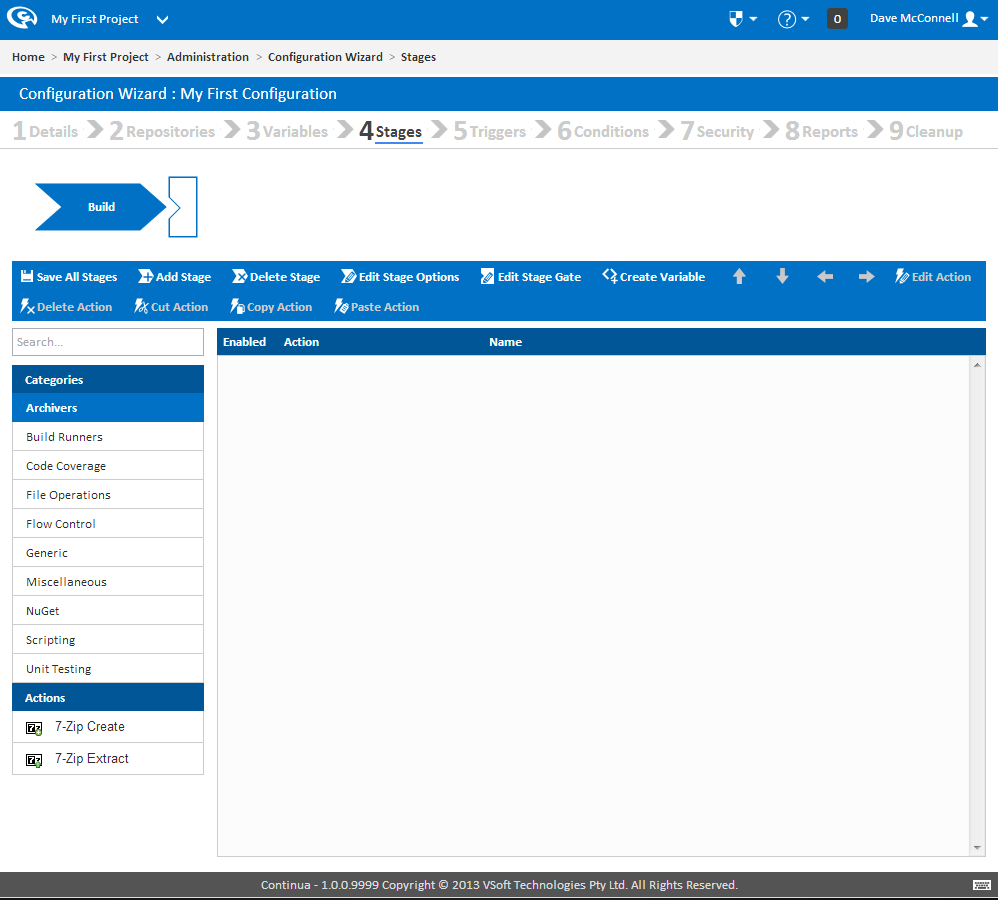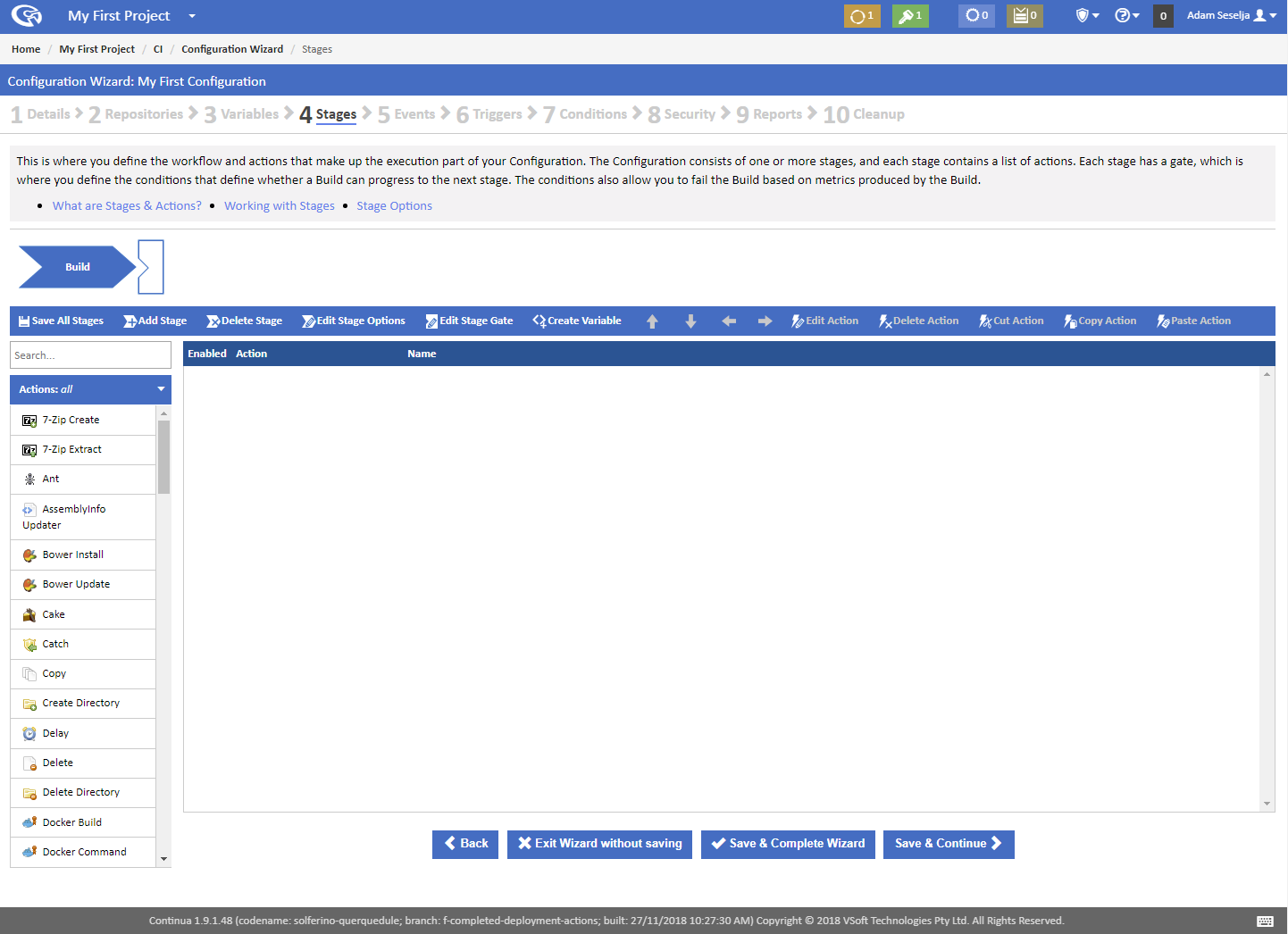...
Welcome to the Stage & Workflow Editor. This is where you define the individual actions that will run when a build is executed. For more detailed information on working with workflows, check out the Stages section.
Stages
Continua CI creates a default 'Build' Stage when a new configuration is created and this stage is displayed near the top of the page in the Stage Editor. Each stage is represented as a blue chevron and is accompanied by a stage gate, which is represented as a box with a triangle cut out. Stages can be used as a way to break a complex build process into smaller, logical pieces. For example, your build may consist of a build stage, a test stage and a deployment stage. For this tutorial however the default 'Build' stage will be all we need.
...