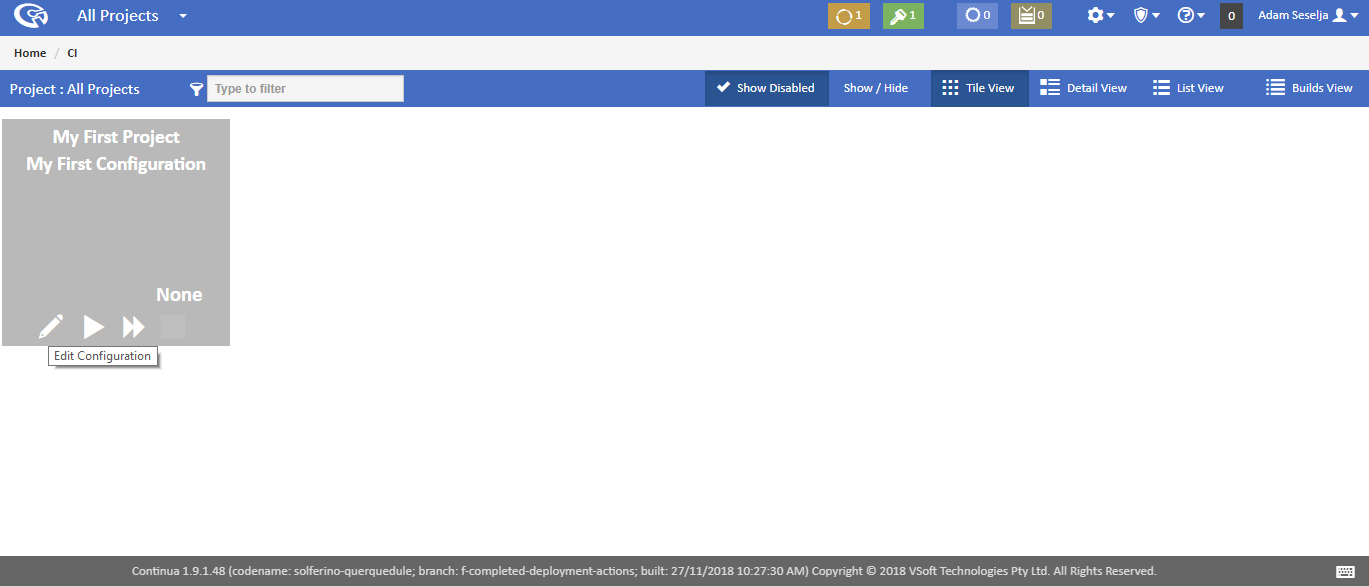...
So lets get started. Navigate to the homepage and you should see your project and configuration tile. When you hover over this tile, you will notice that actions appear along the bottom of the tile, as seen below. The action we are interested in is the first action that looks like a pencil. This is the Edit Configuration action. Clicking Edit Configuration will take you back to the Configuration Wizard, but this time we will be editing our Configuration rather than creating a new one.
Along the top of the Configuration Wizard you will see a whole bunch of steps that will add various elements to your Configuration. These steps are a quick way to navigate between the various aspects of a configuration. Once a Configuration has been created, you are free to move between these sections in any order. The order presented is just a representation of the steps needed to get a build up and running.
...