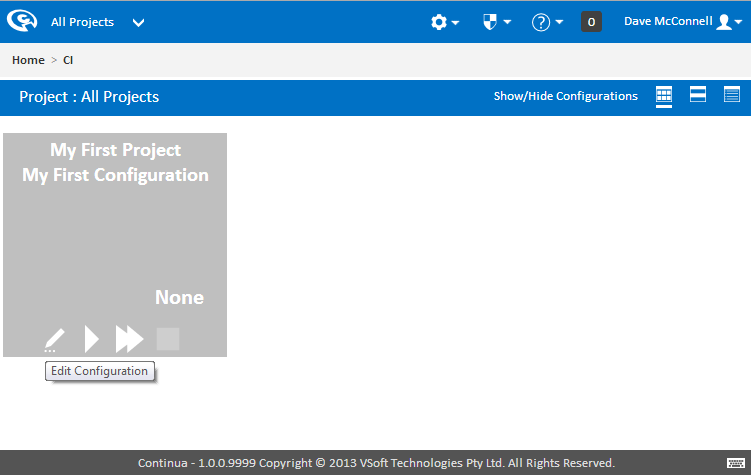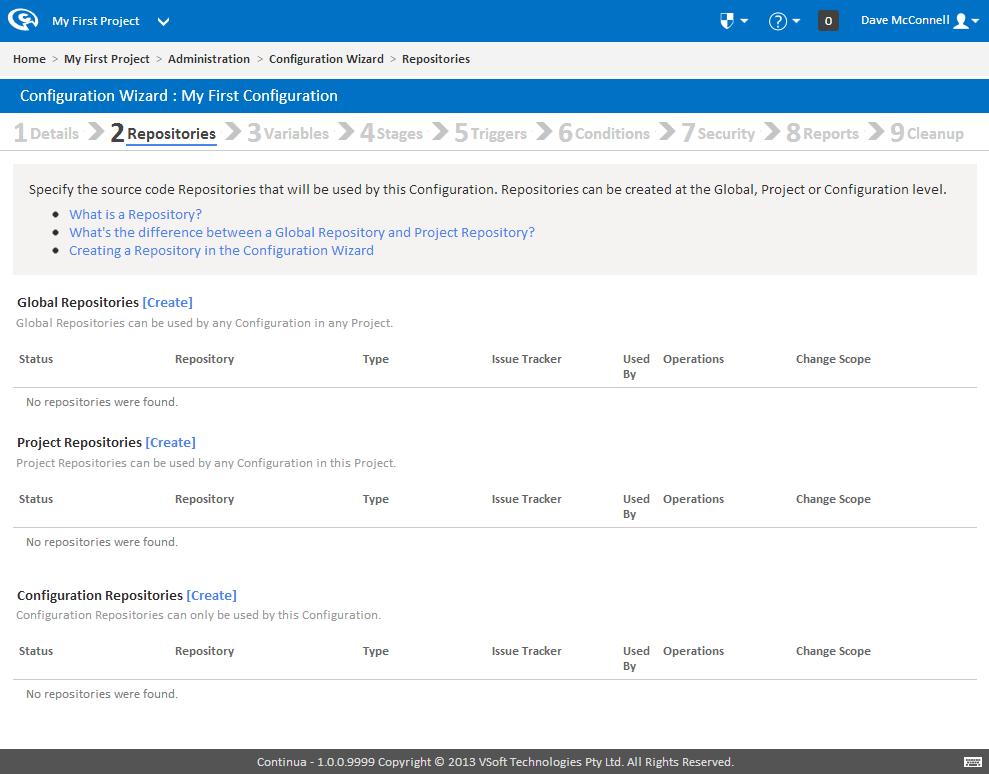...
So lets get started. Navigate to the homepage and you should see your project and configuration tile. When you hover over this tile, you will notice that actions appear along the bottom of the tile, as seen below. The action we are interested in is the first action that looks like a pencil. This is the Edit Configuration action. Clicking Edit Configuration will take you back to the Configuration Wizard, but this time we will be editting editing our Configuration rather than creating a new one.
Along the top of the Configuration Wizard you will see a whole bunch of steps that will add various elements to your Configuration. These steps are a quick way to navigate between the various aspects of a configuration. Once a Configuration has been created, you are free to move between these sections in any order. The order presented is just a representation of the steps needed to get a build up and running.
...
For this tutorial we will be adding our repository as a Configuration Repository. This means that only this configuration will know about this repository and no other configurations will be able to access it.
Create Repository Dialog
So lets create our repository by clicking the Create link next to Configuration Repositories. This will bring up the Create Repository dialog as shown below.
...
For this tutorial, we can leave all the fields to their default values and set the Name to Fluent_NHibernate and the Repository URL to https://github.com/jagregory/fluent-nhibernate.git. The Repository URL should point to where your Git repository is hosted. In this case we are pointing to the Fluent NHibernate repository on GitHub.
The Using property is used to tell Continua which version of Git it should use when retrieving your repository. This Using property uses property collectors to point Continua to the correct application it should use when performing a task. Unless Git was installed in a non-standard directory, the default Git.Default Property Collector should find your installed copy of Git. If Continua cannot find your copy of Git then a new property collector will need to be specified in the administration section.
...
Continue to Part 4: Create your First Action