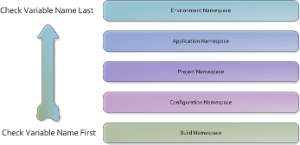...
The values of Application, Project and Configuration variables cannot be modified during a build. Their values will not change over the course of a build. To access these variables using the query syntax (this is explained in greater detail below), you would prefix the variables with their namespace. Eg. %Application.MyVariable%, %Project.MyVariable%, %Configuration.MyVariable%. Alternatively, you can choose to not specify a namespace for a variable. If no namespace is provided then it will try and get the value for that variable by searching the namespaces from the bottom up (see figure 13). Not prefixing your variable with a namespace is the only way to access build namespace variable values. It's also a simple way to allow namespaces to override their parents.
Figure 3. Variable Namespaces
The auto-complete drop down for a Continua CI variable is similar to the Continua CI objects dropdown (see figure 34). Value types are also denoted by the icon and are named after the name of the variable. When working with variables, variable namespaces are used instead of objects and these are represented with the folder icon . Namespaces are capable of having children which are the variables in that particular namespace.
Figure 34. An example of the drop down created by pressing the variable starting key, "%".
...