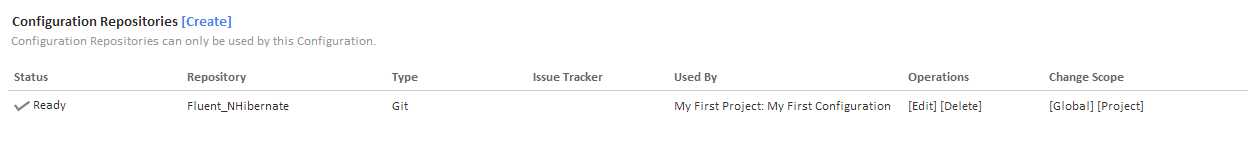...
Once you have provided Continua with a Repository URL, you can either Validate the repository or just Save the repository.
Once saved, the repository will be added to the Configuration Repositories like so:
Congratulations, you have successfully added a repository to our configuration. Now every time My First Configuration is run, Continua CI will get the latest source from GitHub and use this code to run its builds.
There is one final step that needs to be done before we can successfully run a build. In Part 4: Create your First Action, we will create a build run by adding actions to our Configuration.
Continue to Part 4: Create your First Action