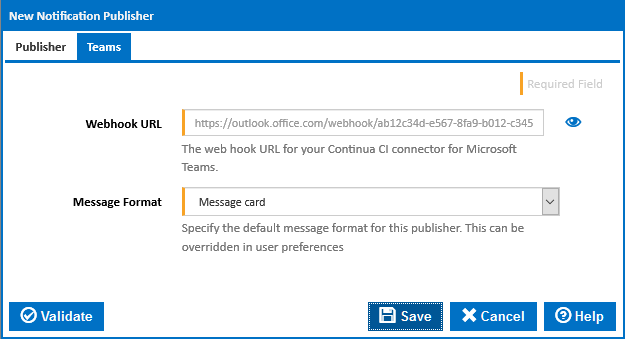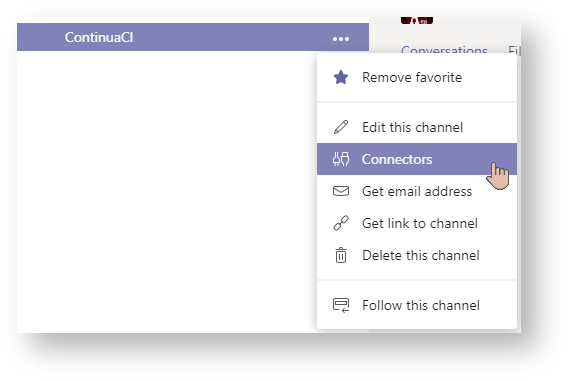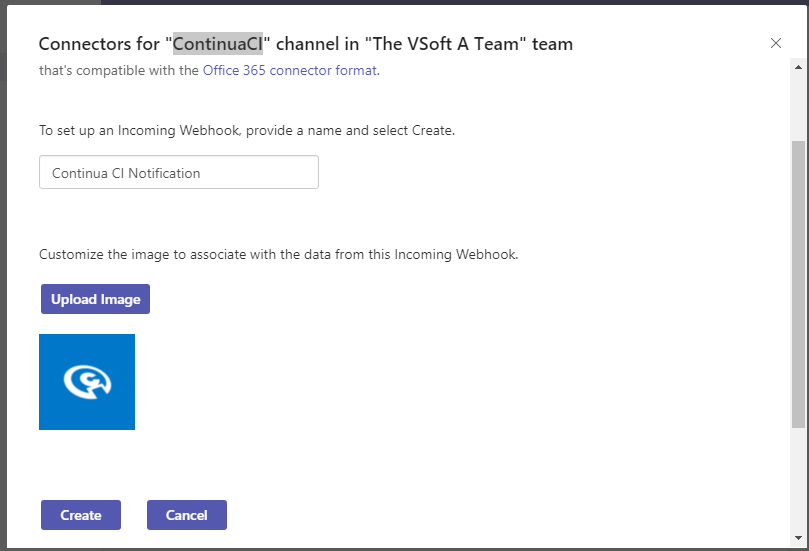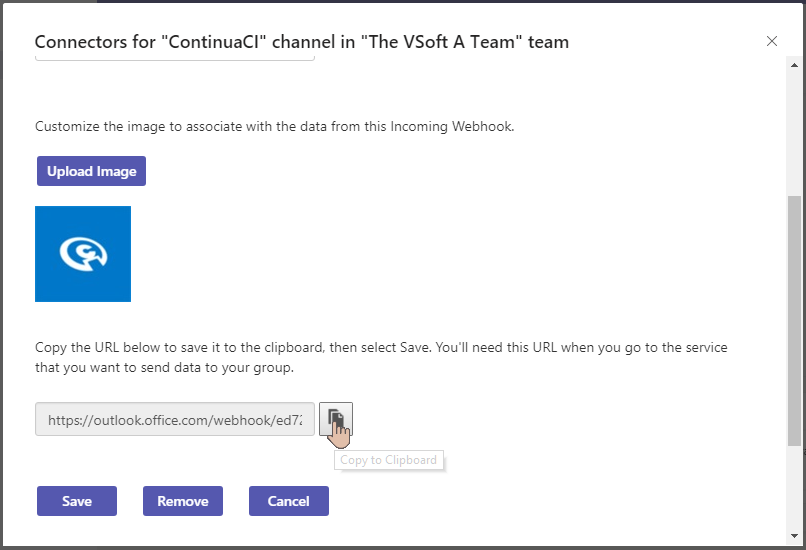The Teams publisher allows Continua CI to send notifications to a Microsoft Teams channel channel which has an Incoming Webhook connector configured.
Webhook URL
The URL for a connector to a Teams channel. See below.
Message Format
The template format to use when sending the message the message. This can be used to select either Text or Message Card format. See Template Formats for further details.
Configuring a Incoming Webhook Connector
You can configure an Incoming Webhook from the channel menu in the Teams client application.
Find the Incoming Webhook connector and click the Configure button. Choose a name. and optionally an image, for your connector and click Create.
Copy the Webhook URL and enter it into your publisher settings.