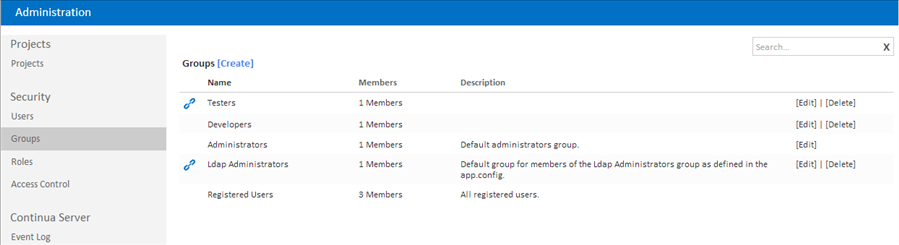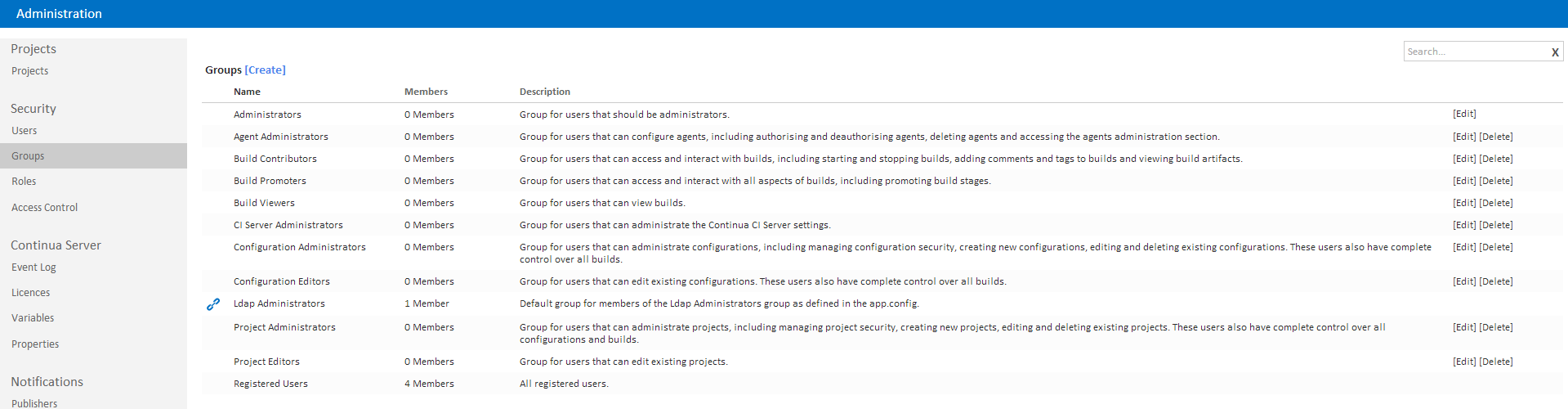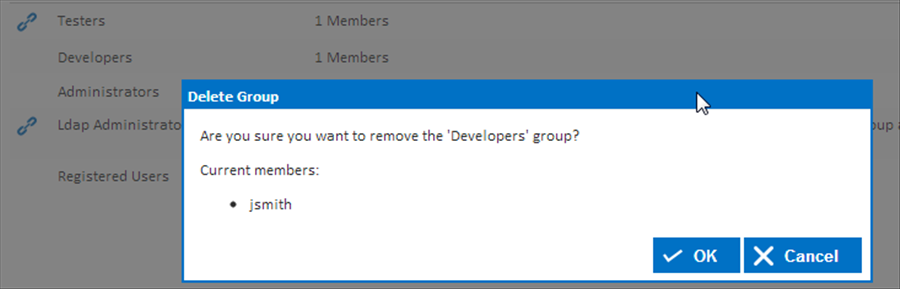Groups are used in Continua CI to 'group' users into particular roles. This enables administrators to enforce security permissions on multiple users with one click. All users and other groups can be assigned to any groups.
The Groups page can be found in the administration menu under Security. The group's page lists all the groups in Continua and allows you to create, edit and delete them.
When using LDAP or Mixed authentication mode, a link icon is used to denote groups which are linked to a LDAP group.
Default Groups
Continua CI comes with default groups and roles already setup which can be used as a basis for your security model. Learn more about the default groups and roles
Creating a Group
Clicking the "Create" link will pop up a dialog with all the input fields needed to create a new group.
...
Clicking the "Delete" link at the end of each row will pop up a confirmation prompt. Click 'Yes' to delete the group.