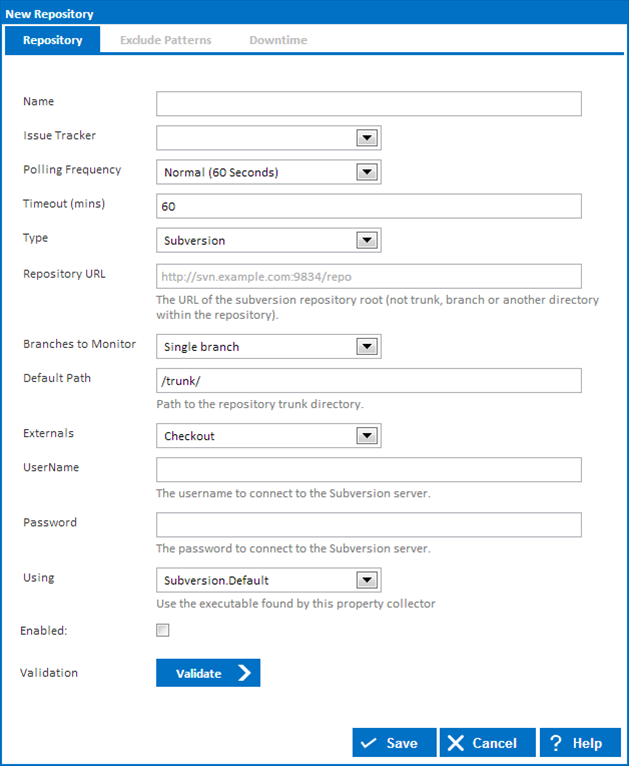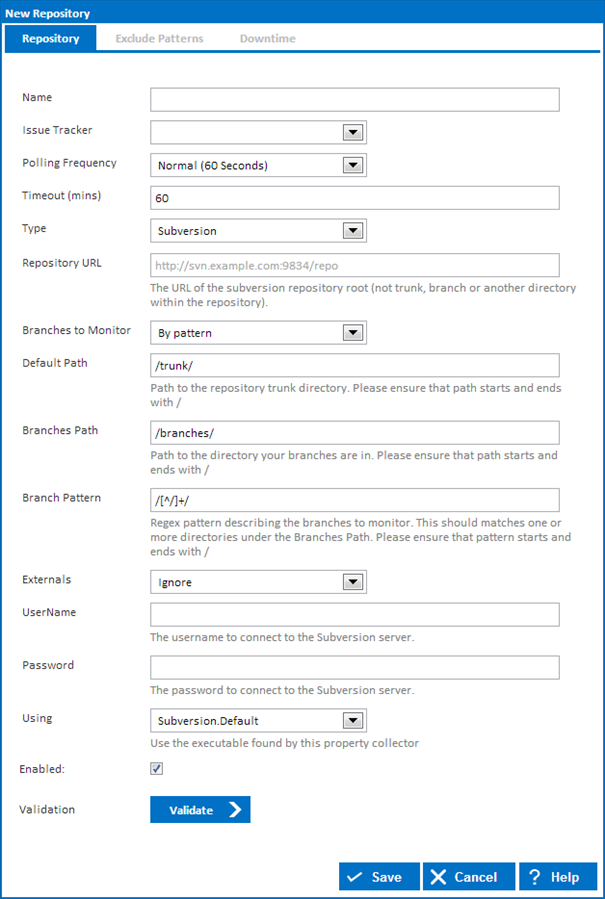Repository URL
...
- Single Branch
Only monitor a single branch of the repository. When you select this option you need to provide a Default Path which is the value of the branch you want Continua to monitor. By pattern
Monitor any branch in the directory provided in the Branches Path field that matches the pattern you provide in the Branch Pattern field. The Branch Pattern field accepts a regular expression which is matched against all the branches in your mercurial repository. Since the pattern can potentially match more than one branch, you also need to provide a Default Path value so Continua knows what to use for a build when no branch is selected.
e.g.
...
Branches Path Branch Pattern /branches/ /[^/]+/ / /branches/[^/]+/
...
^/branches/final.*/$
...
/project/branches/ /final[^/]+/ /branches/ /(Project1|Project2)/[^/]+/
...
Default Path
Enter the path which represents the default trunk or branch to monitor. The path should start and end with /
Branches Path
This is the directory where the branches are located in your Subversion repository. Only directories under this path will be matched against the Branch Pattern. The path is from the root of your repository and should start and end with /
Branch Pattern
When the repository is checked, only the branches matching this pattern will be monitored. The pattern is matched against the root of your SVN repository so your pattern must also contain the directory in which the branches livedirectories under the Branches Path in your Subversion repository. The branch pattern should start with ^ / to match the beginning of the branch path and end with / $ to match the end of a branch path.
...