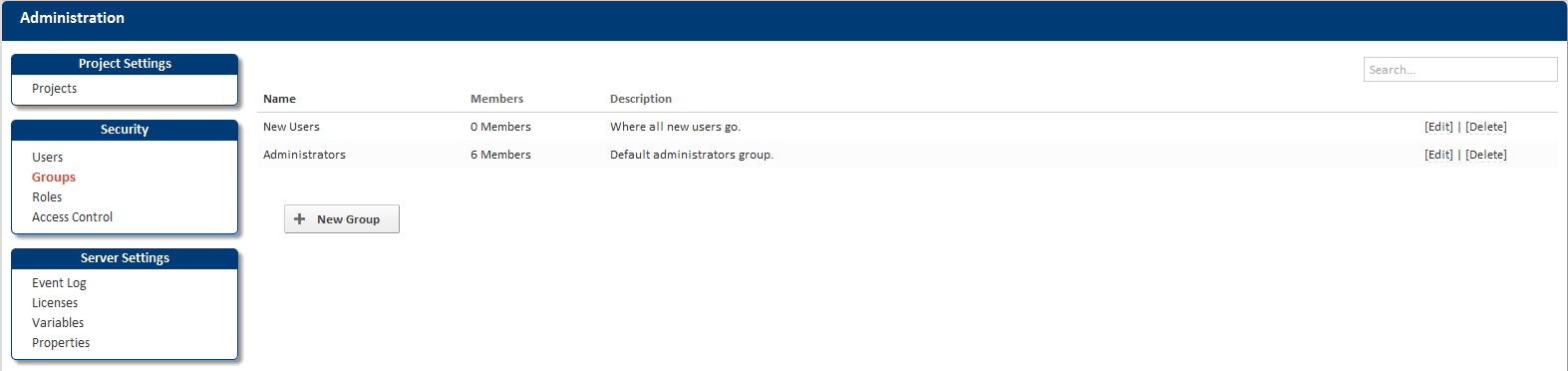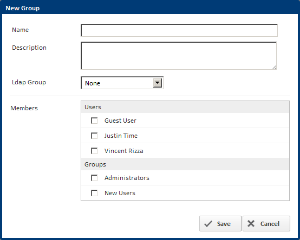The Groups page can be found in the administration menu under Security. The group's page lists all the groups in Continua and allows you to create, edit and delete them.
Creating a Group
Clicking the "New Group" link will pop up a dialog with all the input fields needed to create a new group.
When creating a group you can choose to add members to it. A group allows members to be users and also other groups. You can also pair up the group with a LDAP group by selecting it from the "Ldap Group" drop down.