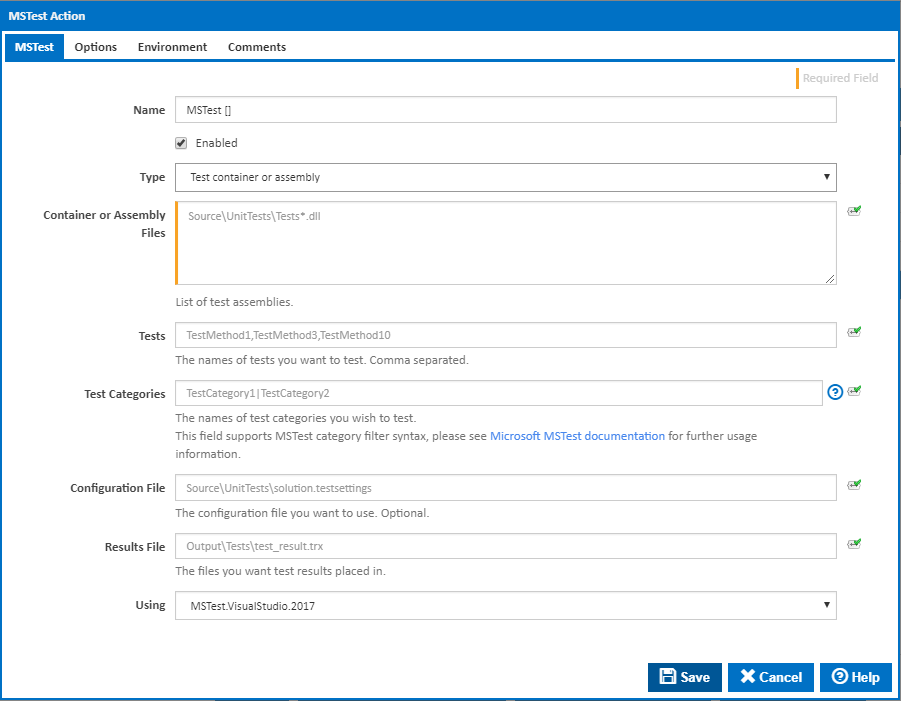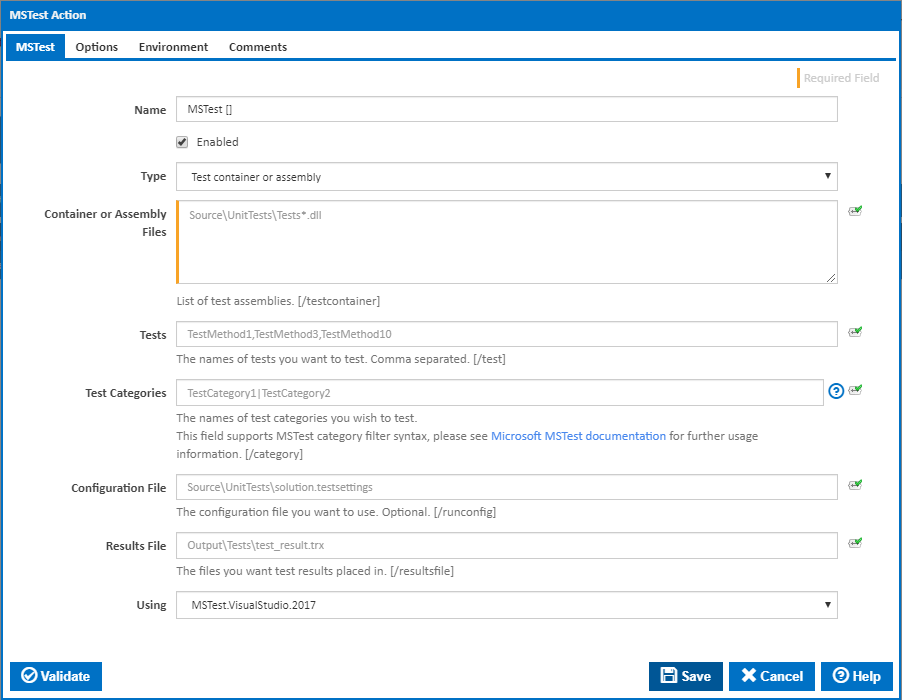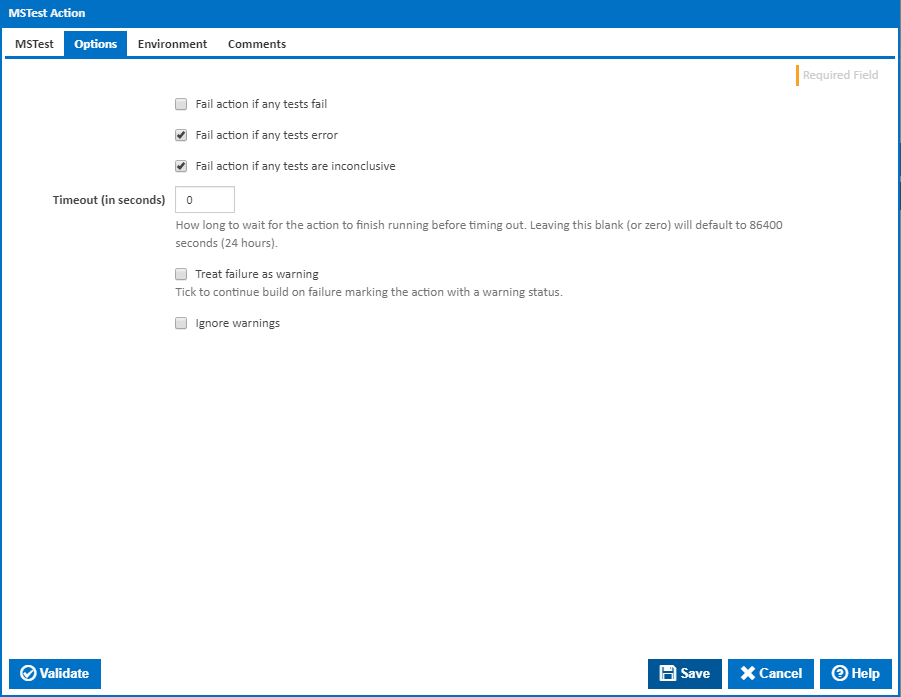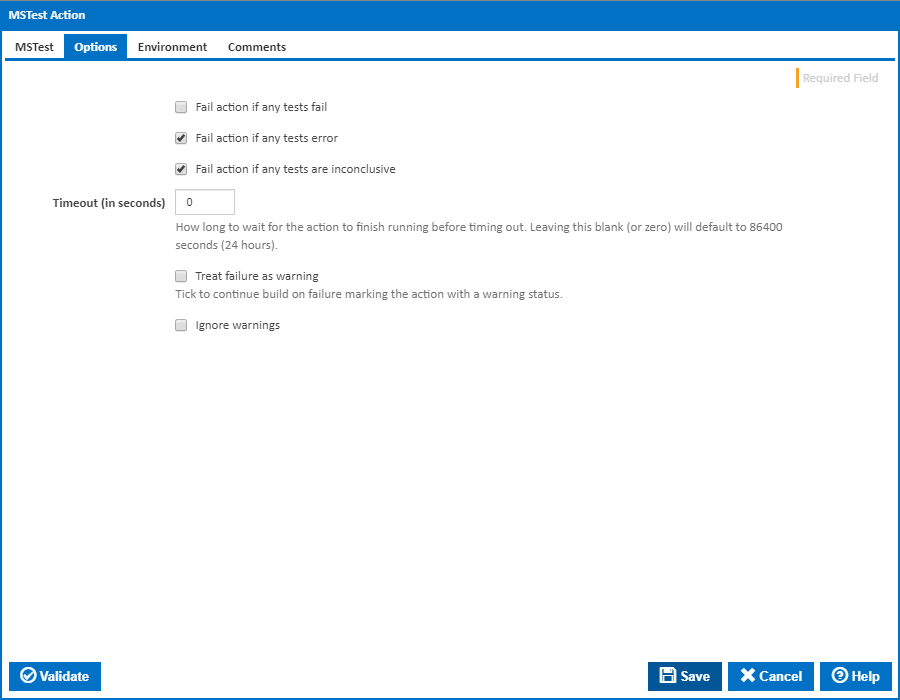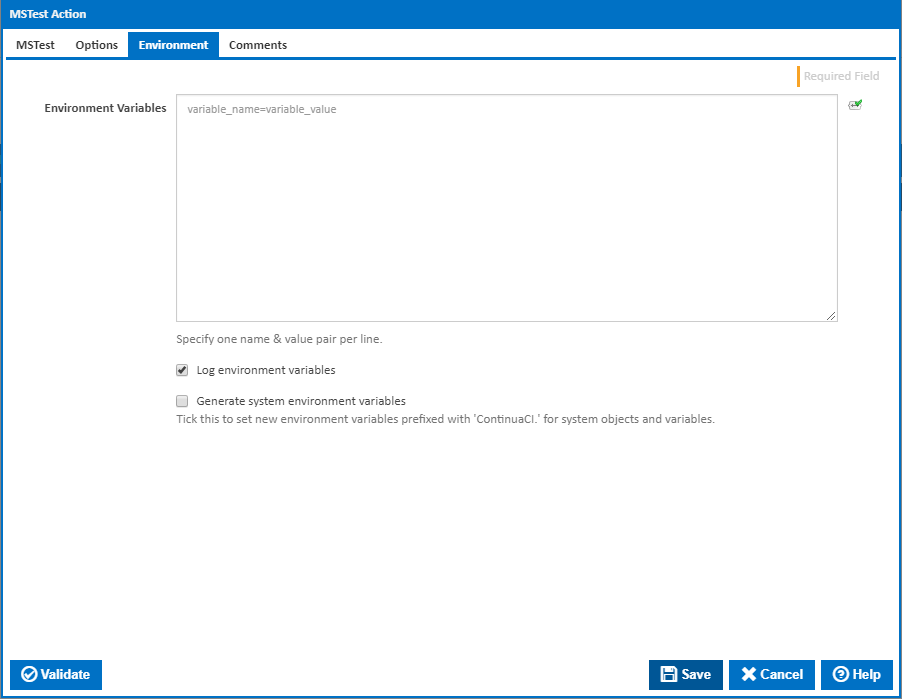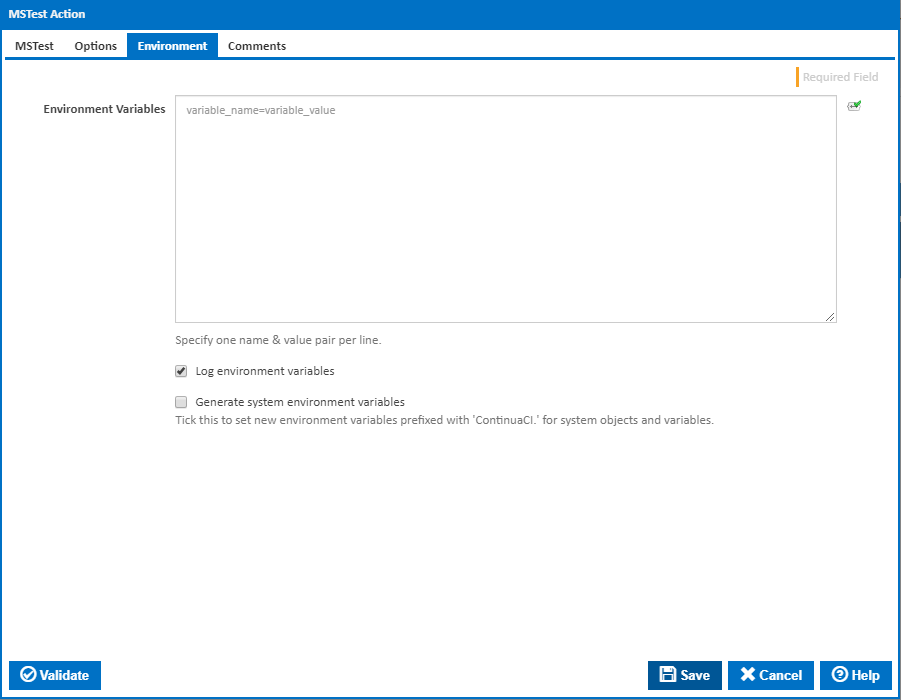| Info |
|---|
| The MSTest action in Continua is a wrapper around the MSTest.exe command line. If you're having trouble using the MSTest action, please refer to the Command Line Reference. |
The MSTest action takes different inputs depending on the test format type you select.
MSTest
Name
A friendly name for this action (will be displayed in the actions workflow area).
...
When specifying containers/assemblies, you can optionally supply a comma separated list of tests (ie. test methods) which you only want to test. [/testcontainer]
Test metadata
Metadata File
The name of the metadata test file. [/testmetadata]
Test Lists
When specifying a metadata test file, you can optionally supply a comma separated list of tests (ie. test methods) and/or a comma separated list of test lists. [/testlist]
Tests
The names of tests you want to test. Comma separated. [/test]
Test Categories
The names of the test categories you wish to test.
This field supports MSTest category filter syntax. Please see Microsoft MSTest documentation for further usage information. [/category]
Configuration File
This field is optional. If you supply this option it will be used over the default one. [/runconfig]
Results File
This file is also optional. If you don't supply one, the test output location will be up to the MSTest executable. [/resultsfile]
Using
The Using drop down is populated with any property collector whose namespace matches the pattern defined by the MSTest action. The pattern for this action is ^MSTest.*
...
Alternatively, you can select the Custom option from the Using drop down list and specify a path in the resulting input field that will be displayed. Please read Why it's a good idea to use a property collector before using this option.
Options
Fail action if any tests fail
...
If this is ticked, any warnings logged will not mark the action with a warning status.
Environment
Environment Variables
...