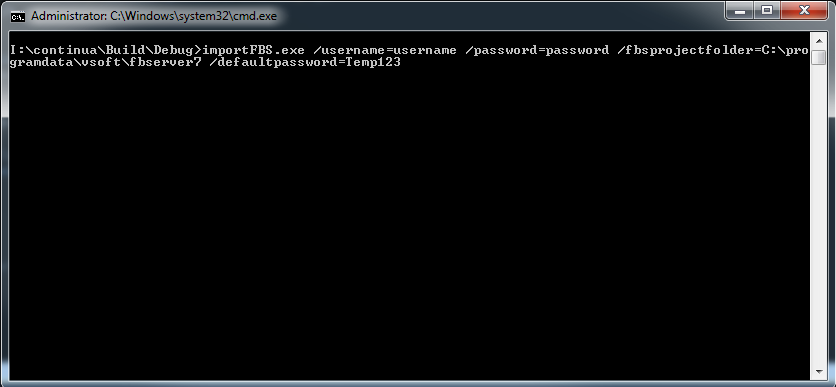Calling ImportFBS.exe
Depend on your Continua CI configuration, you can either run importFBS.exe directly or through the cmd prompt. This import tool can be found in <Continua install directory>/ContinuaCI/Server.
If Continua CI is setup to use either LDAP or Mixed authentication and the current Windows user is a Continua administrator then importFBS.exe can be called directly. By calling the import directly, default values will be used for the FinalBuilder Server project folder and the default password. If any of these values need to be explicitly specified then you will need to call the import through the cmd prompt with the appropriate parameters attached.
Parameter Format
All parameters must be specified following the call command for the import executable and are space delimited.
...
Below is an example of how to call the import application correctly.
Username and Password
If Continua CI is configured to use forms authentication then a username and password are required to connect to Continua CI. These credentials should match a Continua administrator.
...
/password: The password that matches the user specified in /username.
Optional Parameters
/fbsprojectfolder: This parameter specifies the path where your final builder server data is saved.
...