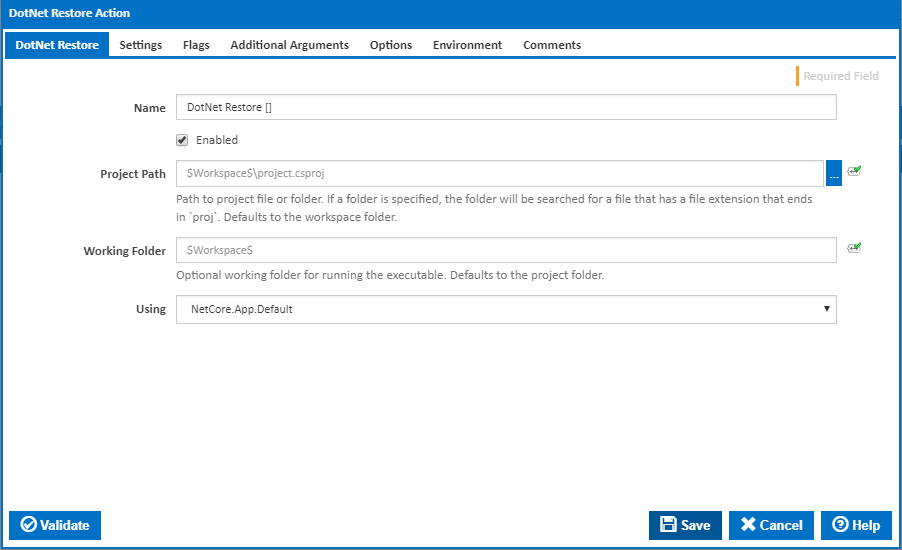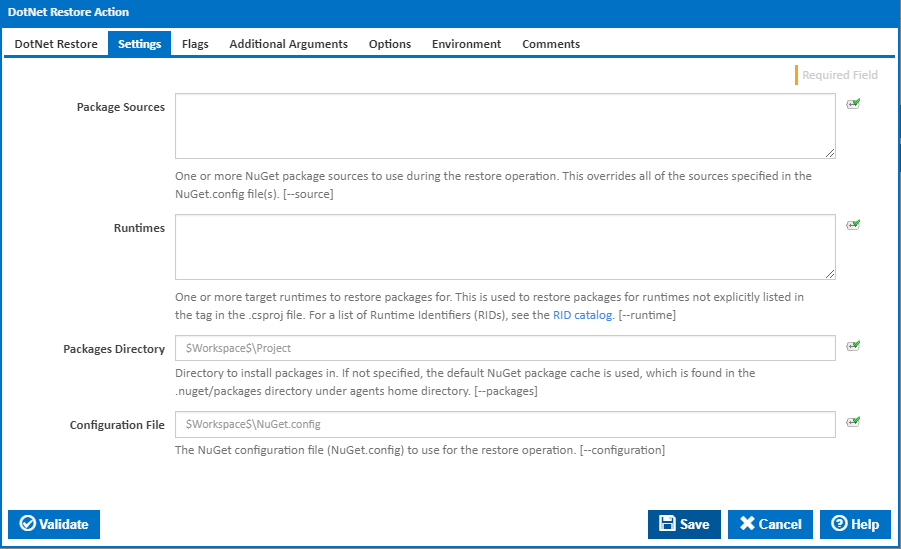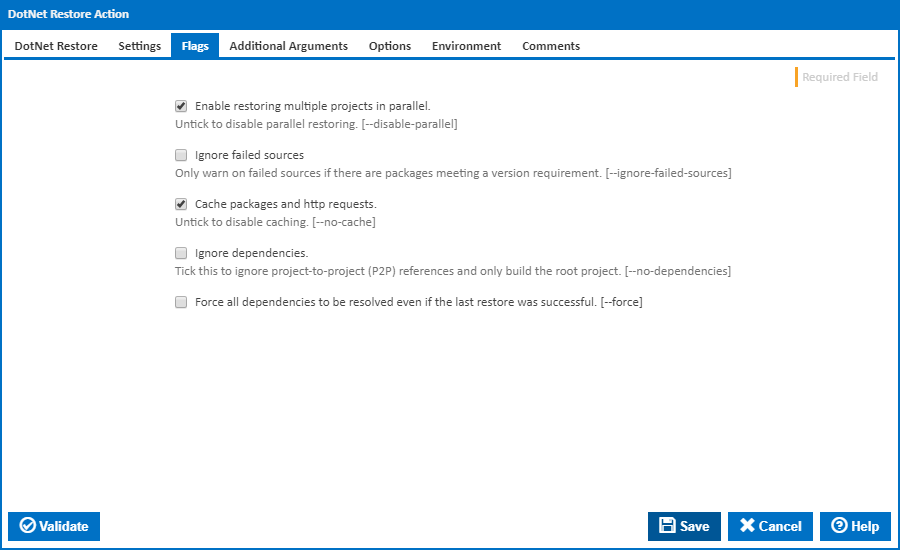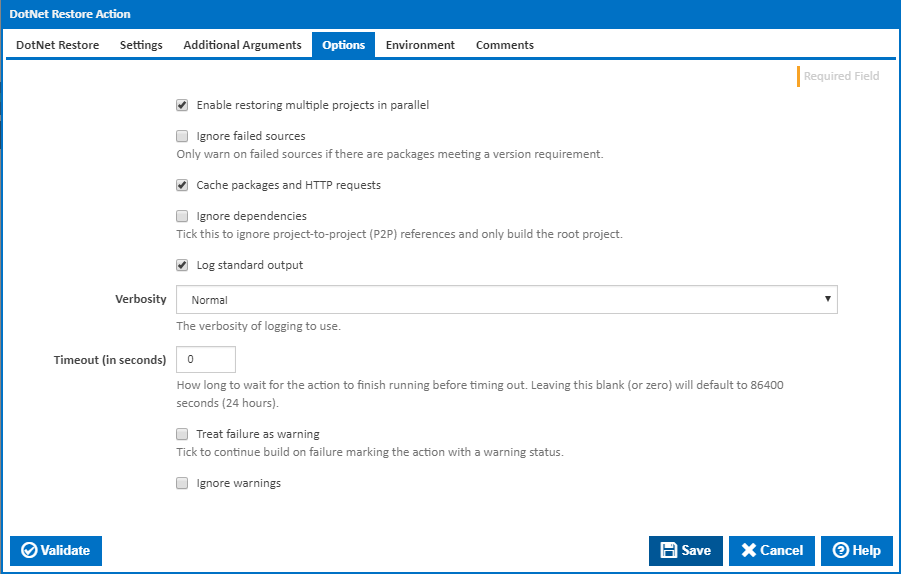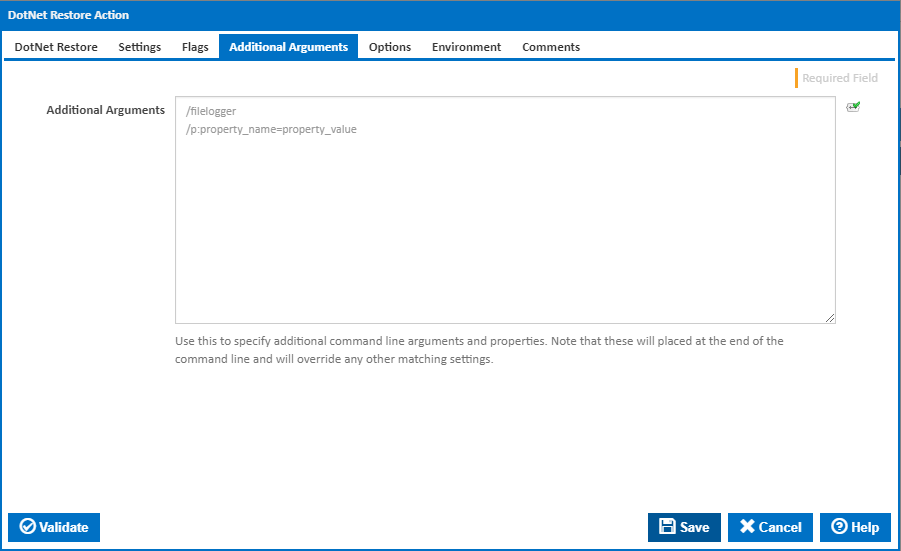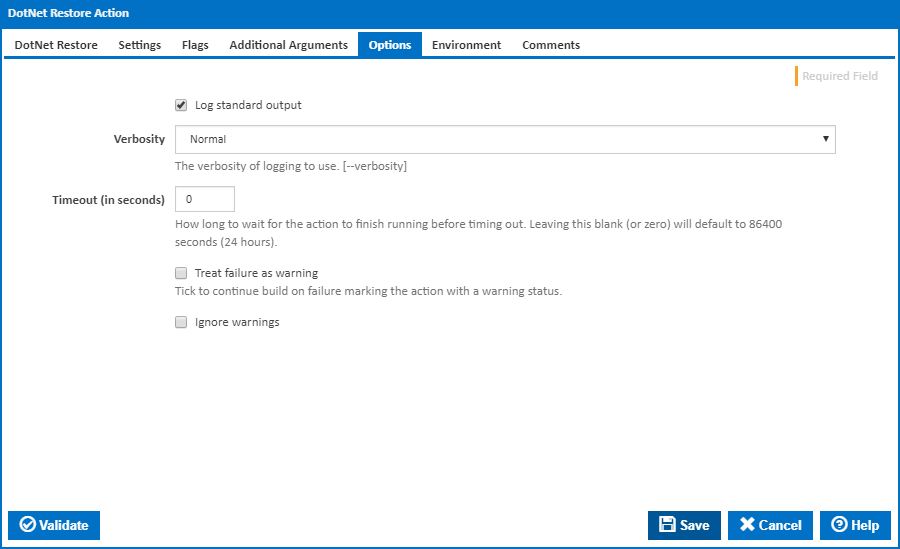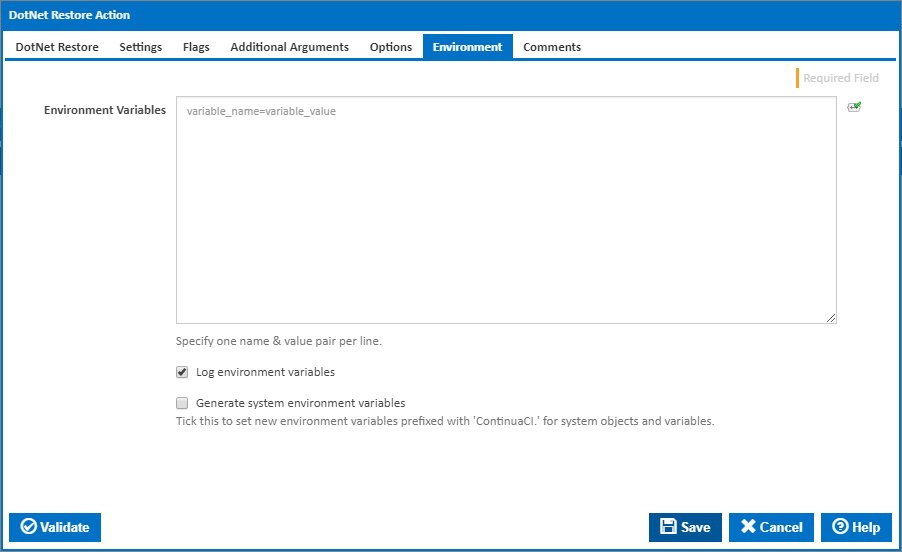| Info |
|---|
| The DotNet Restore action in Continua CI is a wrapper around the .Net Core command line tools. If you're having trouble using the DotNet Restore action, please refer to the .NET Core Command Line Tools documentation. |
The DotNet Restore action is used to restores the dependencies and tools of a .Net Core project.
DotNet Restore
Name
A friendly name for this action (will be displayed in the actions workflow area).
...
Alternatively, you can select the Custom option from the Using drop down list and specify a path in the resulting input field that will be displayed. Please read Why it's a good idea to use a property collector before using this option.
Settings
Package
...
Sources
One or more NuGet package sources to use during the restore operation. This overrides all of the sources specified in the NuGet.config file(s). [--source]
Runtimes
One or more target runtimes to restore packages for. This is used to restore packages for runtimes not explicitly listed in the tag in the .csproj file. For a list of Runtime Identifiers (RIDs), see the RID catalog. [--runtime]
Packages Directory
Directory to install packages in. If not specified, the default NuGet package cache is used, which is found in the .nuget/packages directory in the user's home directory/. [--packages]
Configuration File
The NuGet configuration file (NuGet.config) to use for the restore operation.
Additional Arguments
Additional Arguments
Use this to specify additional MSBuild command line arguments and properties - one per line. Note that these will placed at the end of the command line and will override any other matching settings.
Options
[--configuration]
Flags
Enable restoring multiple projects in parallel
If this is ticked, multiple restore operations are run concurrently. [--disable-parallel]
Ignore failed sources
If this is ticked, DotNet Restore will only warn on failed sources if there are packages meeting a version requirement. [--ignore-failed-sources]
Cache packages and HTTP requests
If this is ticked, packages and HTTP requests are chached.cached. [--no-cache]
Ignore dependencies
Tick this to ignore project-to-project (P2P) references and only build the root project. [--no-dependencies]
Force all Dependencies to be resolved even if the last restore was successful.
Set this flag to force all dependencies to be resolved even if the last restore was successful. It is the same as deleting the project.assets.json file. [--force]
Additional Arguments
Additional Arguments
Use this to specify additional MSBuild command line arguments and properties - one per line. Note that these will placed at the end of the command line and will override any other matching settings.
Options
Log standard output
If this is ticked, the command line output is written to the build log.
...
The amount of information detail to display in the build log. [--verbosity]
Timeout (in seconds)
How long to wait for the action to finish running before timing out. Leaving this blank (or zero) will default to 86400 seconds (24 hours).
...
If this is ticked, any warnings logged will not mark the action with a warning status.
Environment
Environment Variables
...