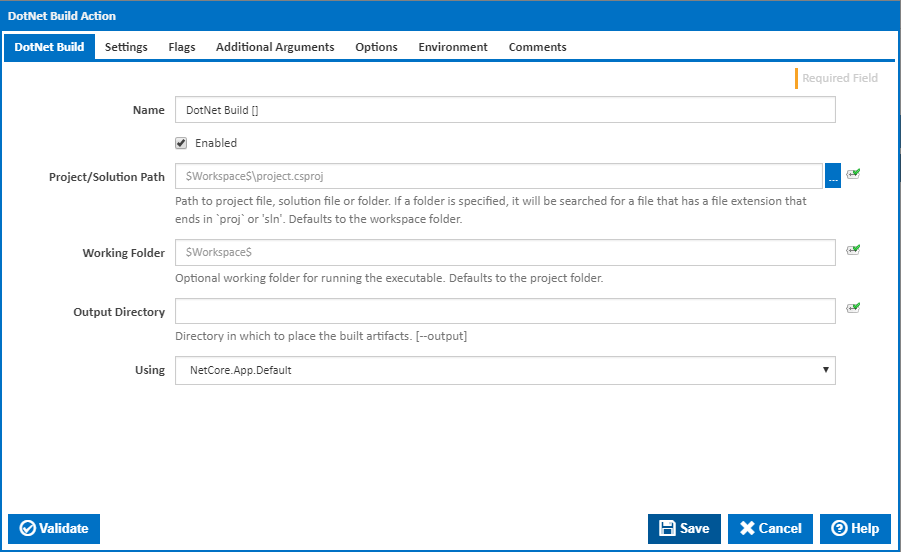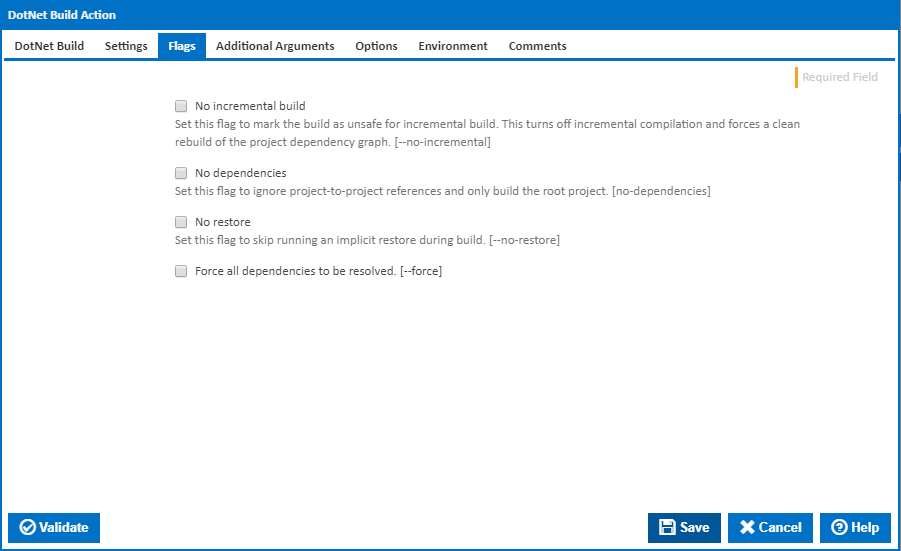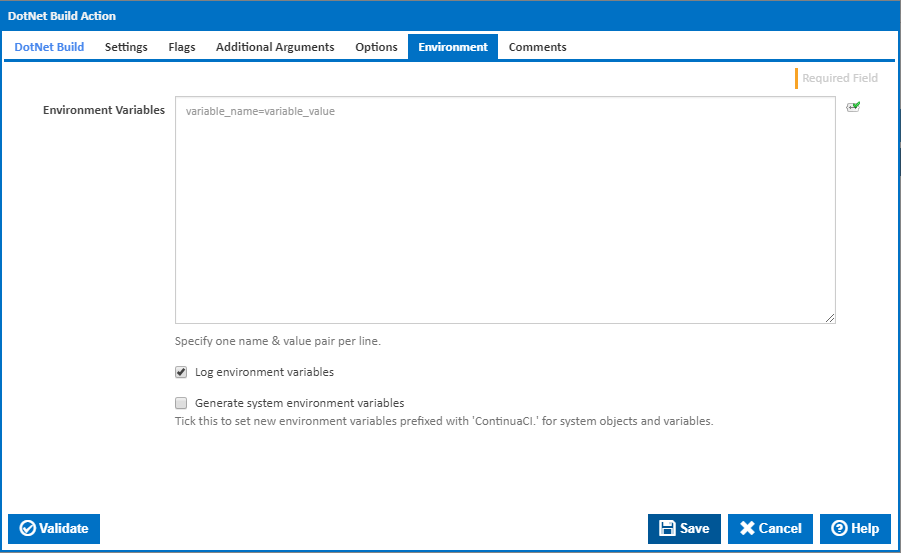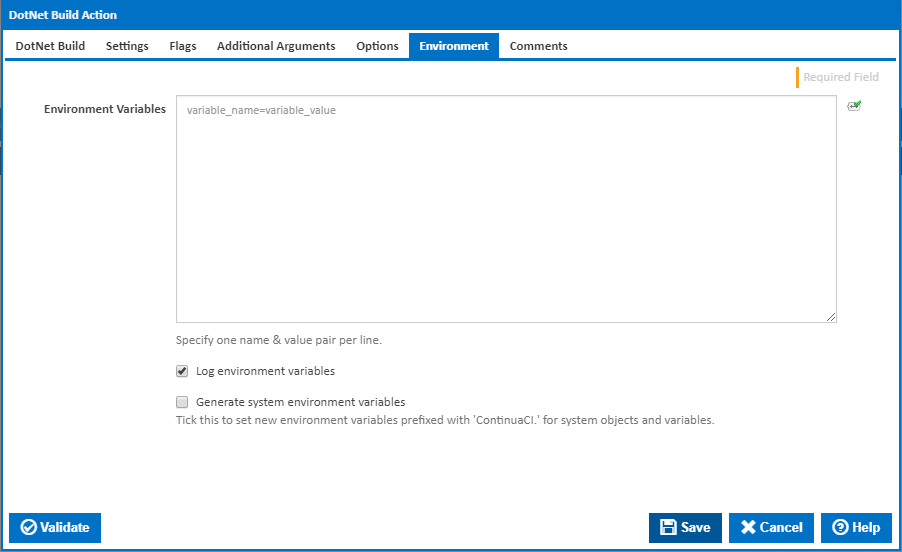| Info |
|---|
| The DotNet Build action in Continua CI is a wrapper around the .Net Core command line tools. If you're having trouble using the DotNet Build action, please refer to the .NET Core Command Line Tools documentation. |
The DotNet Build action is used to build .Net Core projects. [dotnet build]
DotNet Build
Name
A friendly name for this action (will be displayed in the actions workflow area).
...
The configuration under which to build. This defaults to "Debug" if left empty. [--configuration]
Framework
The name of the framework to compile for. The framework must also be defined in the project.json file. [--framework]
Runtime
Target runtime identifier to build for. For a list of Runtime Identifiers (RIDs), see the RID catalog. [--runtime]
Version Suffix
This can be used to replace a wildcard * in the version field in the project.json file. The format follows NuGet's version guidelines. [--version-suffix]
Flags
No incremental Build
...
Set this flag to skip running an implicit restore during build. [--no-restore]
Force all
...
dependencies to be resolved.
Set this flag to Force force all dependencies to be resolved even if the last restore was successful. It is the same as deleting the project.assets.json file. [--force]
...
The amount of information detail to display in the build log. [--verbosity]
Timeout (in seconds)
How long to wait for the action to finish running before timing out. Leaving this blank (or zero) will default to 86400 seconds (24 hours).
...
If this is ticked, any warnings logged will not mark the action with a warning status.
Environment
Environment Variables
...