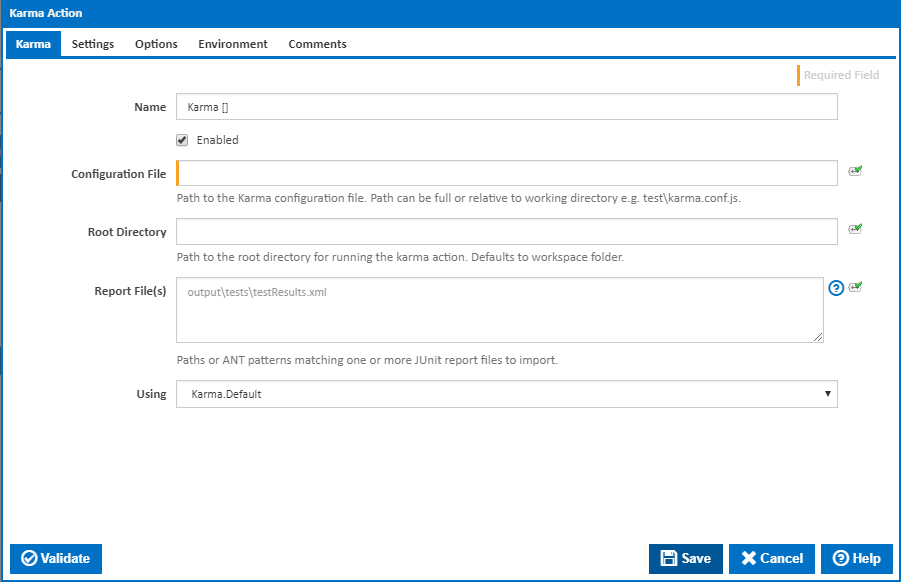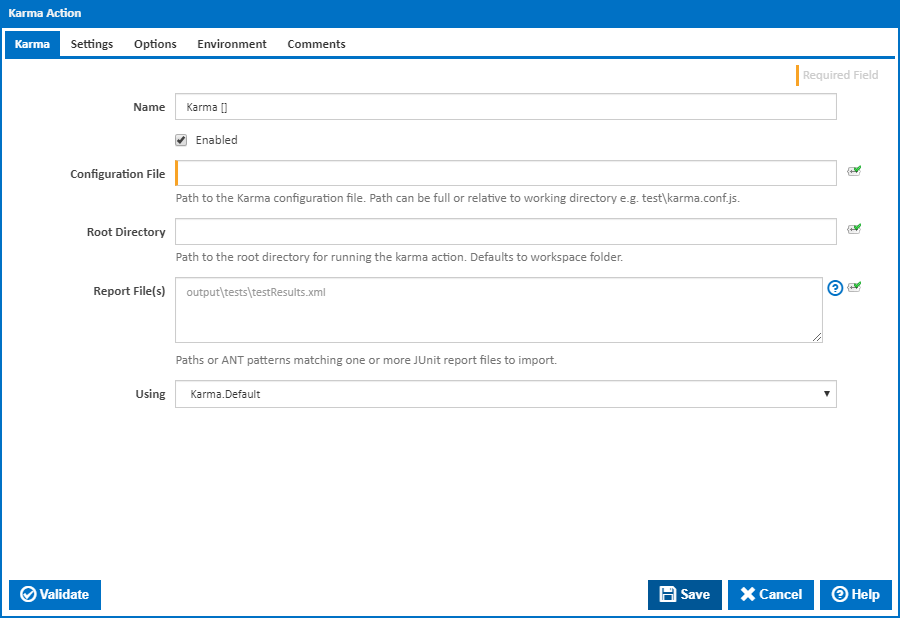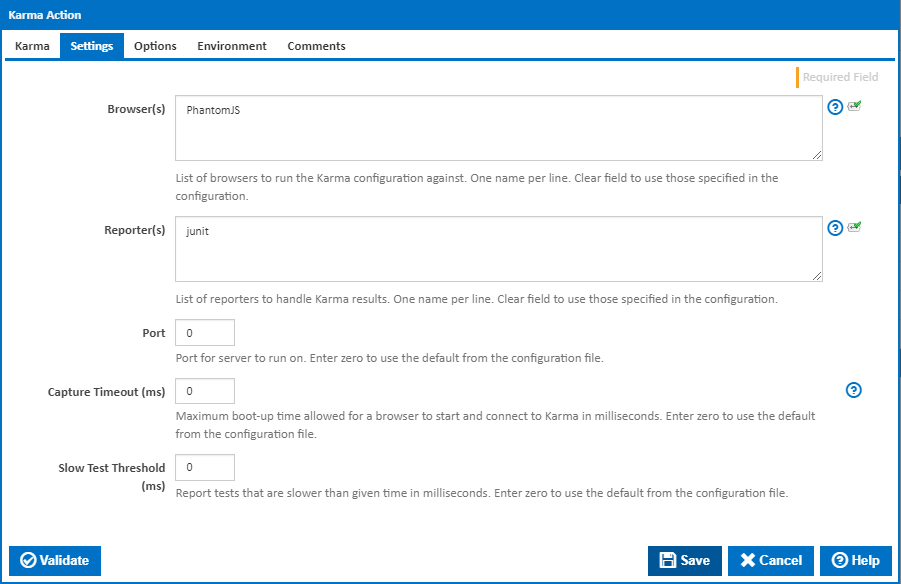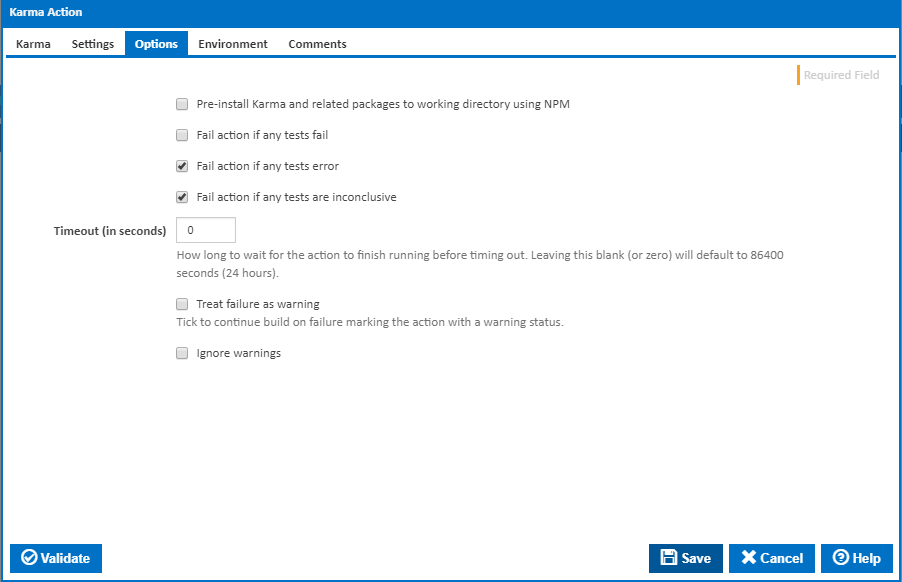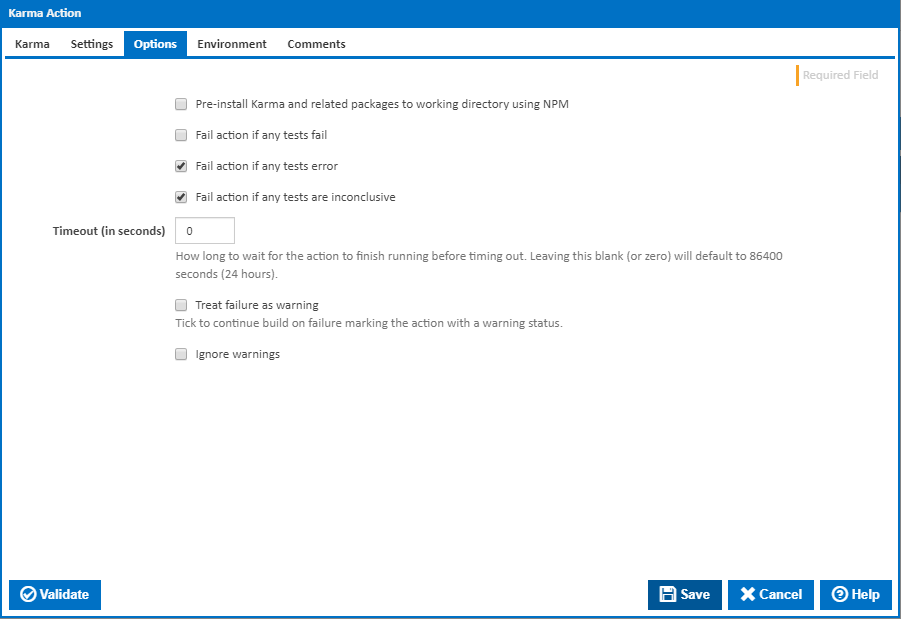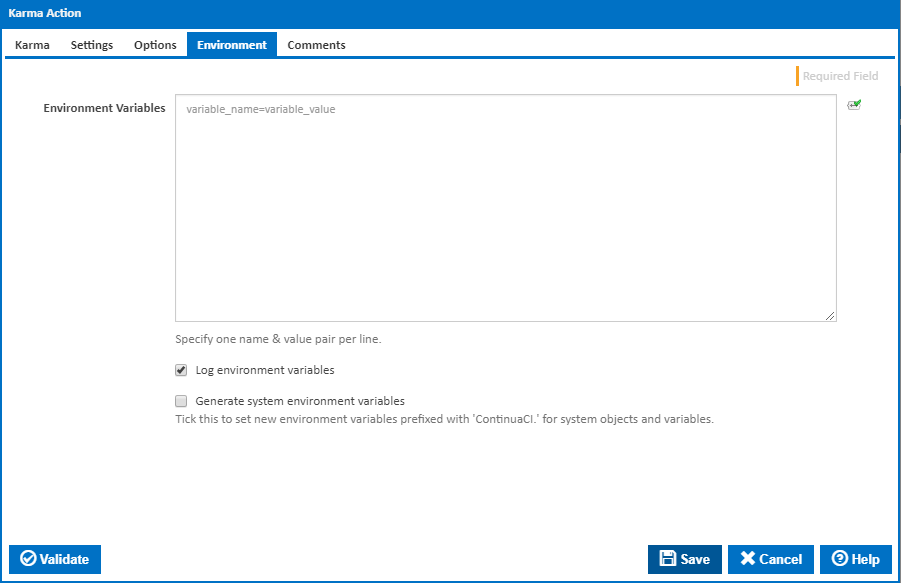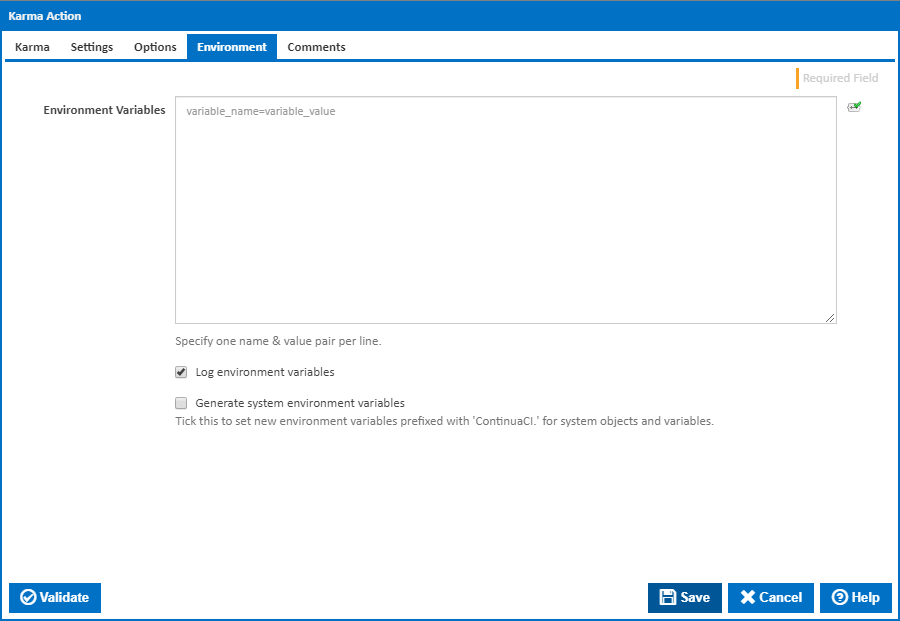...
Karma is a test runner which executes JavaScript unit tests is one or more web browsers.
Karma
Name
A friendly name for this action (will be displayed in the actions workflow area).
...
Alternatively, you can select the Custom option from the Using drop down list and specify a path in the resulting input field that will be displayed. Please read Why it's a good idea to use a property collector before using this option.
Settings
Browser(s)
A list of browsers to run the Karma configuration against - one browser name per line. Leave blank to use those specified in the configuration. Karma comes with launchers pre-installed for Chrome, Chrome-Canary, and PhantomJS. Ensure that you install any extra browsers using an NPM install action before running the Karma action. [--browsers]
...
Report tests that are slower than the given time in milliseconds. Enter zero to use the default from the configuration file. [--capture-timeout]
Options
Pre-install Karma and karma-junit-reporter to working directory using NPM
...
If this is ticked, any warnings logged will not mark the action with a warning status.
Environment
Environment Variables
...