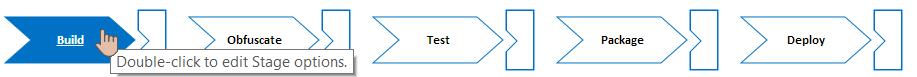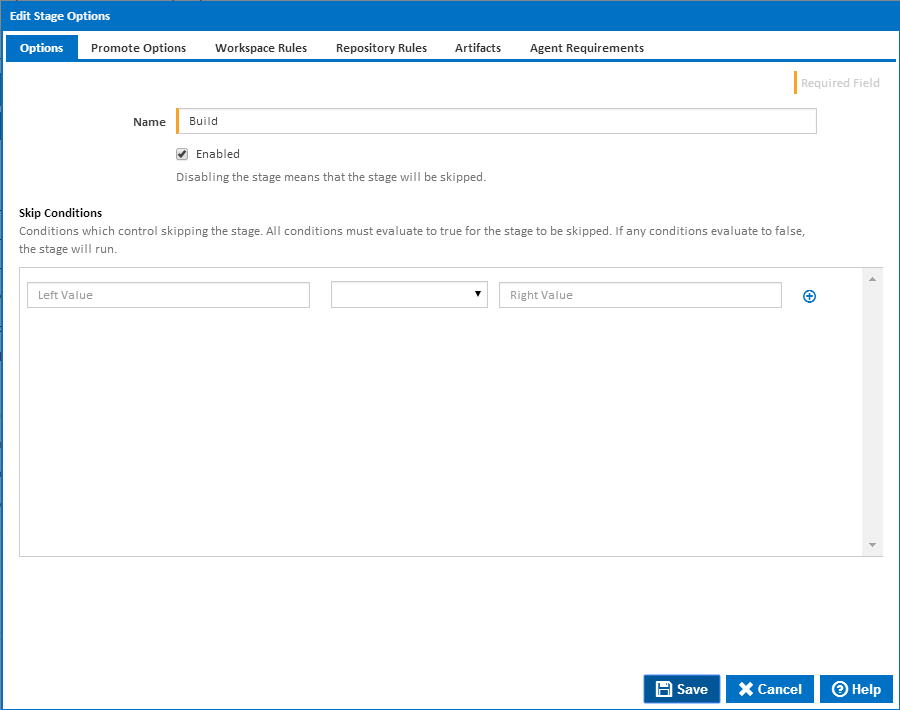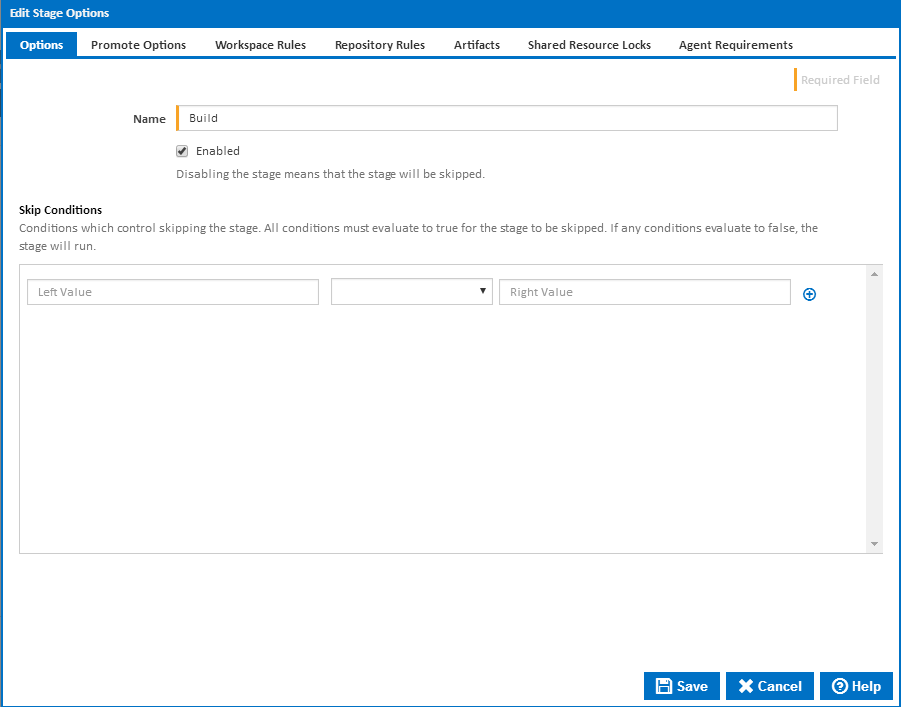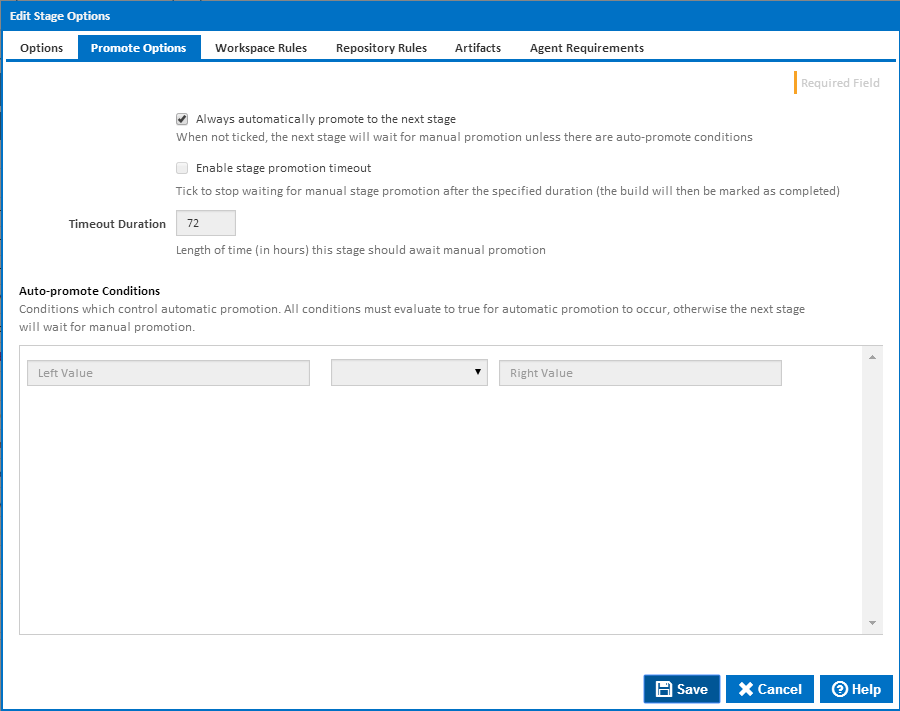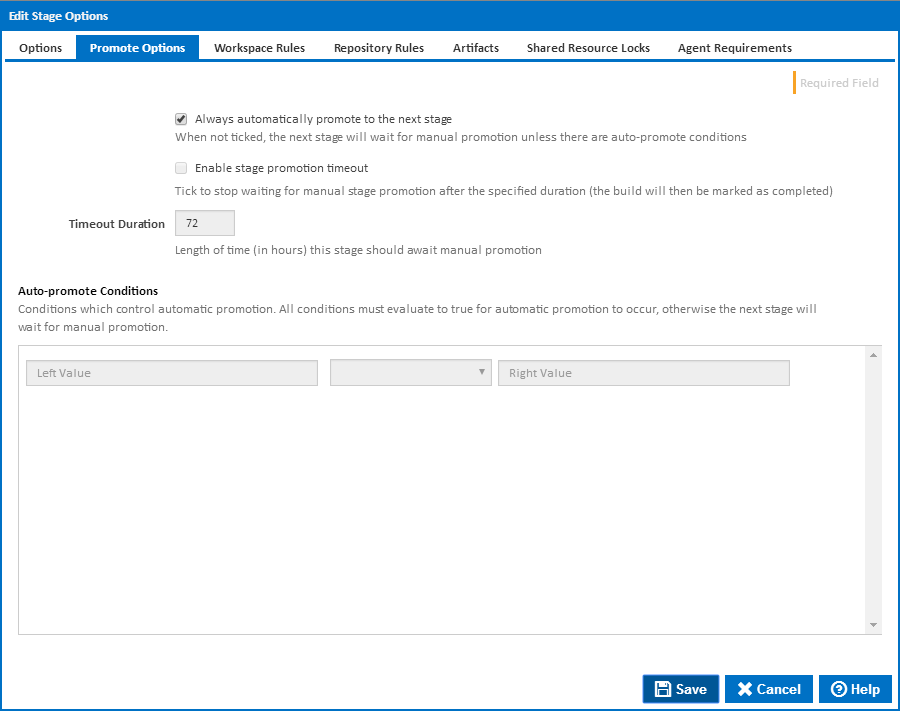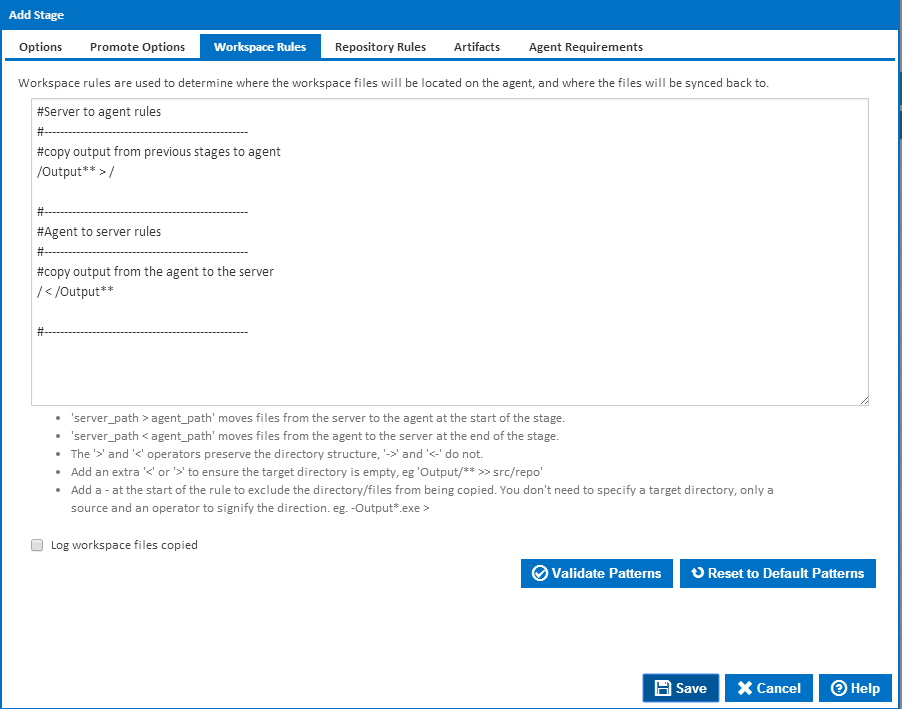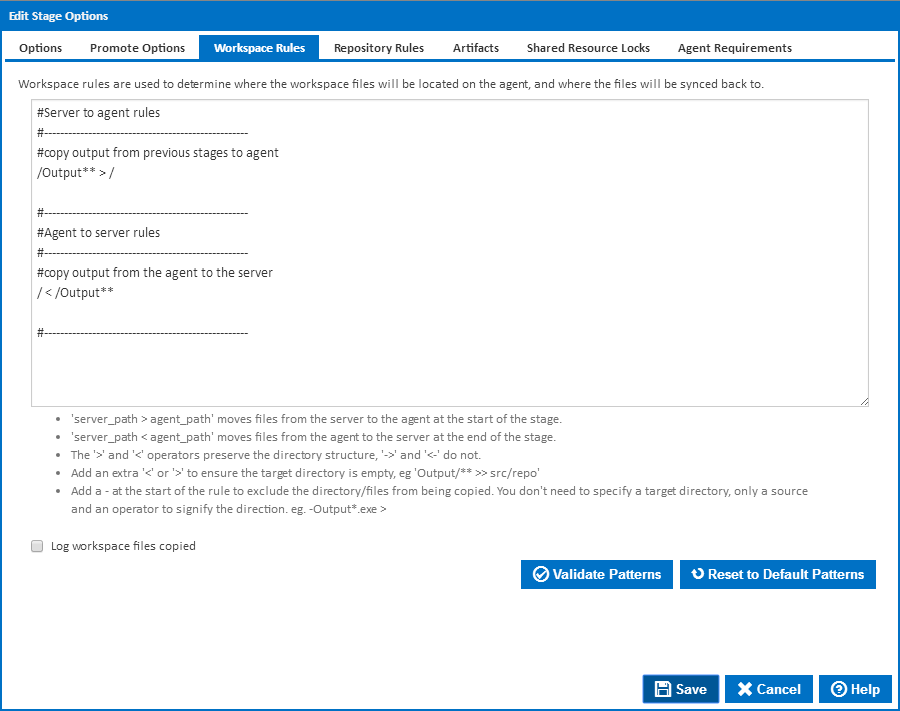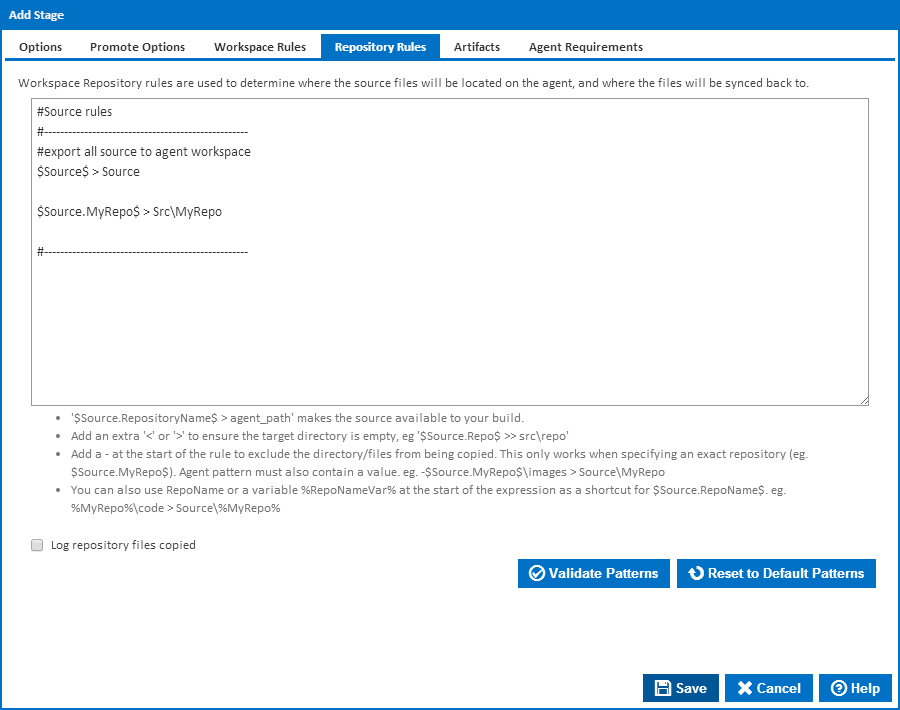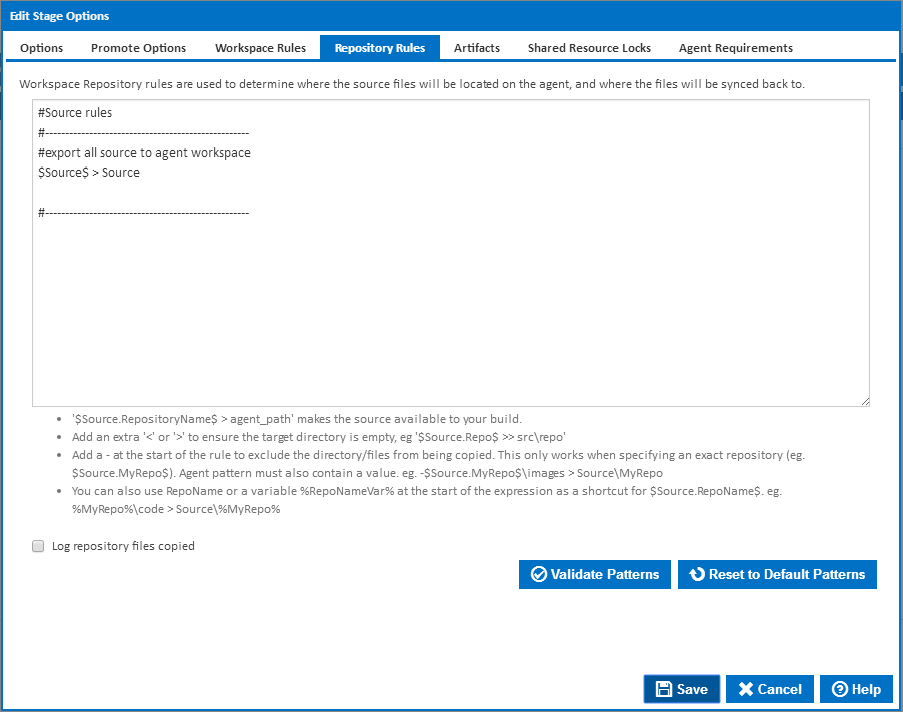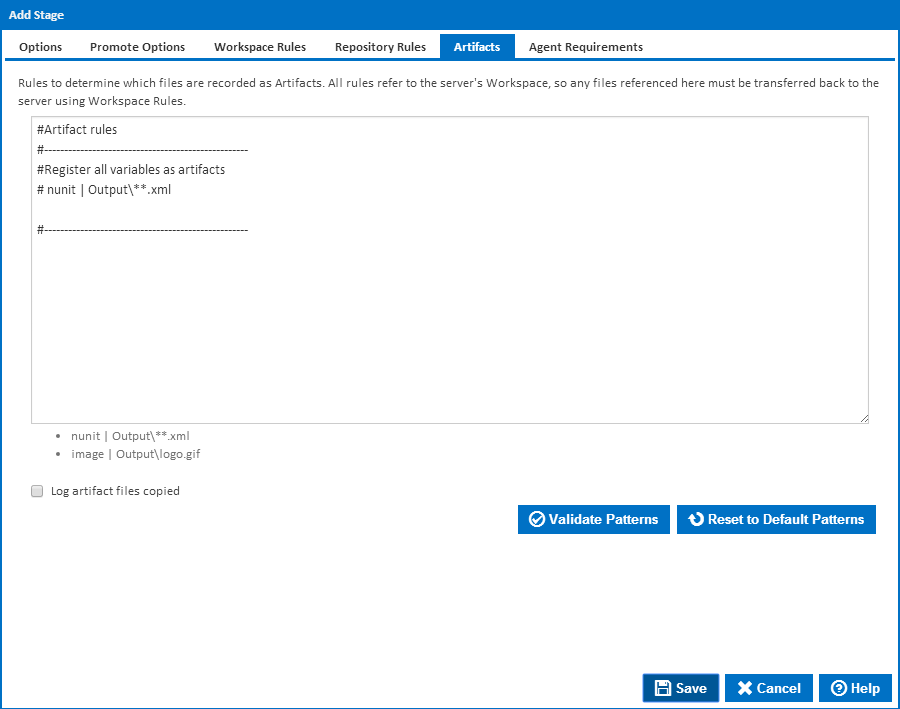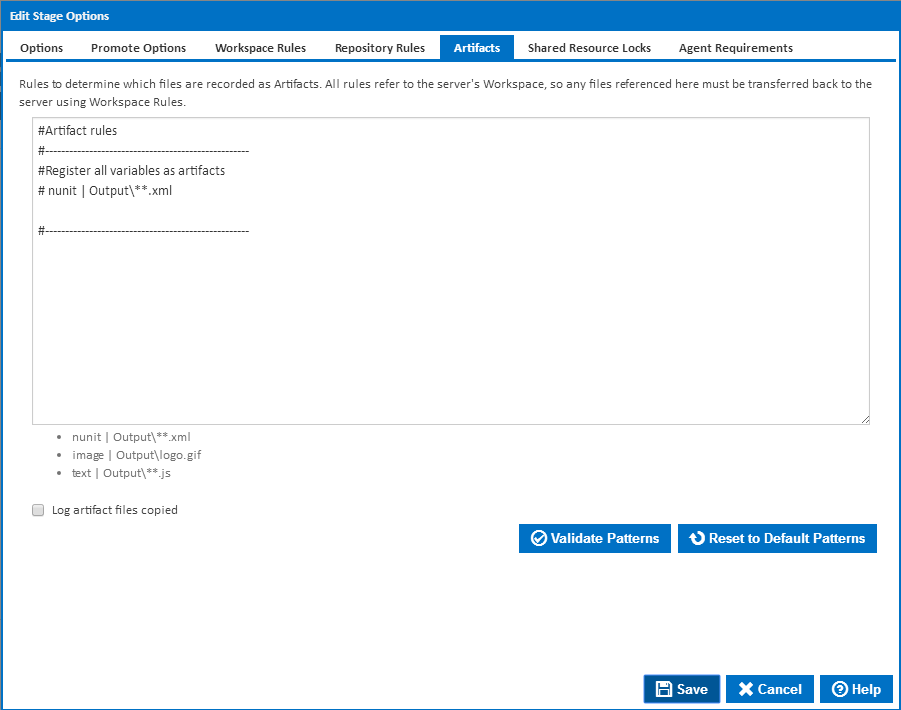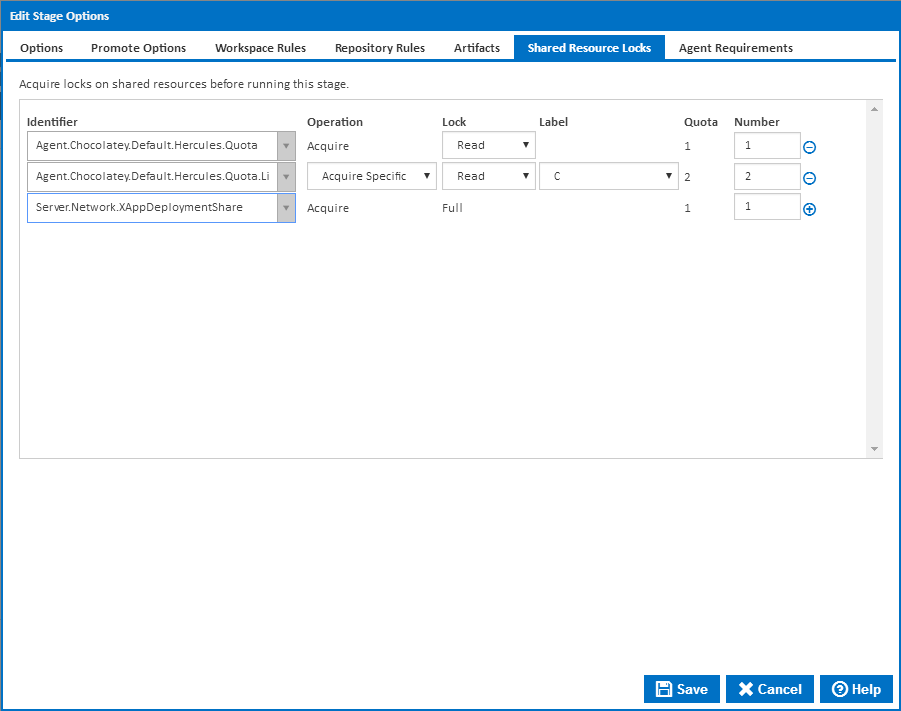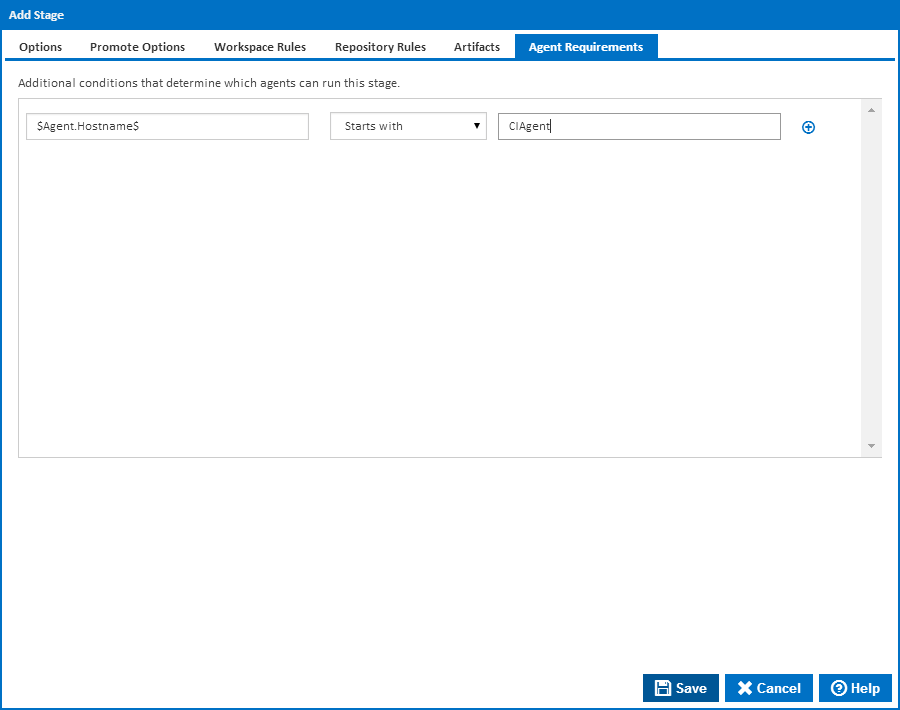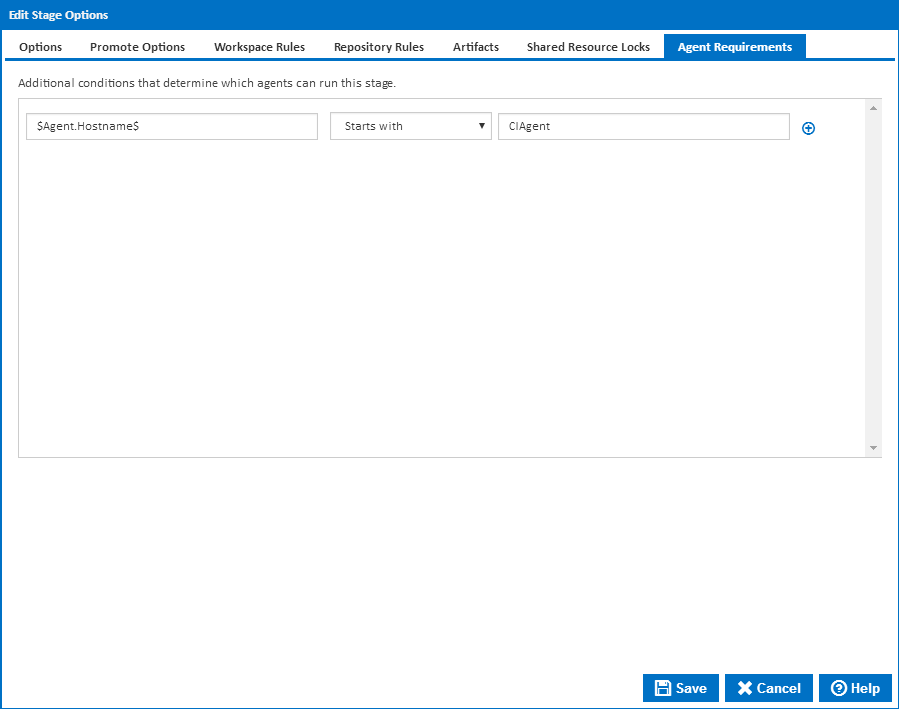| Table of Contents |
|---|
Stage Options provide a way to customise how stages behave within your build pipeline.
...
Stage options can be accessed by double clicking on a stage arrow from the 'Stages' workflow section. A dialog showing options for the respective stage will be displayed:
Stage Options
Name
The name of the stage
...
Conditions which result in this stage being skipped. VariablesExpressions can be used here to build up a set of conditions. Note that multiple conditions are joined together with a logical AND - as a result, if any of the lines evaluate to false, the respective stage will be run.
| Anchor | ||||
|---|---|---|---|---|
|
Promote Options
Always automatically promote to the next stage
...
Clicking on the Promote button will trigger the next stage.
Workspace Rules
Workspace rules allow you to control which files in the workspace are synced or not synced between the server and the agent. Workspace rules are not used to move files from external locations into the workspace. For getting files into your workspace, use the Copy Action or Repository Rules. Rules are split into include rules and exclude rules:
...
Scenarios and examples of workspace exclude rules can be found on the Workspace Rules page.
Repository Rules
A repository rule is used to get files out of the repositories attached to the Configuration and into the agent's workspace. Repository rules look and function similar to workspace rules but have a few extra constraints.
...
When a build starts and the workspace is initially created on the server, the contents of that build's workspace contain no trace of any repositories. Instead, the server will process the repository rules and determine which repositories need to be synced to the agent. The agent will then take note of those repositories and update its repository cache. The agent then runs the repository rules against the repository in its repository cache. This eliminates the need for the server to deal with any copying of repositories. It also has the advantage of making subsequent builds a lot quicker. Instead of having to copy the repository from the server to the agent for each build, the agent simply does a local copy from its repository cache into the workspace directory.
Artifacts
What are Artifacts?
...
Scenarios and examples of registering can be found on the Artifact Rules page.
Shared Resource Locks
Stages can be configured to acquired shared resource locks before executing. The shared resources can be associated with the server or the agent selected to run the stage.
Agent Requirements
Agent requirements are a set of conditions that must be met before the stage will execute on a particular agent. In addition to using variables as condition values, you can also use the $Agent$ descriptor which gives you access to agent details like hostname, port and all property collector values. Note that these conditions give you fine grain control over the configuration and stages. It's possible to make the entire Configuration execute on a single agent, but having agent requirements allows you to force one stage to run on a specific agent while letting Continua decide which is the best agent to run the other stages on. If the rules are left blank then Continua CI will determine which agent should run that stage.
...