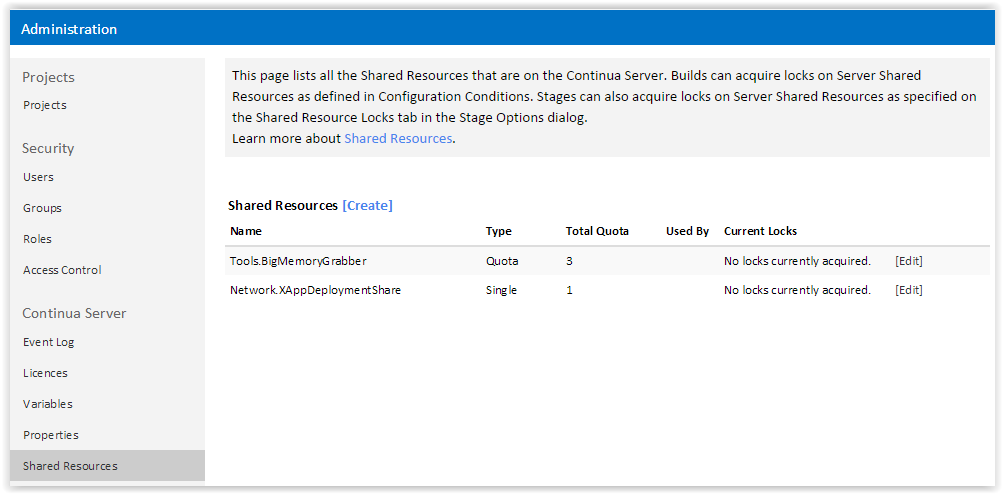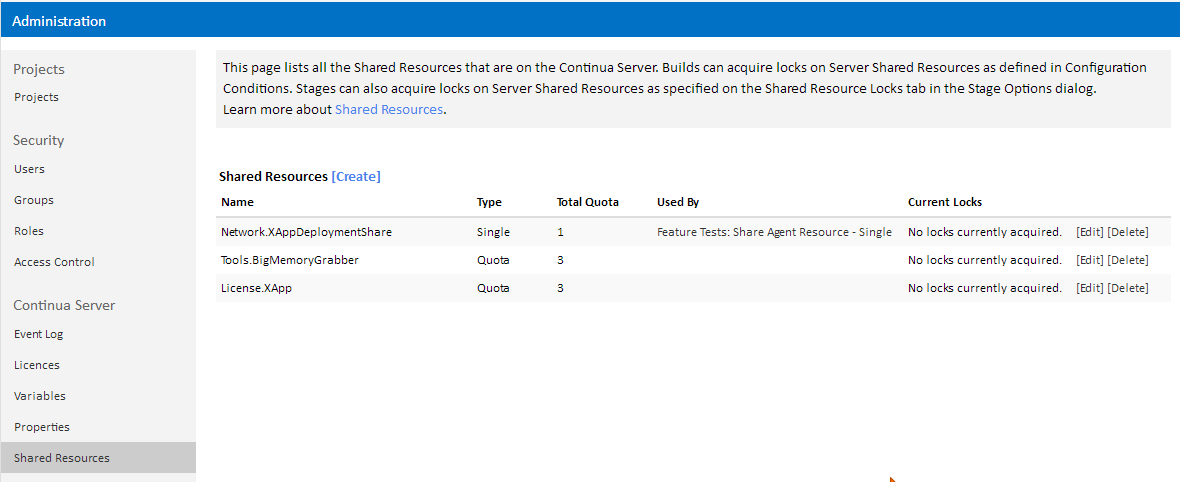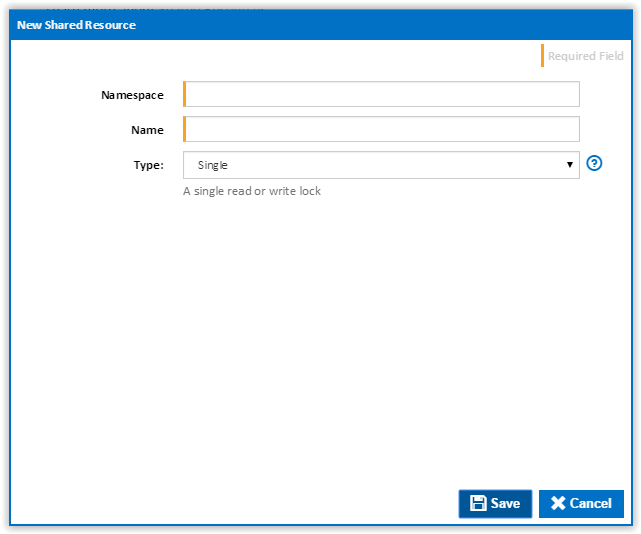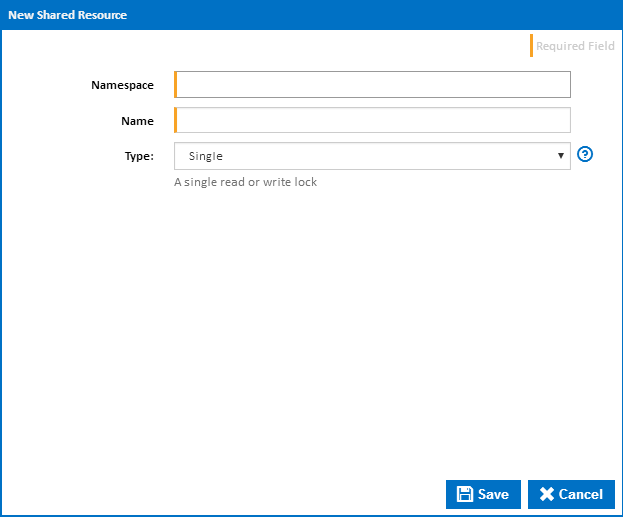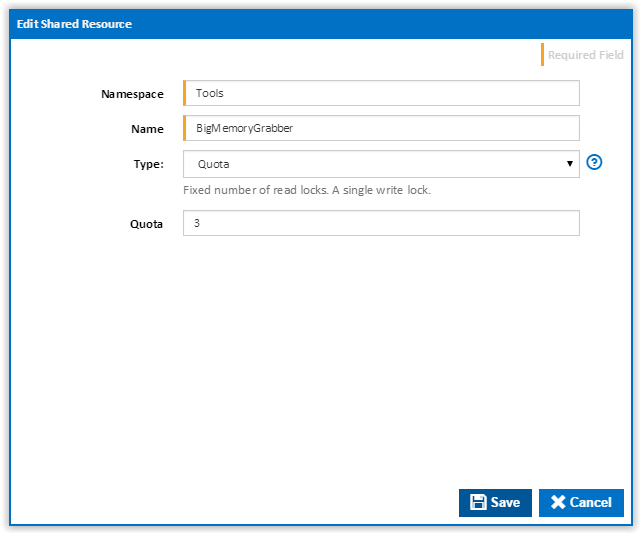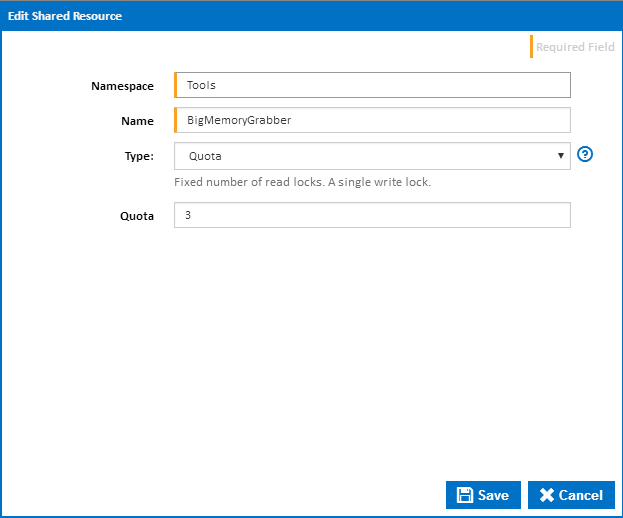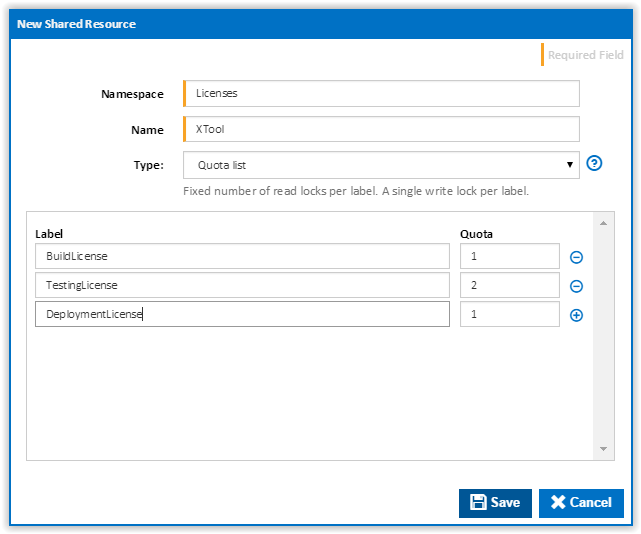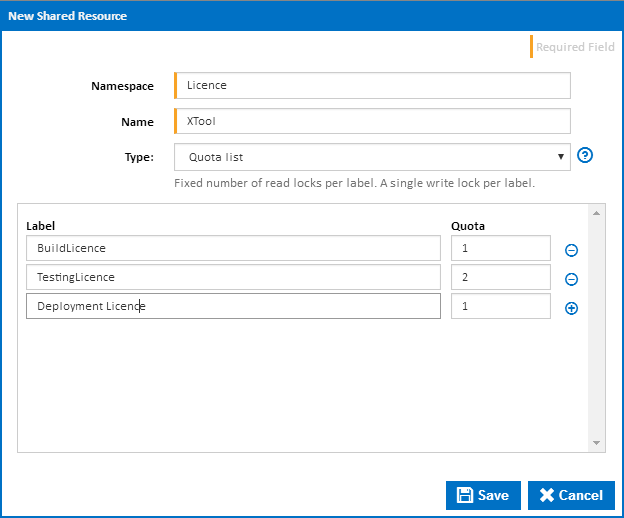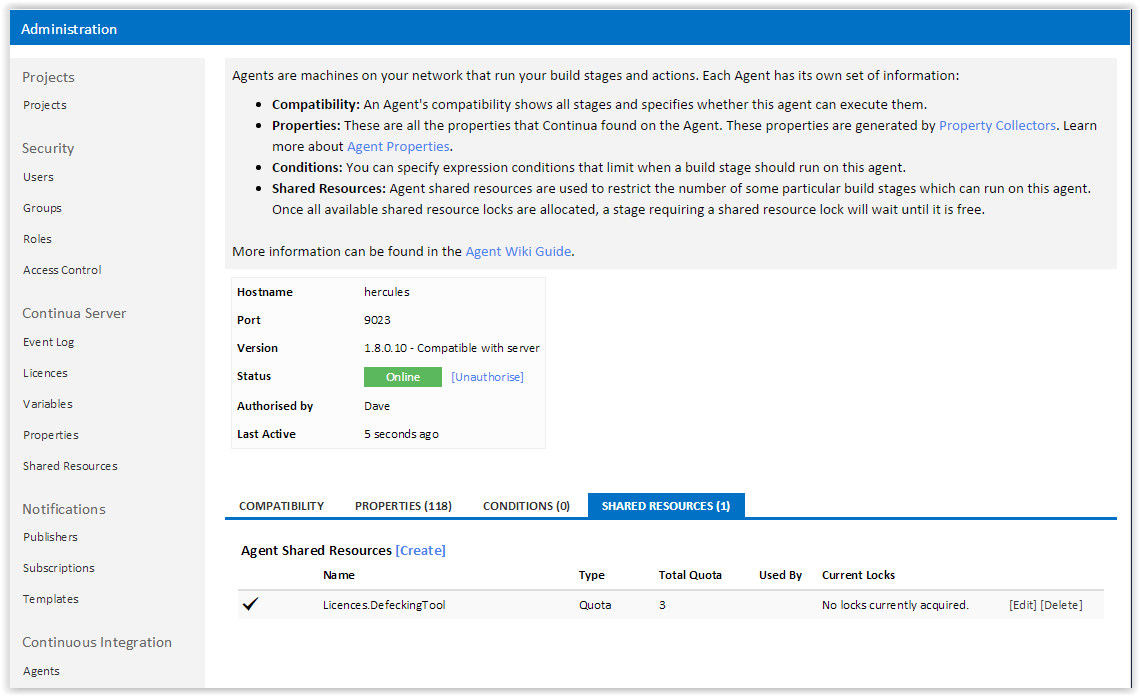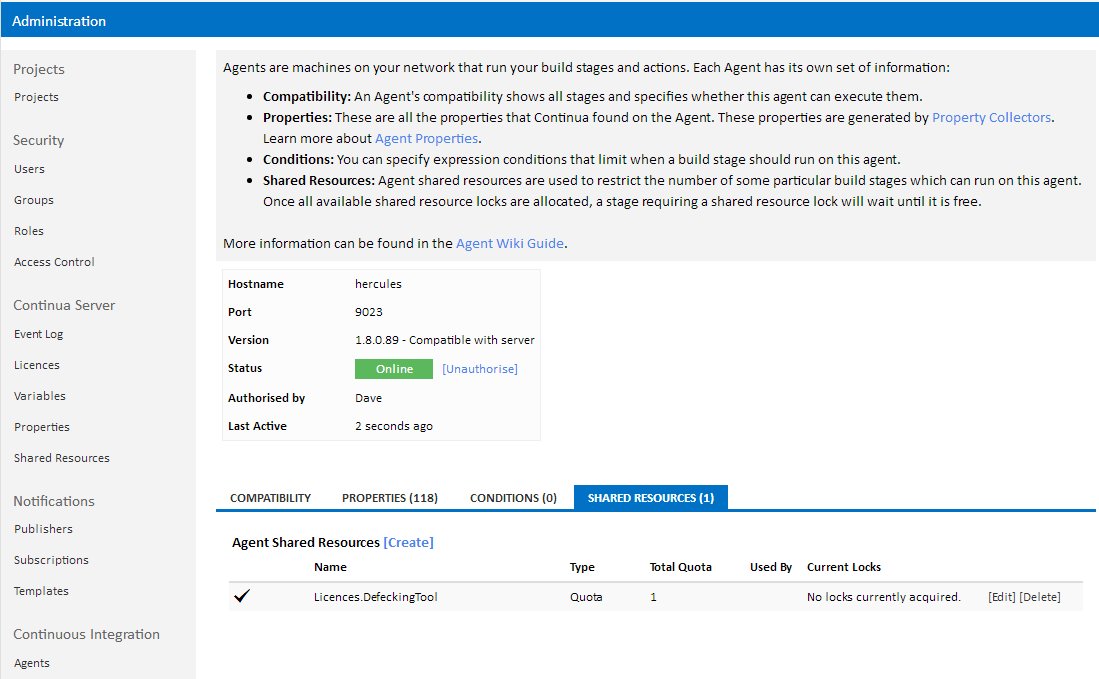...
Server Shared Resources can be created and edited in the Shared Resources section of the Administration pages
Click on the Create button to add a new Shared Resource. Edit and Delete buttons are available next to existing shared resources.
Namespace and Name
...
The type of shared resource: single, infinite or quota or quota list. See above for a description of each of these shared resource types.
Quota
The number of read locks allocated for a Quota Shared Resource.
Label and Quota
...
Agent Shared Resources can be viewed by clicking on an Agent in the Agents section of the Administration pages and opening the Shared Resources tab.
Click on the Create button to add a new Agent Shared Resource. Edit and Delete buttons are available next to existing agent shared resources.
A tick next to the shared resource indicates that a quota is allocated to it. A shared resource created for one agent will be shown on Shared Resources tab for other agents but without any allocation.