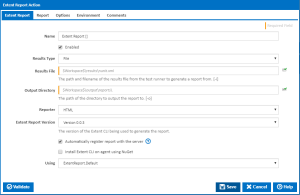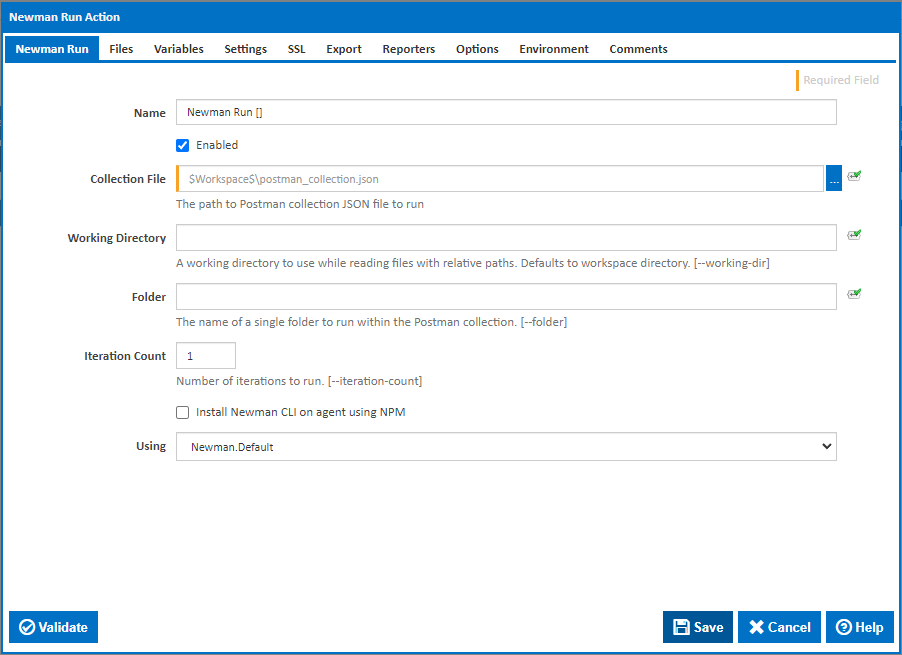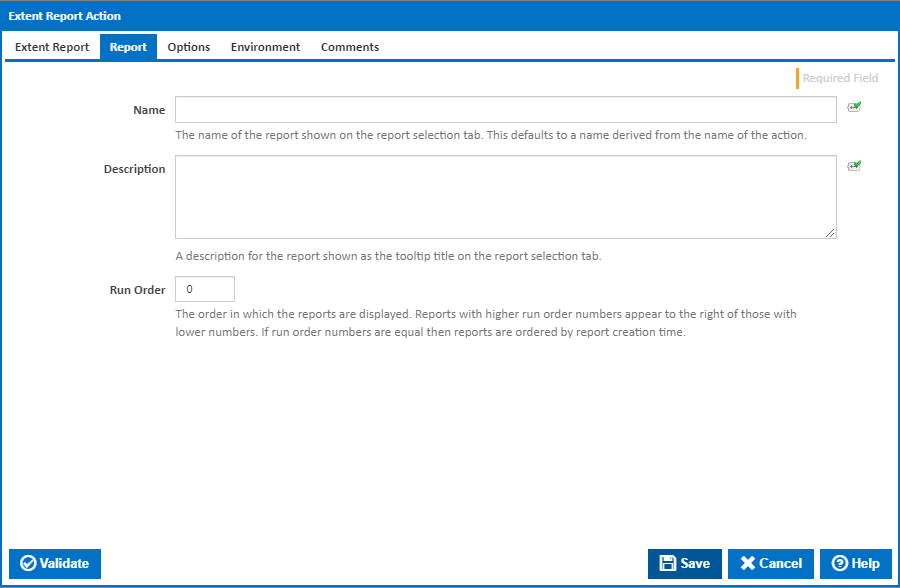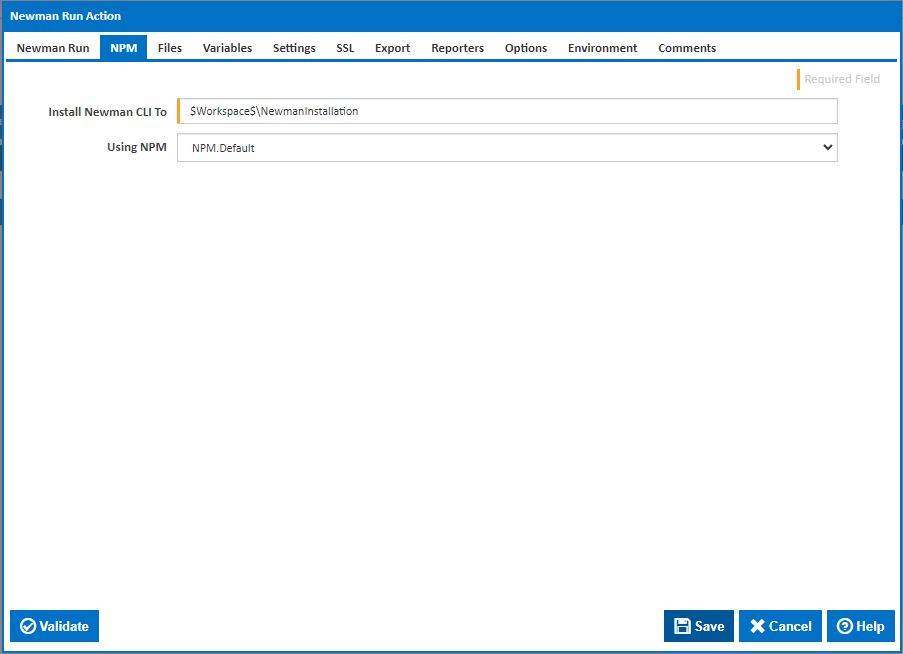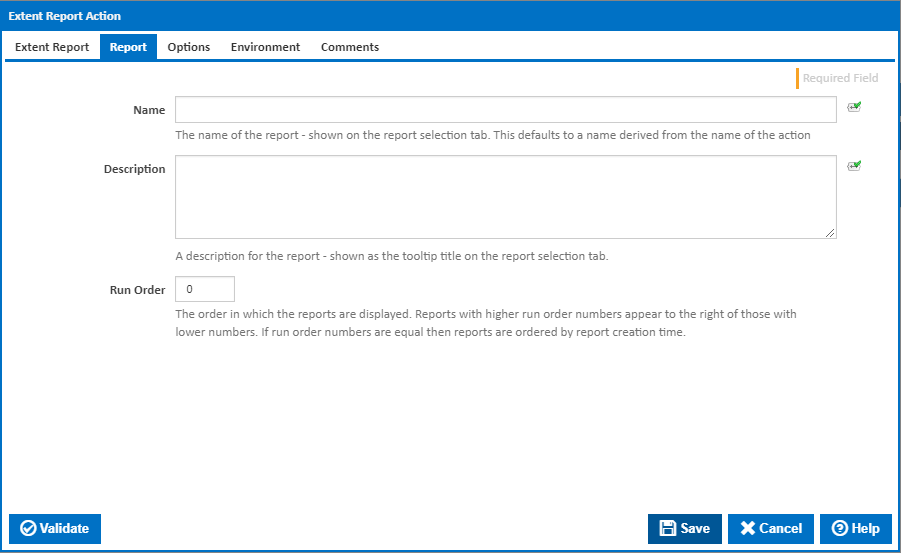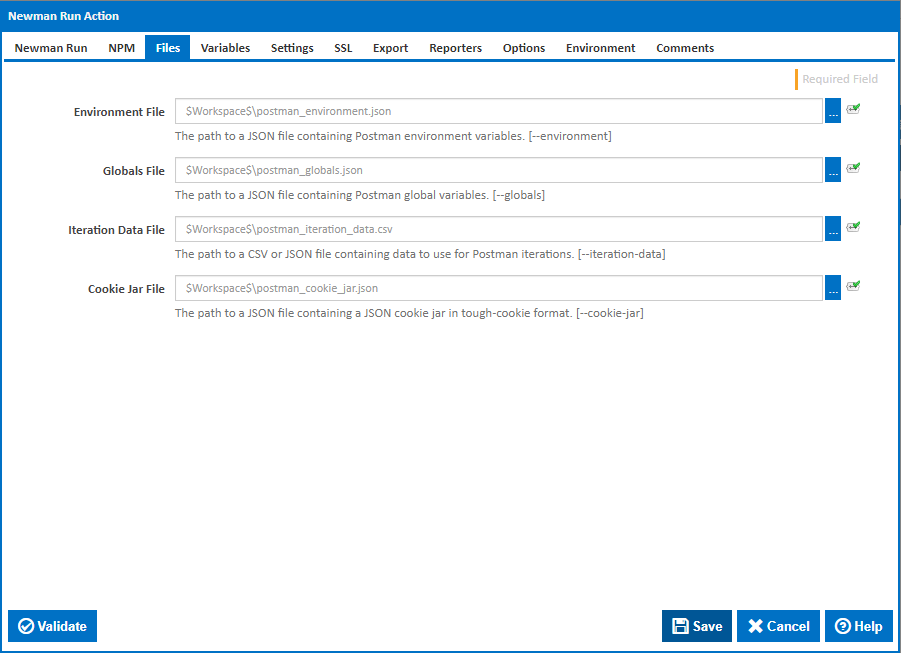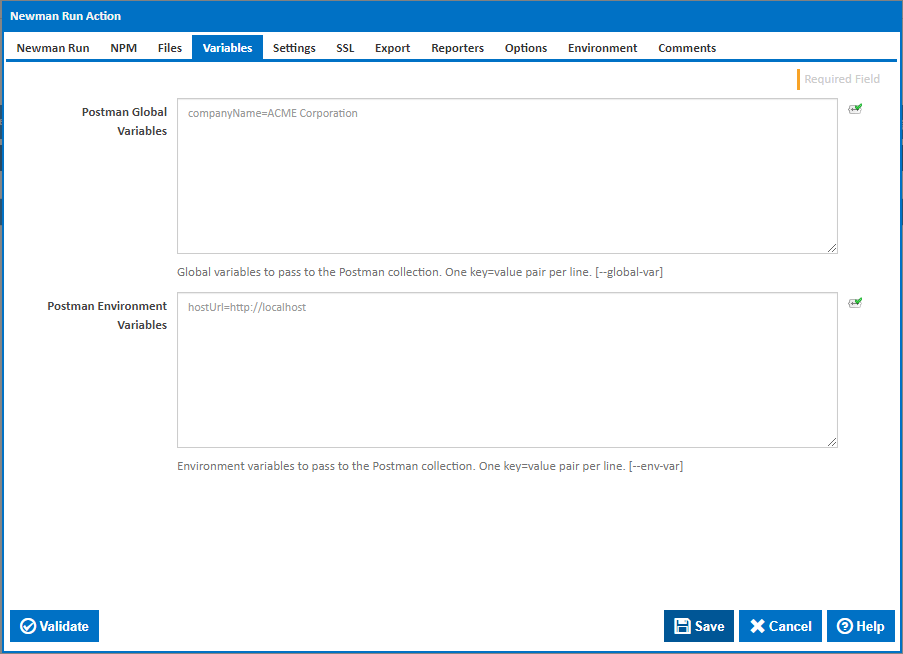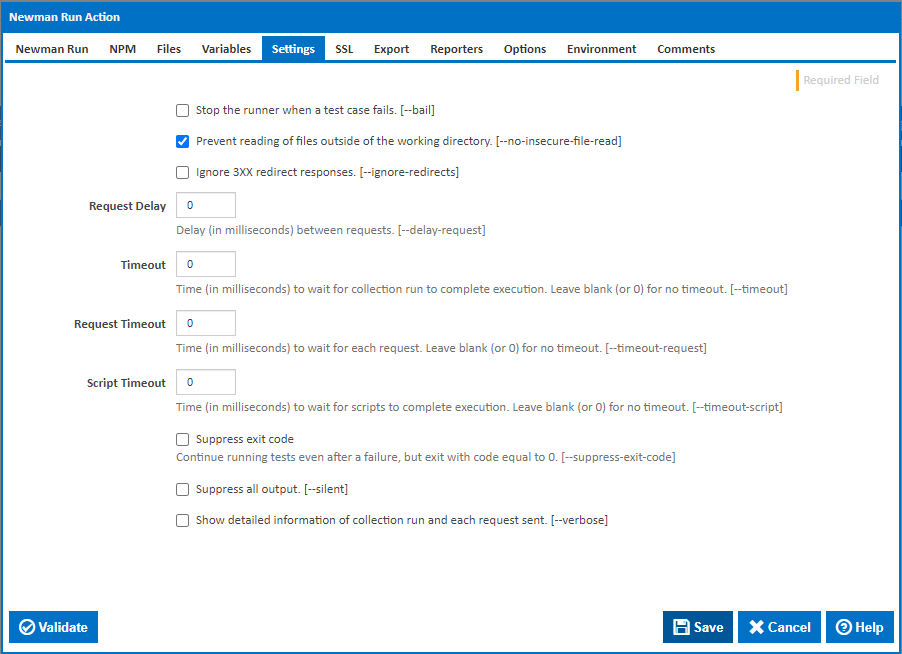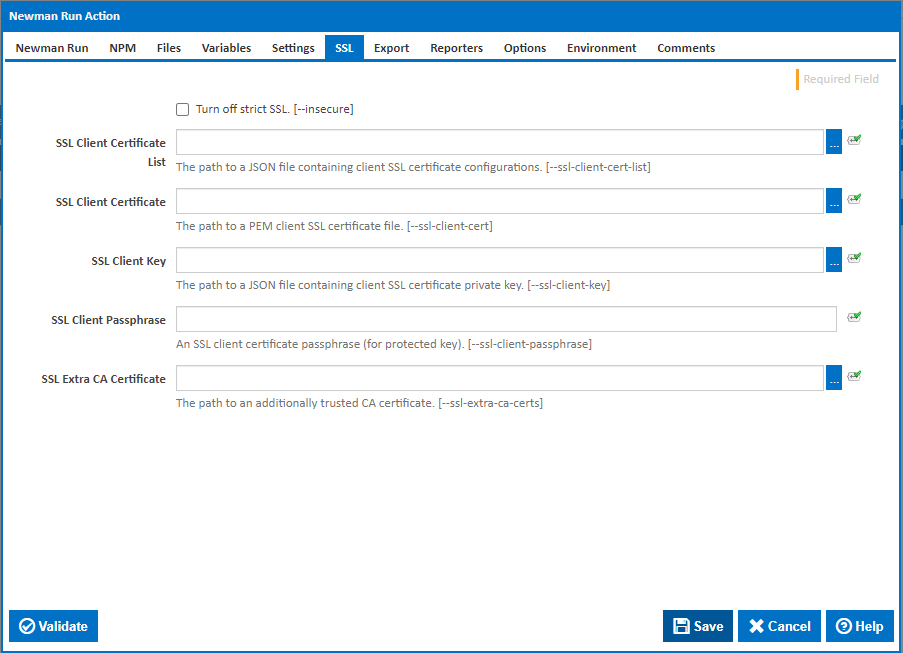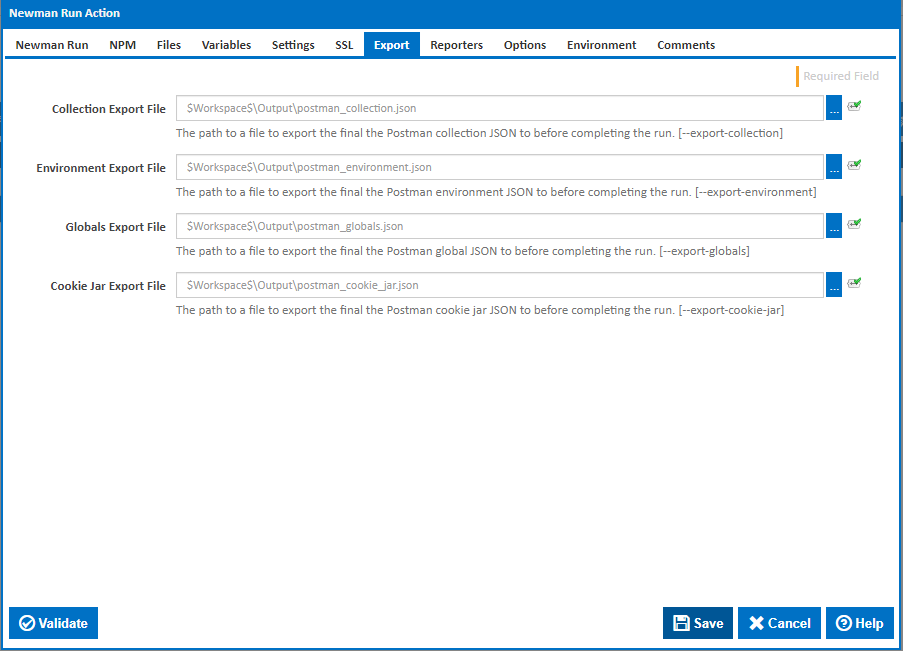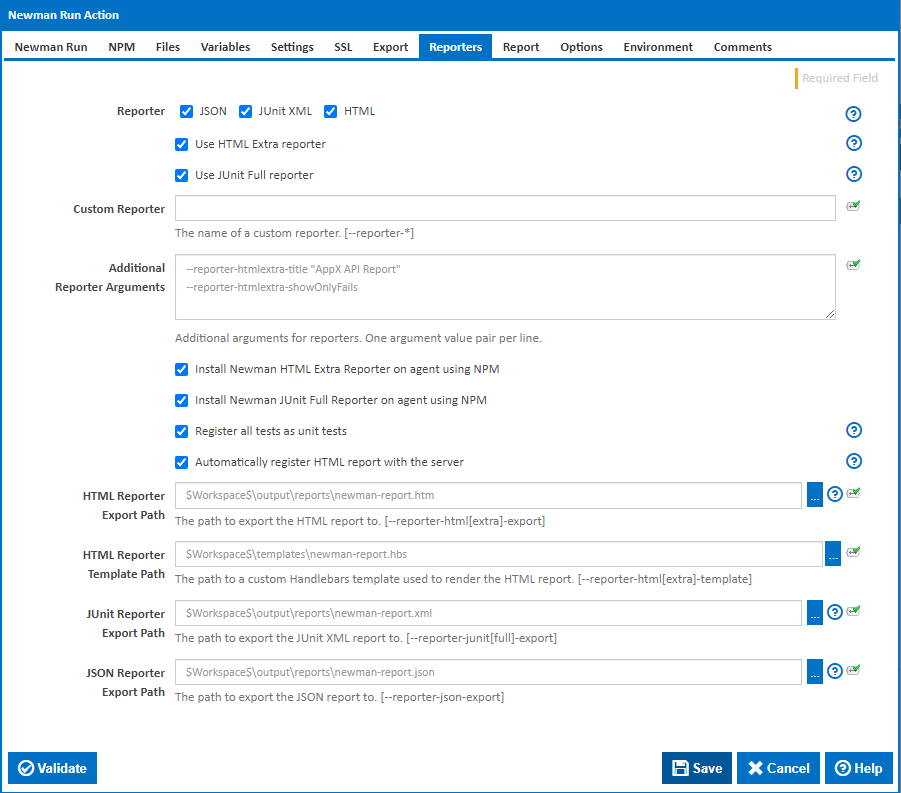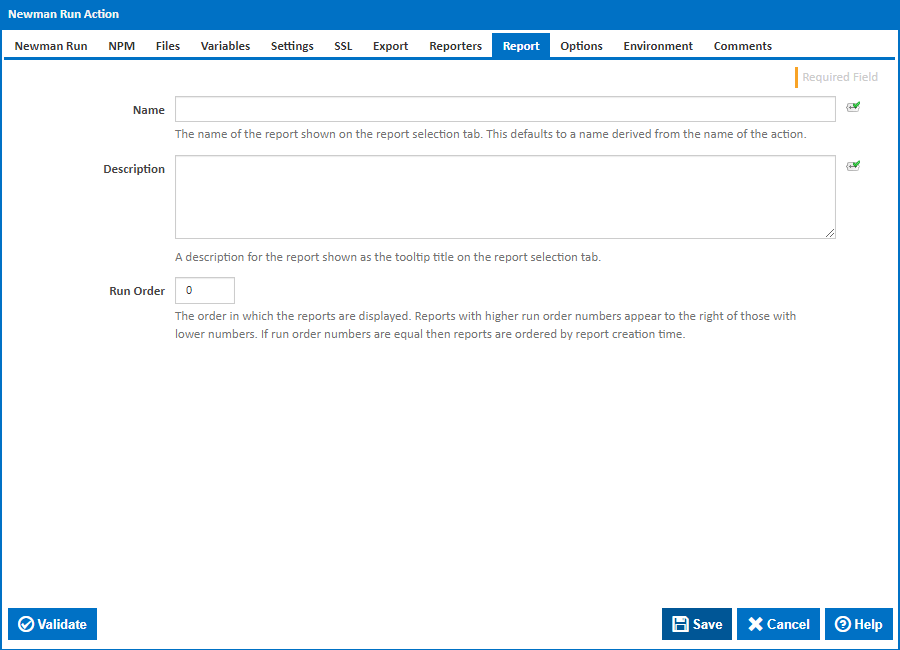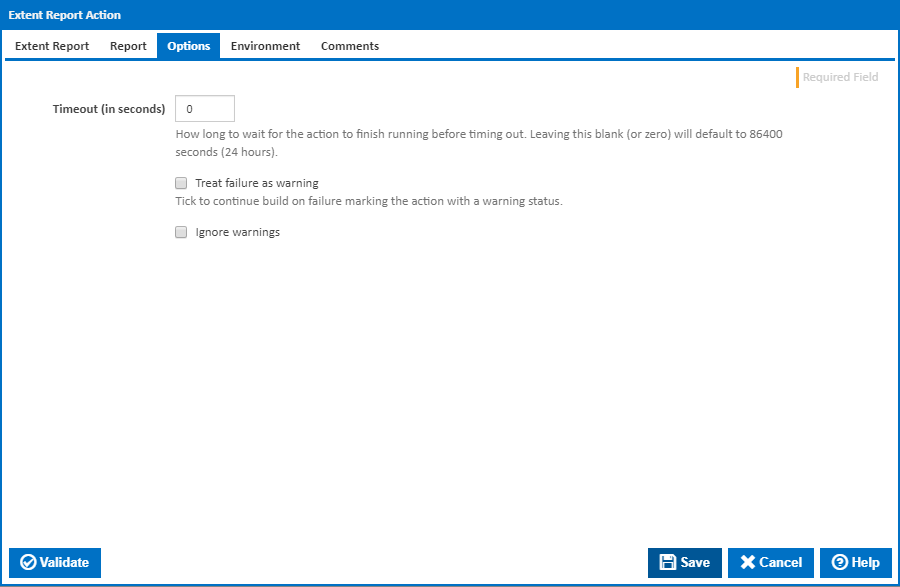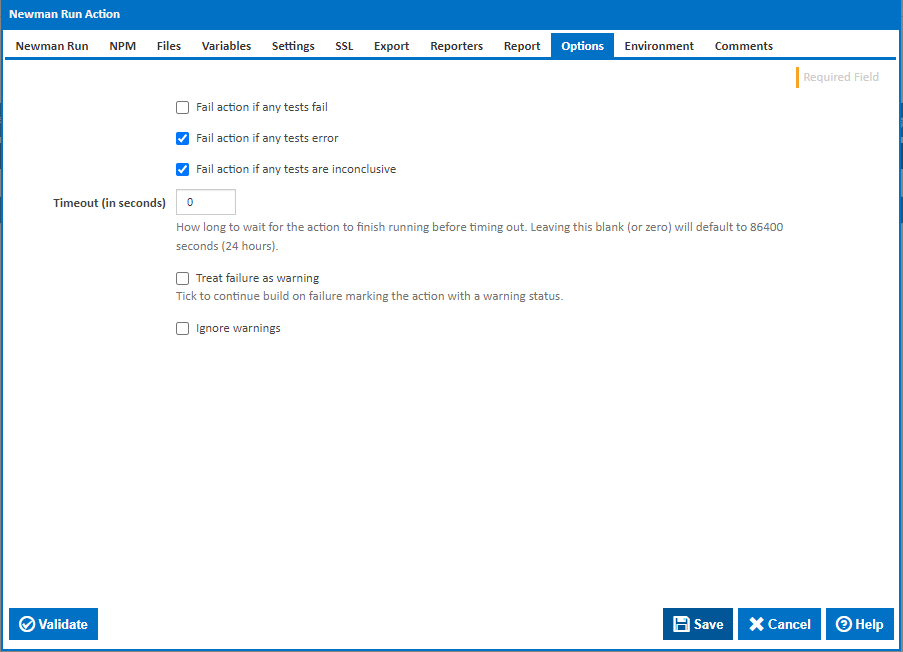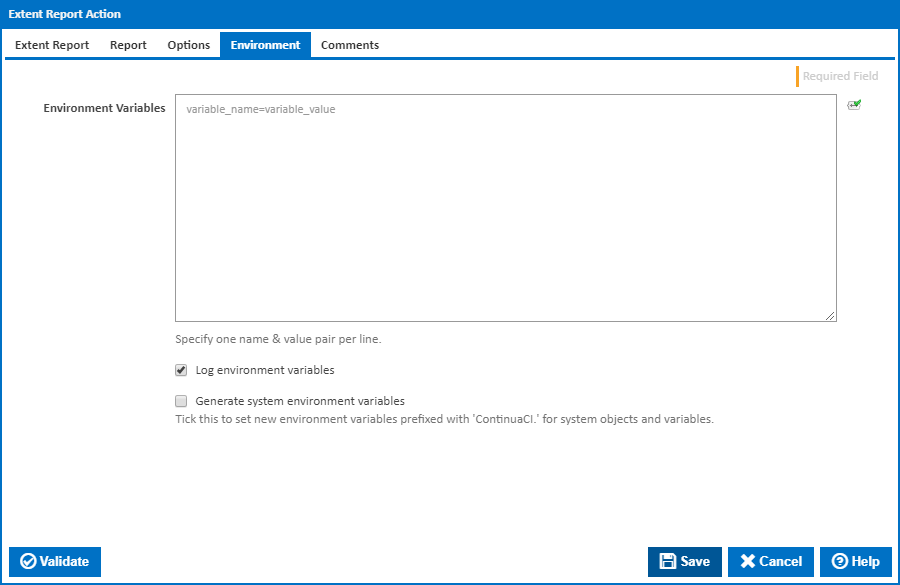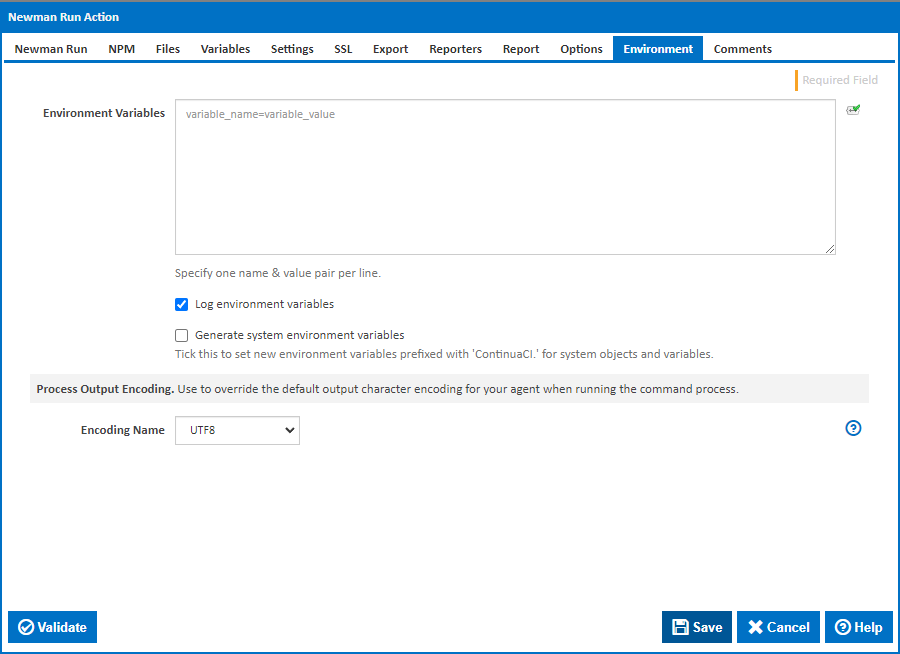...
Newman Run is a command-line Collection Runner for Postman. It can be use to run API tests and report on the outcomes.
Newman
Name
A friendly name for this action (will be displayed in the actions workflow area).
...
Alternatively, you can select the Custom option from the Using drop down list and specify a path in the resulting input field that will be displayed. Please read Why it's a good idea to use a property collector before using this option.
NPM
Install Newman CLI To
...
Alternatively, you can select the Custom option from the Using drop down list and specify a path in the resulting input field that will be displayed. Please read Why it's a good idea to use a property collector before using this option.
Files
Environment File
...
The path to a JSON file containing a JSON cookie jar in tough-cookie format. [--cookie-jar]
| Info |
|---|
The Newman action in Continua is a wrapper around the newman.exe command line. If you're having trouble using the Newman action, please refer to the Command Line Reference. |
Newman is a command-line Collection Runner for Postman. It can be use to run API tests and report on the outcomes.
Newman
Name
A friendly name for this action (will be displayed in the actions workflow area).
Collection File
The path and filename of the Postman collection file. This is a JSON file which can be exported from Postman.
Working Directory
Where to run the Newman command line. Newman will use this working directory while reading files with relative paths. Defaults to workspace directory. [--working-dir]
Folder
The name of a single folder to run within the Postman collection. [--folder]
Iteration Count
Number of iterations to run. [--iteration-count]
Install Newman CLI on agent using NPM
Tick this to automatically install the Newman CLI on the agent using NPM. A new NPM tab will also be displayed with options for the NPM command line.
...
When not installing using NPM, the "Using" drop down is populated with any property collector whose namespace matches the pattern defined by the Newman action. The pattern for this action is ^Newman\..*
The default property collector will search the environment PATH for "newman.exe". If you create a property collector for this action, make sure you select the Path Finder PlugIn type and give it a name that will match the pattern above in blue.
For more in-depth explanations on property collectors see Property Collectors.
Alternatively, you can select the Custom option from the Using drop down list and specify a path in the resulting input field that will be displayed. Please read Why it's a good idea to use a property collector before using this option.
NPM
Install Newman CLI To
The folder NPM should install the Newman CLI to.
Using NPM
The Using drop down is populated by any property collector properties whose namespace matches the pattern defined by the NPM action. The pattern for this action is ^NPM\..* . The default property collector searches the environment path for "NPM.exe".
If you create a property collector for this action, make sure you select the Path Finder PlugIn type and give it a name that will match the pattern above in blue.
For more in-depth explanations on property collectors see Property Collectors.
Alternatively, you can select the Custom option from the Using drop down list and specify a path in the resulting input field that will be displayed. Please read Why it's a good idea to use a property collector before using this option.
Variables
Variables
Postman Global Variables
...
Environment variables to pass to the Postman collection. One key=value pair per line. [--global-var]
Settings
Stop the runner when a test case fails.
...
Tick for verbose output. [–verbose]
SSL
Turn off strict SSL
...
The path to an additionally trusted CA certificate. [--ssl-extra-ca-certs]
Export
Collection Export File
...
The path to a file to export the final the Postman cookie jar JSON to before completing the run. [--export-cookie-jar]
Reporters
Reporters
Optionally select one or more reporters for outputting the test results to. The JUnit XML reporter is required to display results on the Unit Tests tabs of the Build page. The output from HTML reporter can optionally be automatically registered as a report. Note that the CLI reporter will be added automatically so that the you can view results in the build log. [--reporter]
...
Shown only when the JSON reporter is selected. The path to export the JSON report to. [--reporter-json-export].
Report
Name
The name of the report - shown on the report selection tab. This defaults to a name derived from the name of the action.
...
The order in which the reports are displayed. Reports with higher run order numbers appear to the right of those with lower numbers. If run order numbers are equal then reports are ordered by report creation time.
Options
Fail action if any tests fail
Tick this to cause the build to fail if any tests fail.
Fail action if any tests error
Tick this to cause the build to fail if an error occurred while running any test.
Fail action if any tests are inconclusive
Tick this to cause the build to fail if any tests are inconclusive.
Timeout (in seconds)
How long to wait for the action to finish running before timing out. Leaving this blank (or zero) will default to 86400 seconds (24 hours).
...
If this is ticked, any warnings logged will not mark the action with a warning status.
Environment
Environment Variables
...