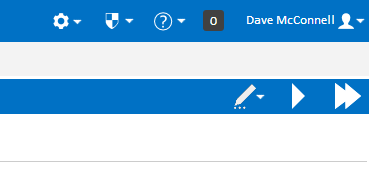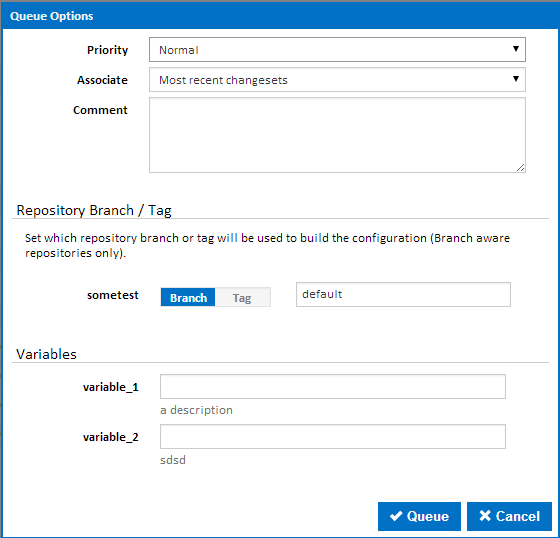...
At the most basic level, builds are a set of actions that are executed sequentially to achieve a certain goal. Each build belongs to a configuration and the actions that run during the build are defined in a build's parent configuration. For example, a simple configuration stage may include the following actions.
- Create an output folder in the agent workspace using the Create Directory Action.
- Build your project using the MSBuild Action and save the results into the output folder.
- Run Unit unit tests over your project using the NUnit Action.
Every build uses its parent configuration as a blueprint where everything . Everything relating to builds is defined on the configuration. You can think of a build as the execution of its parent configuration.
...
Manual builds can also be queued at any time through the Continua CI interface. Builds can be manually started from any Configuration or Build page so choose which configuration should be built and navigate to that configuration. Once there you should see the Queue Build and Queue Build Immediately buttons in the Configuration Menu (As as shown below).
Queue Build
Priority
...
Repository Branch / Tag
For branch-aware and/or tag-aware repositories you can specify the branch or tag to be used in the build. One use-case of this feature is being able to perform a build of specific release tags (as used in branching models such as gitflow). This option is specified for each repository linked to the build.
The branch boxes are loaded with the default for the configuration if this is specified in the repository mappings.
| Info |
|---|
Note that building on a repository tag branch defaults and mappings is only available avaiable from version 1.56 |
Variables
Configuration variables that have been set on the build's parent configuration can have their values set when manually queueing a build. Note that only configuration variables can be set when queueing a build.
...