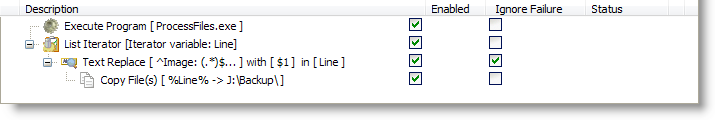...
The key is to log the output of the action to a variable, then analyse the contents of the variable. You'll need two variables, "Output" and "Count"
First, on the Runtime tab of the relevant action, go to "Logging Properties" and select "Log to Variable".
...
This regular expression means "beginning at the start of the line, match the word Image, a colon, a space, then store the whole rest of the line as subexpression 1".
On the Replace tab, we write that subexpression back to the same variable:
...
Now, we can add whatever processing we like. The "line" variable at this point contains just the name of the image found in the output. Note that we set the "Text Replace" action to ignore failure. The loop should carry on for each line that doesn't have the text we're looking for.
There we have it!
Summary
- The program runs, logging its output to a variable called "Output"
- The list iterator cycles over that output, placing each line in a variable called "Line"
- The Text Replace action then reduces that line down to just the image name, or fails if it's not an image line.
- If the text is found, the file is then copied somewhere.