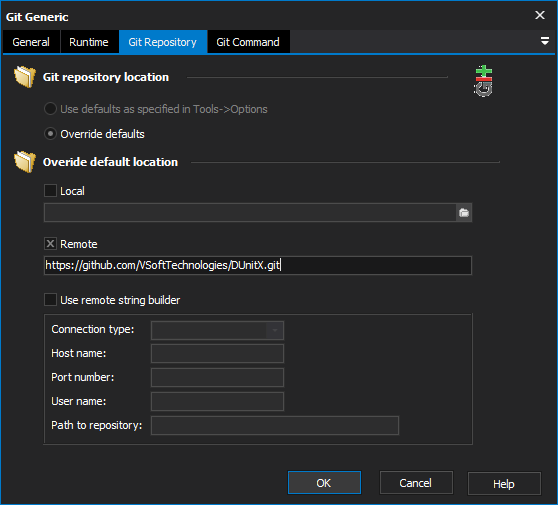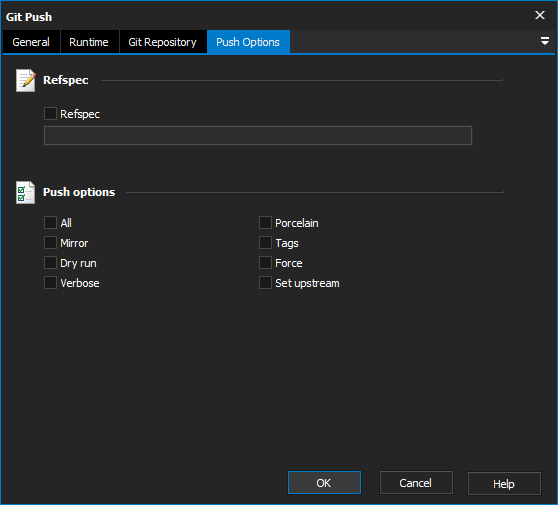...
From the Git Repository tab select the location of the local repository that you want to push changes from. Also on this tab specify the remote repository that you want to push changes to.
By default the Push action will push local branches to matching branches that exist on the remote repository. To override this behaviour we can use the Refspec option from the Push Options tab.
The syntax for overriding this behaviour is <source branch>:<destination branch>. However if you want to update a remote branch which exists under the same name locally, you can just type the name of the branch into the field (omitting the source branch and the colon).
...