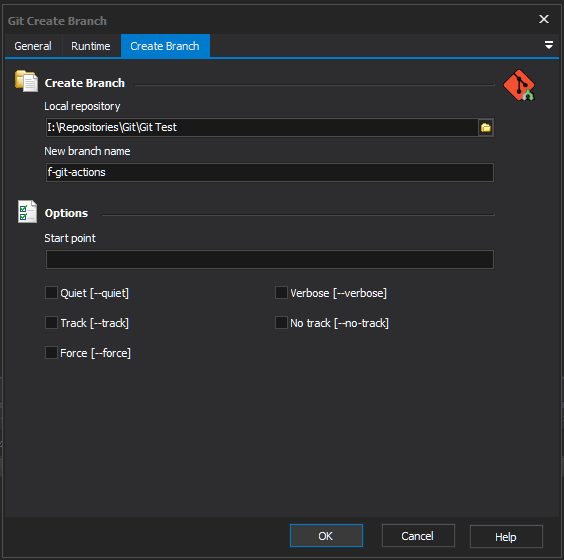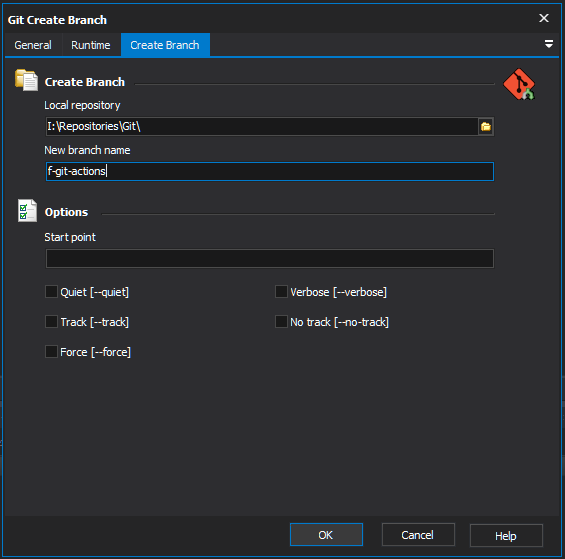The Git Create Branch action allows you to create a new branch. This action is a wrapper for the git command line. For more information on the use and options for this action, refer to the git branch command line documentation.
To create a new branch enter the path to a local Git working folder for the Local repository and specify the New branch name.
Local repository - Path to the working folder of thelocal git repository.
...
Start point - Set the new branch to point to a commit by providing a commit id, branch name or a tag.
Quiet - Suppress output from git.
Verbose - Verbose output from git.
Track - When creating the branch, setup the configuration to mark the start-point for the branch as upstream from the new branch.
...