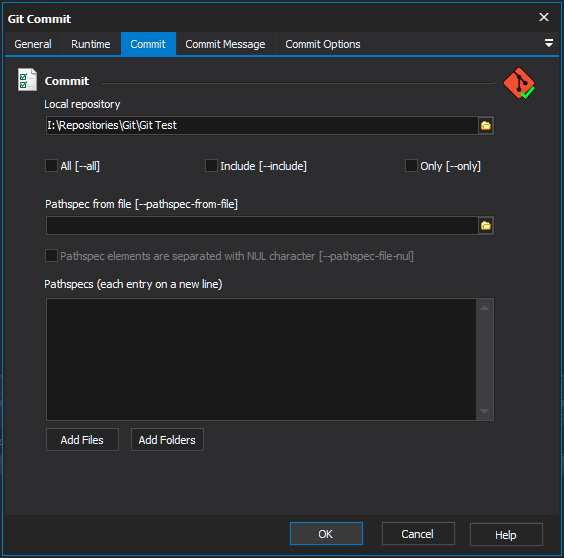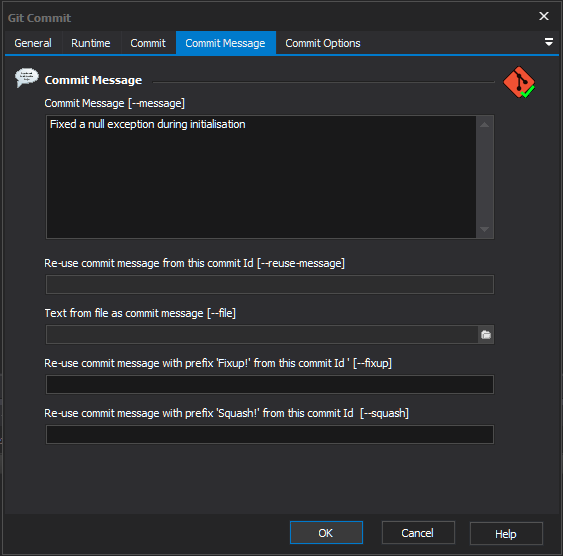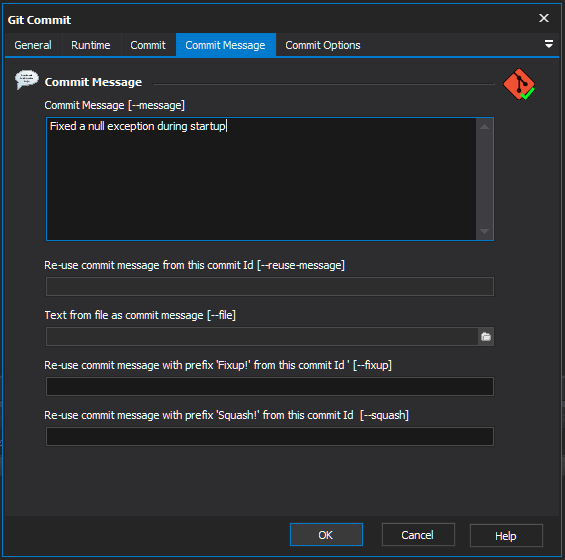The Git Commit action allows you to record a snapshot of currently staged changes to a git local repository. This action is a wrapper for the git command line. For more information on the use and options for this action, refer to the git commit command line documentation.
To run this command, you will need to specify the working directory of the local repository to commit to.
Local repository - The working directory of the local repository.
You can then either commit all staged files, additionally commit all modified and deleted files, specify a list of files to commit either by entering them directly or via a pathspec files.
All - Automatically stage files that have been modified and deleted, but not any new untracked files before committing. You need to use a separate git add to stage untracked files.
Include - Stage the files listed in the Pathspecs before making the commit. The resultant commit will include both existing staged files and the files listed in Pathspecs. Note that you can only include modified or deleted files with this option, not new untracked files.
Only - Only commit the files listed in the Pathspecs, ignoring any other currently staged files. If this option is used in conjunction with the Amend option then no paths need to be specified and this can be used to amend the previous commit without committing changes that are currently staged.
The list of files for the above options may be entered into the Pathspecs field or loaded from a pathspec file by specifying the file path in the Pathspec from file field. When adding files/folders to the PathSpecs, ensure each entry is placed on a new line. The asterisk can be used as a wildcard character, which saves having to manually enter every file that you want to add.
To perform a commit a message is required. Switch to the Commit Message tab to provide a message. The message can be entered directly, loaded from a file or reused from a previous commit,
Commit Message - The message to associated with the commit.
Re-use commit message from this commit id - Enter the id of an existing commit. The message and the authorship information (including the timestamp) will be reused from this commit from when creating the new commit.
Text from file as commit message - Enter the path to a file containing text to be used for the commit message.
Re-use commit message with prefix 'Fixup!' from this commit id - Enter the id of an existing commit. The message will be reused from this commit from when creating the new commit. The message will be prefixed with "Fixup!" and will be added to any commit message defined using other fields.
Re-use commit message with prefix 'Squash!' from this commit id - Enter the id of an existing commit. The message will be reused from this commit from when creating the new commit. The message will be prefixed with "Squash!" and will be added to any commit message defined using other fields.
The Commit Options tab allows you to specify some options to pass to the Git Commit command line.
...