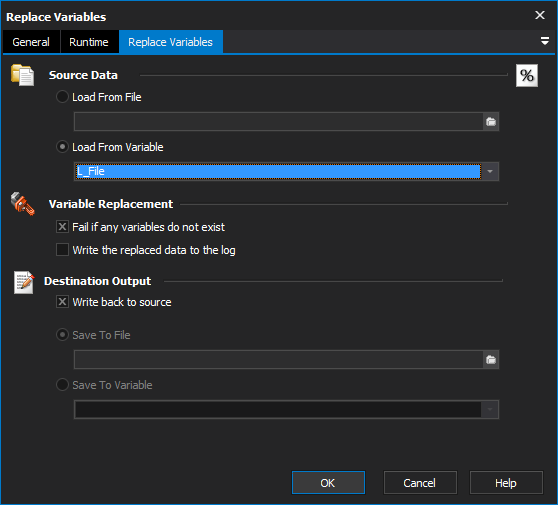The Replace Variables action replaces variable reference (ie %VariableName%) in a block of text with their current variable values.
Text can be loaded from a file or from another variable, and can be saved to either a file or a variable.
Replace Variables
Source Data
Source text can be loaded from a variable or from a file on disk.
Variable Replacement
Fail if any variables do not exist
If this option is set and a variable name is referenced but not defined, the action will fail. Otherwise, the variable reference will be deleted (ie replaced with an empty string.)
Write the replaced data to the log
Enable this option in order to echo the replaced text to the action's log output.
Destination Output
Write back to source
If selected, the source text (file or variable) will be overwritten with the new text. If this option is not selected then you can choose a file or variable to write with the new text.